The backlash against AI has officially begun
Procreate has come out as one of the first major app developers have come out against generative AI.

 A character drawn in Procreate
Elizabeth Tirk / Digital Trends
A character drawn in Procreate
Elizabeth Tirk / Digital Trends
Someone had to be first.
Sure, plenty of people out there have been watching the ongoing storm of excitement, overpromising, and disaster with a look of disgust. But few companies have come out and said what lots of ordinary people are thinking. And that’s that generative AI can kind of suck. Specifically — generative AI in the creative world.
Fitting, I think, that it would be Procreate who had the resolve to speak out first.
The CEO of Procreate, James Cuda, took to social media to address the question head on. Is the popular drawing app working on generative AI features? Cuda, who says he doesn’t like getting in front of the camera, rather bluntly states his disdain for the technology.
We’re never going there. Creativity is made, not generated.
You can read more at https://t.co/9Fgh460KVu ✨ #procreate #noaiart pic.twitter.com/AnLVPgWzl3
— Procreate (@Procreate) August 18, 2024
“I don’t like what’s happening in the industry,” he says. “I don’t think what it’s doing to artists. We’re not gonna be introducing any generative AI into our products. Our products are always designed and developed with the idea that a human will be creating something.”
Cuda admits that they don’t know exactly where this is all heading but remains convinced that they’re “on the right path.”
It’s quite refreshing to hear someone come out and say those words, especially from a creativity-based tech company. After all, Microsoft, Adobe, and now even Apple are all-in on adding AI assistance and generation to nearly every creative task.
I don’t know that Procreate’s stance on AI will spark a larger movement to stand firm against the ongoing AI creep — heck, it may even turn out to be a mistake for the company. It certainly takes some courage though, and likely, at least a modicum of knowledge that Procreate’s users agree with him. Based on the replies on the post, I’d say they’re onto something.
Luke Larsen is the Senior editor of computing, managing all content covering laptops, monitors, PC hardware, Macs, and more.
How to use Gemini AI to master Google Sheets
Applying AI in your spreadsheet workflows can save you a lot of time, and with Gemini AI integrated into Google Sheets, you can take your data management to the next level. In this guide, we'll walk you through everything you need to seamlessly integrate Gemini AI into Google Sheets.
Discover how Gemini can enhance your ability to analyze data, automate repetitive tasks, and optimize your entire spreadsheet experience, making your work more efficient and insightful than ever.
How to integrate Gemini into Google Sheets
Just as with adding Gemini functionality to Docs, Sheets, and the rest of the Workspace suite, you can't do it with the free tier. You'll have to subscribe to the $20-per-month Google One AI Premium Plan to gain access, or you can use a work or school account if it has the Gemini for Google Workspace add-on.
Gemini has killed Google Assistant to become the AI future of Android
Artificial intelligence is spreading its ample wings throughout the Android operating system, right down to Google's decision to rebuild the assistant experience entirely to integrate it inside Android. It means Google Assistant has gone the way of the dinosaur, relegated to the history books as it’s replaced by the next big thing: Google Gemini. What better way to introduce the changes than letting Gemini tell you itself.
“Gemini, Google AI's latest innovation, is set to redefine the Android user experience. By deeply integrating Gemini into Android's core, users can now interact with the AI more naturally, getting assistance with tasks and information retrieval directly within apps. Gemini can even generate images and summarize calls or organize screenshots, all while prioritizing user privacy with on-device processing capabilities.
How to use Gemini AI to write anything in Google Docs
Gemini AI, Google's latest language model, is revolutionizing the way we create content within Google Docs, from drafting emails and reports to generating creative writing pieces.
In this guide, we'll walk you through the steps to access and set up Gemini AI in Google Docs, explore its impressive features, and provide practical examples of how to leverage its potential for a wide range of tasks.
How to integrate Gemini into Google Docs
Unfortunately, Gemini integration with Google's Workspace suite isn't available to free-tier users. You'll need a $20/month subscription to the Google One AI Premium Plan (or a work or school account through a Gemini for Google Workspace add-on) to gain access. Signing up for the personal plan is straightforward.

 JimMin
JimMin 


























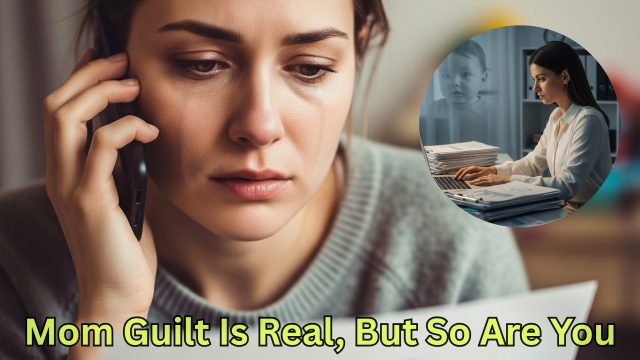

.jpeg&h=630&w=1200&q=100&v=a905e78df5&c=1)






