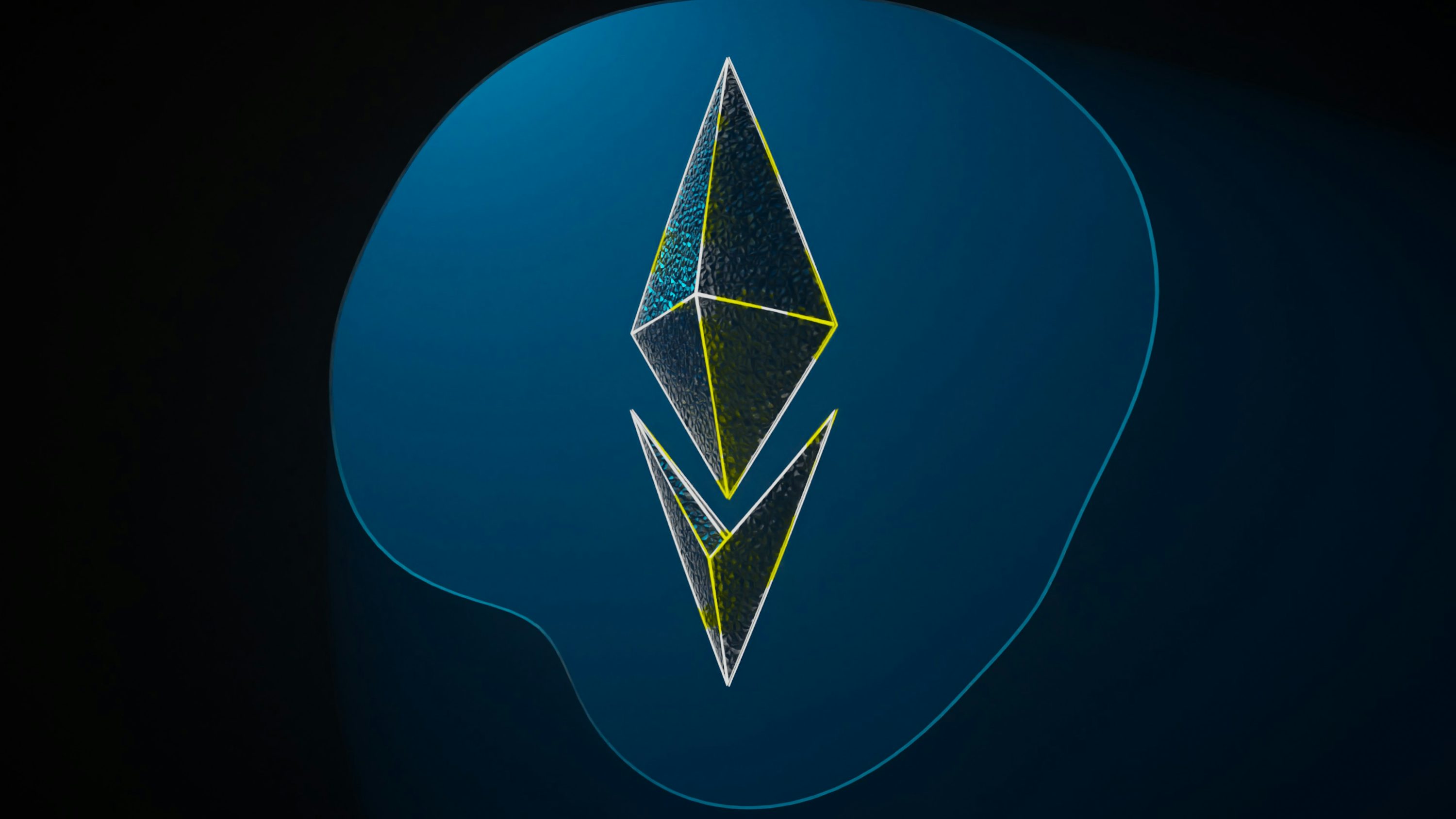The Nothing Phone 2 is mostly fine on Verizon — if you’ve got good 5G coverage
Photo by Allison Johnson / The VergeSometimes you’ve just gotta break the rules and go for it. I attended Nothing’s New York City product drop last week and got my hands on the Nothing Ear 2s and the Nothing...
/cdn.vox-cdn.com/uploads/chorus_asset/file/24785386/DSC05060_processed.JPG)
Sometimes you’ve just gotta break the rules and go for it. I attended Nothing’s New York City product drop last week and got my hands on the Nothing Ear 2s and the Nothing Phone 2. Now, I’m a longtime Verizon customer, which seemed like a major hurdle for actually testing out this phone and its flashing glyphs. At one point, Nothing had mentioned “limited” support for Verizon on its website, but the company has since removed the carrier from its tech specs altogether — never a good sign.
But as I’ve come to find out, as long as you’ve got an active SIM that was already in another Verizon-certified phone, you can toss that into the Nothing Phone 2 and get going without any immediate headaches. When I tried doing so, the phone’s mobile data lit up, calls and texts worked fine (including RCS messaging), and I’ve so far avoided any hangups. The automatic SMS scolding me for using an unauthorized device never came.
Over a week or so of trying out the Phone 2 as my full-time device, I’ve noticed the network indicator showing 4G, 4G Plus, 5G, and 5G Ultra Wideband. Even the VoLTE (voice over LTE) icon is present at nearly all times. I’m a little unclear what 4G Plus translates to in Verizon parlance; maybe that’s LTE Advanced, or maybe the phone is just getting confused about what network it’s on. But it’s rolling with the punches either way. I’ve traveled across Manhattan and Brooklyn with no obvious service disruptions so far. But this is NYC we’re talking about; 5G, as underwhelming as it so often is, can be found everywhere.
Screenshot: Chris Welch / The Verge
The experience could be a little more unpredictable elsewhere. And in the case of the Nothing Phone 2, that’s because it completely omits support for band 13. That frequency band is pretty vital to Verizon’s 4G LTE network. For a lot of the country, it’s essential. So if you venture far from a city or crowded suburbs and start drifting away from 5G coverage, that’s where you’ll likely start hitting some pain points and lose signal — and this is the reason why Verizon is unlikely to ever fully certify Nothing’s latest phone.
I think there just might be no rules
I’m a tech reviewer and usually have a few different phones at my disposal. So I’m not sweating my time putting Nothing’s $599 phone through its paces around the city. But if I were driving seven hours upstate to visit my father in New York’s “North Country,” there’s zero chance I’d gamble and keep my SIM this thing.
Do I find the glyph system gimmicky? For the most part, yes. I’ve got the upper right LED assigned to Messages, and it’s admittedly nice to know when I’ve received a text if my phone is flipped over. Outside of the lights and network limitations, I’m a fan of this phone overall. The Phone 2 manages what I’d consider excellent battery life, has a very nice and vibrant display — I’m picky about screens, people — and I like the software tweaks that Nothing has made.
Being able to place quick settings toggles directly on the lock screen is surprisingly useful. I’m running pretty basic right now and I’m sure there’s more I could do, but so far so good. The Phone 2 hums along and I’ve barely noticed a single hiccup during my time with it. And the shots I’m getting from the camera are satisfactory more often than not.
All of this is to say that if you’ve got Verizon and are curious about giving the Phone 2 a shot, it’s doable. You’ll get your texts and calls. Data works quite well. But you shouldn’t depend on Nothing’s device in this scenario. Outside of 5G coverage areas, you’re unlikely to have as robust of a signal as you would on other phones that support Verizon’s full range of bands. So keep another, actually-certified phone within reach if you decide to splurge on this new gadget.

 Troov
Troov