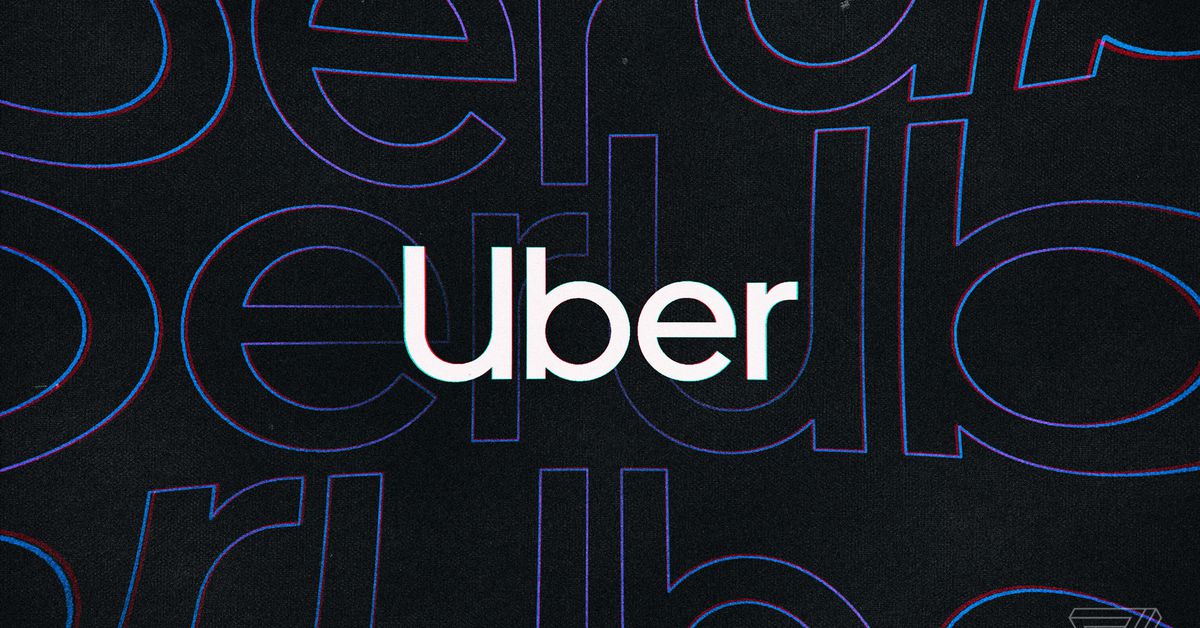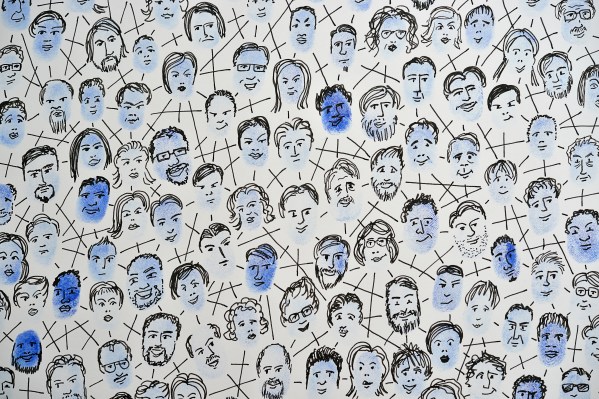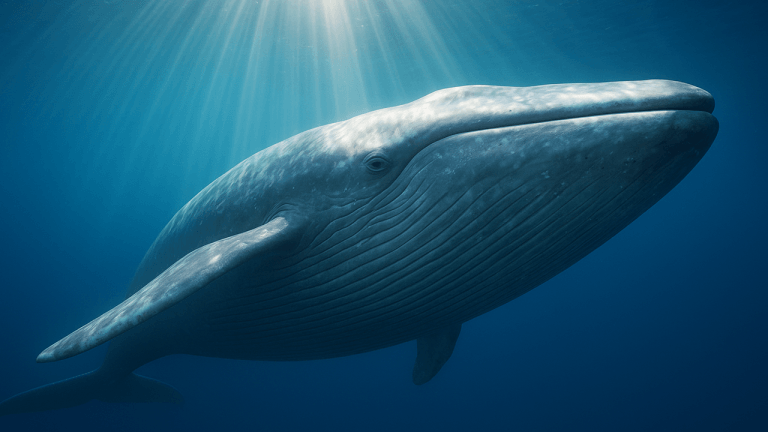Think it’s time to upgrade your gaming CPU? Read this first
Intel and AMD are expected to launch new generations of processors in the coming weeks, but should gamers care? We break down everything you need to know.

We’re on the edge of a new generation of gaming CPUs — 13th-gen Raptor Lake from Intel and Ryzen 7000 from AMD. If you’re reading this on the day it’s published, in fact, AMD is set to launch it’s next-gen processors tomorrow. But should you care?
AMD and Intel will undoubtedly both come out claiming ownership over the best gaming CPU, but testing consistently shows that gaming CPU upgrades don’t have the biggest impact on your frame rate. There’s a lot going on in the next generation of processors, so I’m going to help break down how to understand your CPU’s role in games and how you can determine when it’s time for an upgrade.
A layman’s guide to CPU bottlenecks
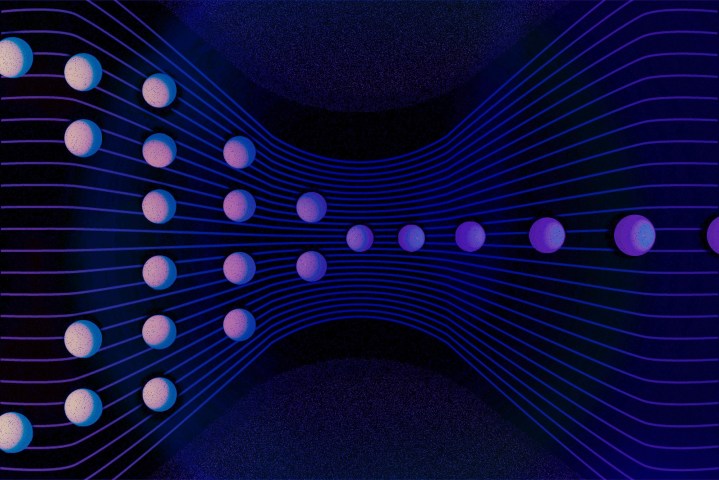 Taylor Frint / Digital Trends
Taylor Frint / Digital TrendsGaming CPU upgrades all come down to bottlenecks in your PC. A bottleneck is when one component in your PC is limiting the performance of another, and CPUs have a dirty secret when it comes to gaming — they don’t do much. Of course, your CPU is active and critical to playing games, but its main role is to get out of the way of your GPU.
A CPU bottleneck is when your processor is limiting your graphics card, and it’s easy to check if that’s going on with your PC. Load up a demanding game you like to play with Task Manager open in Windows, click More details, and check where your CPU and GPU utilization are at. You have a bottleneck if your CPU utilization is above your GPU utilization.
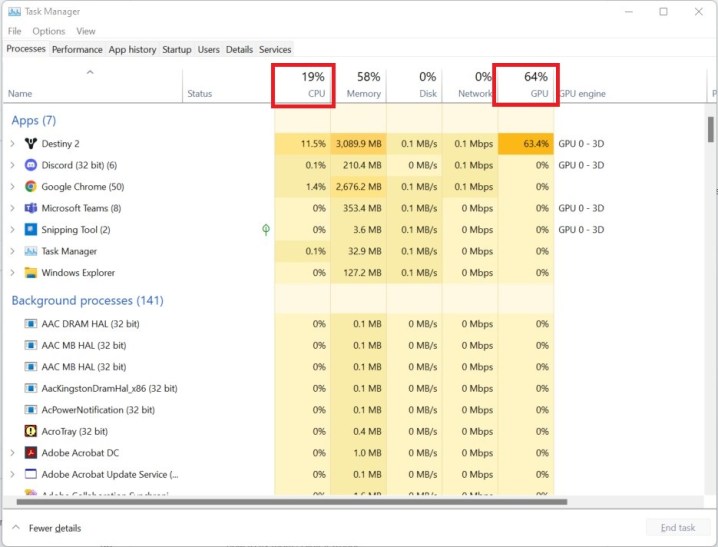 This is ideally where you want to be, where your GPU has headroom and isn’t waiting on your CPU.
This is ideally where you want to be, where your GPU has headroom and isn’t waiting on your CPU.Most systems have bottlenecks at various places, so you’re mainly looking for large discrepancies (like your CPU at 100% while your GPU is at 60%). The goal with most games is to have your GPU running at full 100% utilization regardless of where your CPU is at. Your graphics card is the most important component when playing games, so it should be in use more than your CPU.
There’s some complexity here, though. For starters, 100% GPU utilization doesn’t necessarily mean you don’t need to upgrade your PC. It just means you should upgrade your GPU instead of your CPU, which is especially true if you’re pairing a weaker graphics card with a powerful processor.
The resolution you play at is a determining factor, as well. The Core i5-12600K is about 15% faster than the Core i5-10600K at 1080p, for example, but there’s only around a 3% difference at 4K. The money you would spend upgrading your CPU is better spent on a new graphics card (or maybe even a 4K gaming monitor if you were already planning on upgrading).
Even with that, most of the complexity comes down to the games you play. There isn’t a hard rule for which games use the CPU more, but you can break down the titles you play to understand the role of your processor.
Dispelling gaming CPU myths
 Jacob Roach / Digital Trends
Jacob Roach / Digital TrendsThere are a lot of misguided ideas about gaming CPUs because, frankly, they’re complex. Some say you only need a quad-core CPU for gaming, others say gaming performance is all about frequency, and gaming processors like the Ryzen 7 5800X3D would have you believe gaming performance is all about CPU cache size.
The reality is that core count, frequency, cache, and all the other specs of your CPU matter; it just depends on which of those things is most important. As AMD’s Robert Hallock explained to me, games largely break down into three buckets. A game can be sensitive to frequency, latency, or graphics, and identifying the sensitivities in your favorite games can tell you a lot about what you need out of a new gaming CPU.
In general, competitive multiplayer titles like Rainbow Six Siege and Fortnite are sensitive to latency. The instructions for these games are simple for your CPU to execute, but they’re random and based on player choice. Your CPU gets the instructions finished quickly, but it needs those instructions as quickly as possible. This bucket of games is latency sensitive, which is why the increased cache on the Ryzen 7 5800X3D offers such a big boost in games like Fortnite.
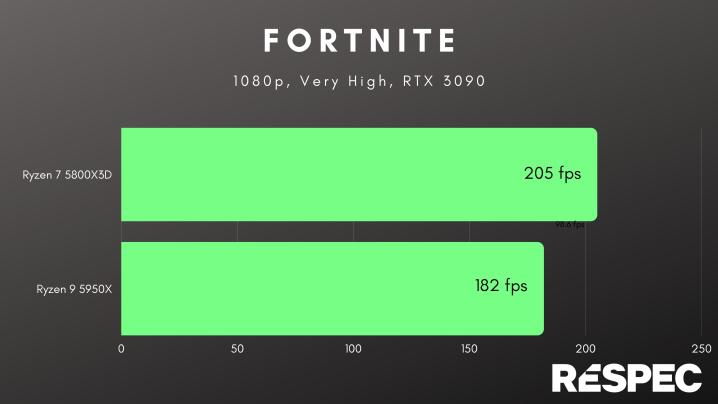
Frequency-sensitive games don’t have a lot of random instructions. The games are fairly predictable, but they have a lot of instructions that need to be executed very quickly. You can see an example of that in Red Dead Redemption 2, where the increased core count and clock speed of the Core i9-12900K beats out the boosted cache on the Ryzen 7 5800X3D.
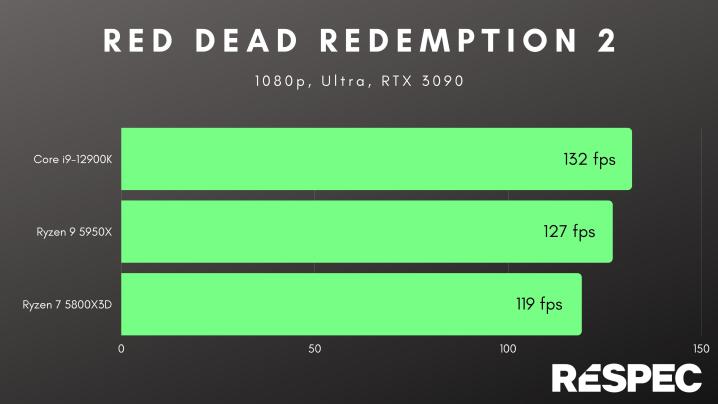
Finally, graphics-sensitive games just aren’t too concerned with your CPU. These games lean heavier on your GPU, so different CPUs won’t provide much of a benefit. Some examples include Cyberpunk 2077 and Assassin’s Creed Valhalla, but it’s important to keep bottlenecks in mind with graphics-sensitive games. These games may not see a big boost with clock speed or increased cache, but they’ll see a massive jump if your GPU is being bottlenecked.
You won’t find a game that’s only focused on frequency or only concerned with latency, but it’s good to identify where the games you play lean. If you play a lot of Rainbow Six Siege, for example, you’ll see a benefit from a newer CPU with a larger cache pool, but in a relatively straightforward shooter like Borderlands 3, you only need six cores at most on a fairly recent generation.
Platform features make a difference
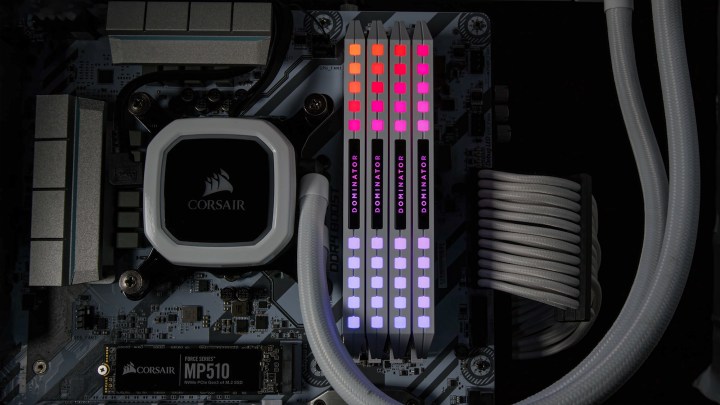 Corsair
CorsairAMD Ryzen 7000 and Intel 13th-gen Raptor Lake present a unique hurdle for CPU upgrades. Under normal circumstances, I wouldn’t recommend you upgrade to a new generation if you’re focused on gaming (assuming you have a balanced PC otherwise). These two generations present the introduction of DDR5 and PCIe 5.0, however.
DDR5 memory isn’t as important as it might seem. I’ll dive deeper into DDR5’s role in gaming in my next column, but it isn’t a reason to upgrade your CPU alone. The more interesting platform feature is PCIe 5.0.
PCIe 5.0 still has a lot of maturing to do, but it was only a couple of generations ago that we were locked to PCIe 3.0. Intel 10th-gen and AMD Ryzen 2000, and older processors, are locked to PCIe 3.0. That means you won’t get the best performance out of features like DirectStorage, and it could be downright disastrous depending on the GPU you have (read my RX 6500 XT review for more on that).
Should you upgrade your gaming CPU?
 Jacob Roach / Digital Trends
Jacob Roach / Digital TrendsIf you should upgrade your gaming CPU comes down to what you have now, what games you plan to play, and what graphics card you’re pairing the CPU with. There’s a lot of advice in this entry for understanding your gaming CPU, but I didn’t want to leave it without offering some buying advice, too.
I went through all major game releases in 2022, and none of them call for more than six cores. Six cores with one of the last three CPU generations is where you want to be. Some games can take advantage of eight cores, like Cyberpunk 2077, but the differences are much smaller once you hit six cores.
Your pairing of CPU and GPU plays a big role as well. My rule of thumb is to have my GPU and CPU within two generations of each other and to balance where they are in the product stack. If you upgraded to a card like the RTX 3060 Ti but are still sitting on a Ryzen 7 1700X, for example, swapping out your CPU will provide a massive uplift in performance. If you already have the newer Ryzen 5 5600X, though, you probably won’t see much of a boost.
There aren’t any hard rules for upgrading your gaming CPU. Ultimately, the best way to avoid unnecessary upgrades is to develop a deeper understanding of the role your CPU plays in games and pay close attention to how your own PC handles them.
This article is part of ReSpec – an ongoing biweekly column that includes discussions, advice, and in-depth reporting on the tech behind PC gaming.

 Tfoso
Tfoso