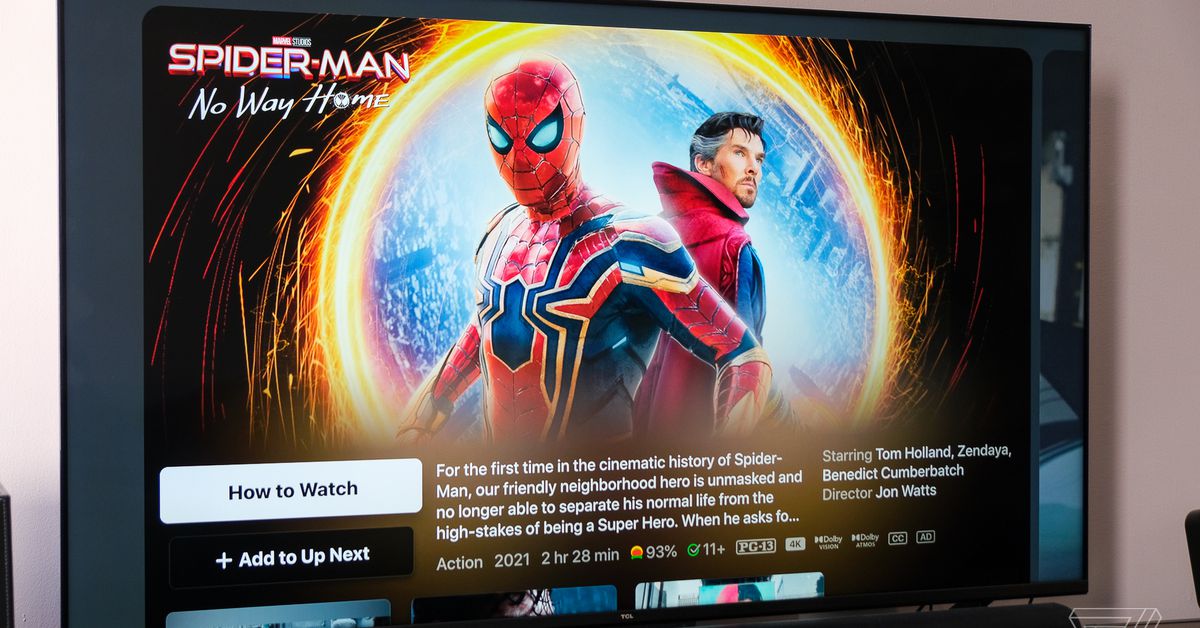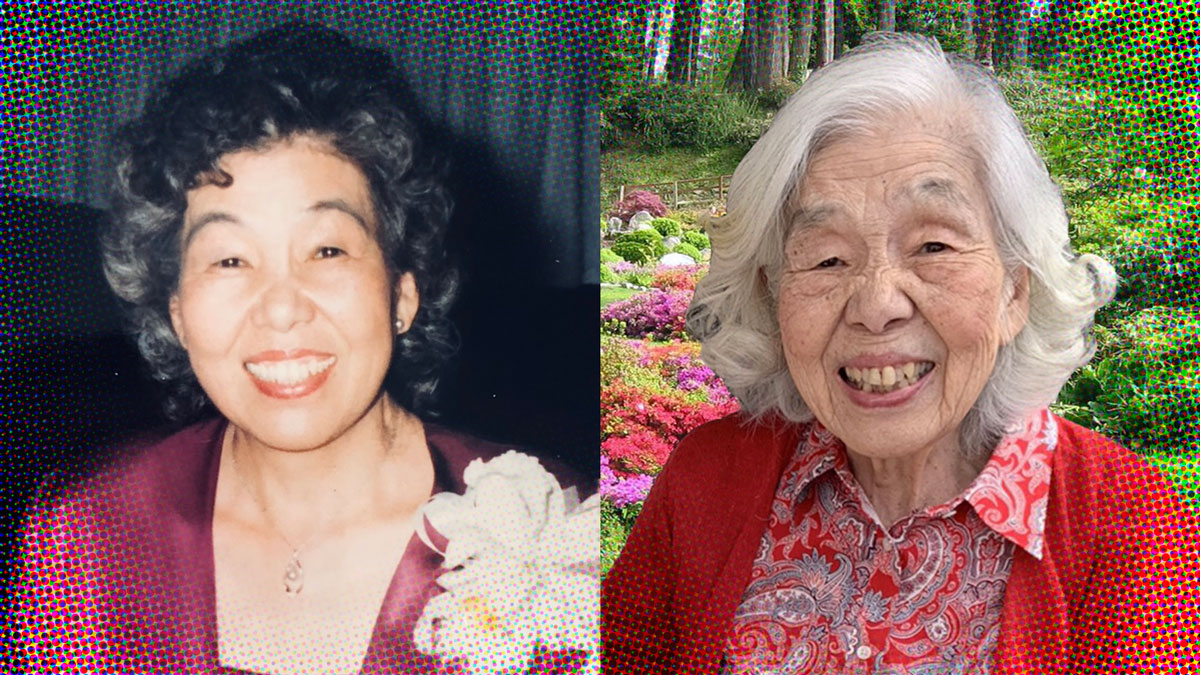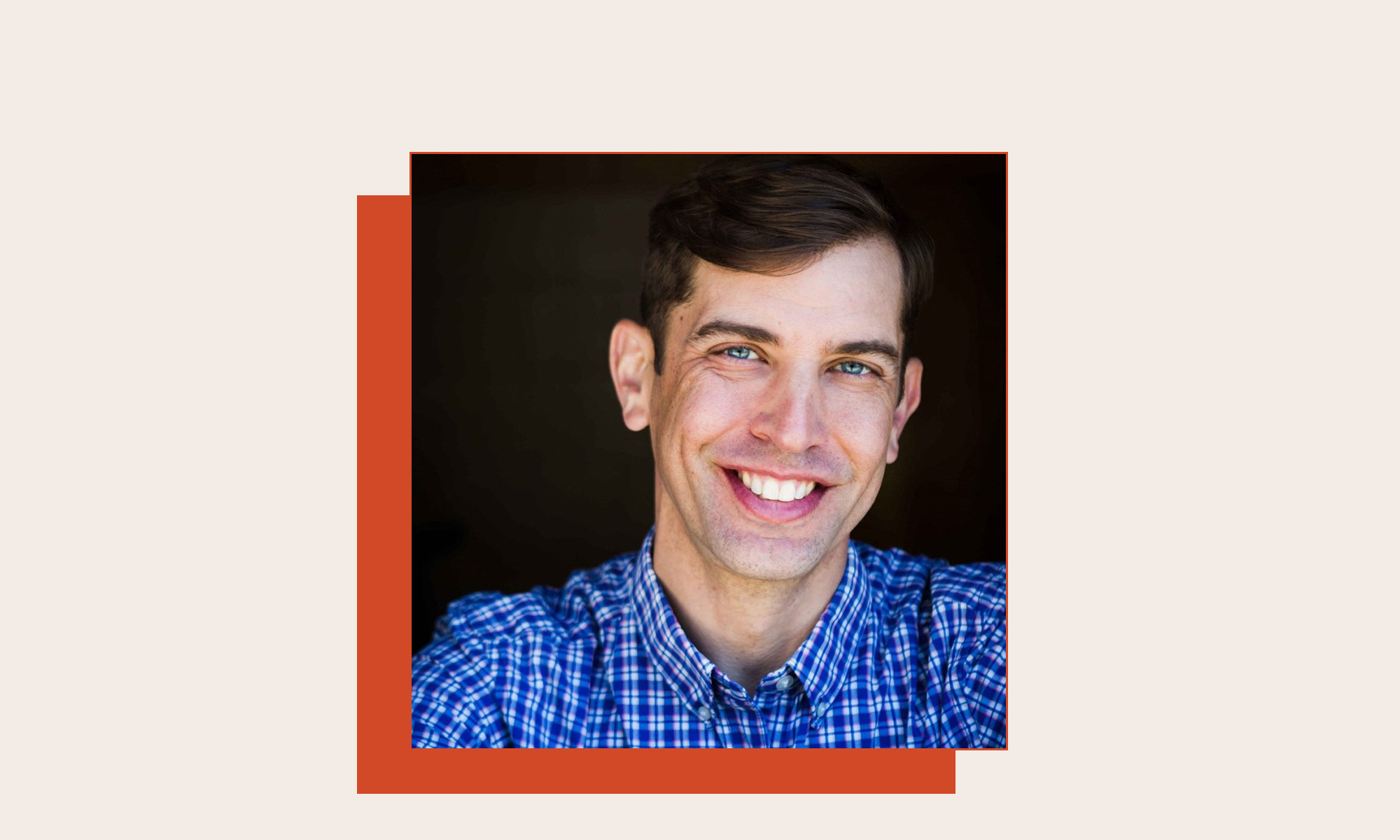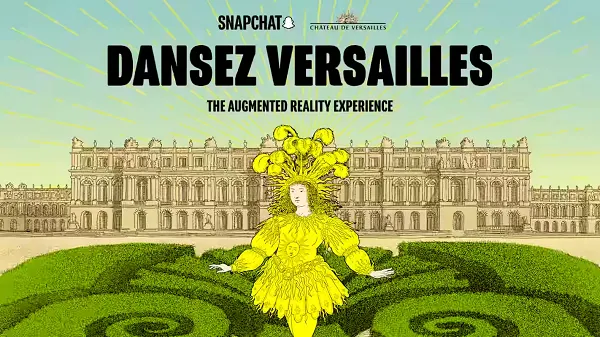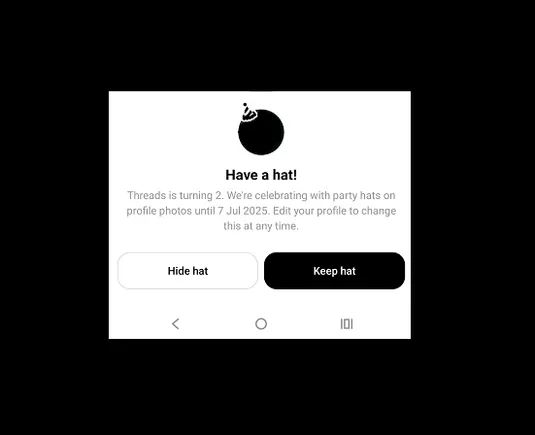This new Google Sheets feature is going to save so much time
Google Sheets just made creating formatted tables possible in just one click.
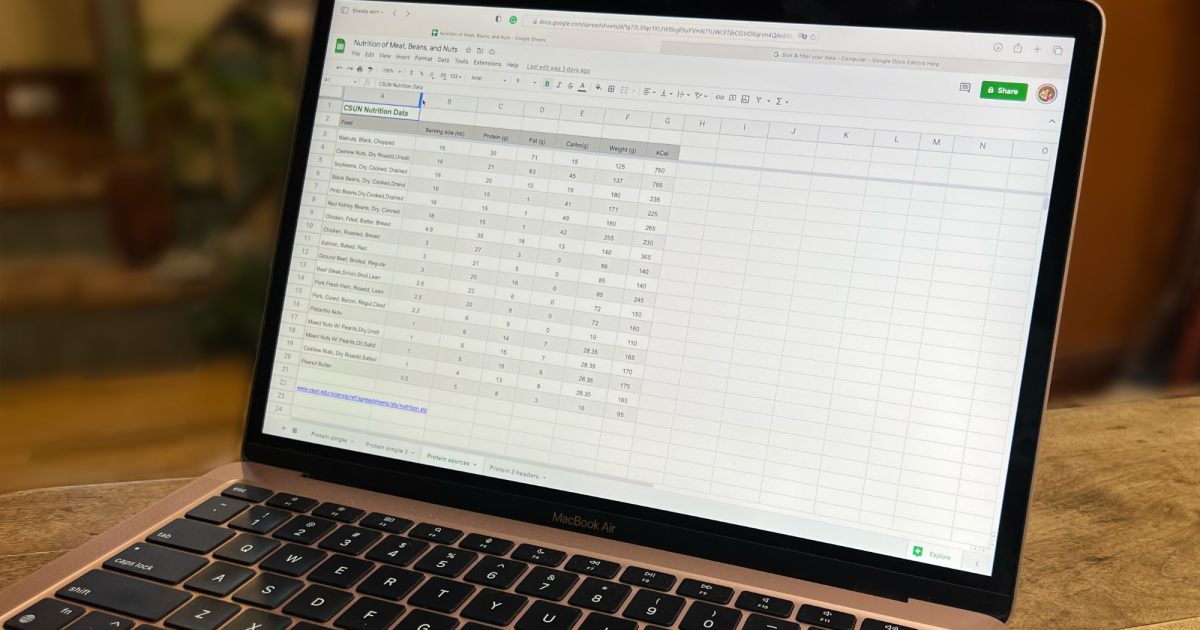
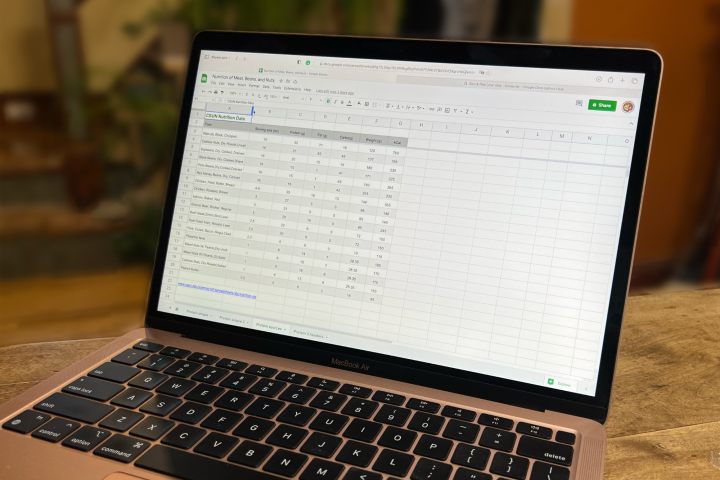 Digital Trends
Digital TrendsAfter Google I/O 2024, Google continues to roll out features that bolster its productivity apps — this time, specifically with Google Sheets. As picked up by The Verge, Google has announced a much simpler way to generate easily formatted tables in the Sheets app. This new Sheets feature has been around for many years in Excel and has recently reached Google. Better late than never.
The option is called Convert to table, and you can use it by opening a Sheets document and clicking Format > Convert to table when the option reaches you later this month or early next. With this new option, Google aims for a more Excel-type experience by adding filters for each column. The rows also get visual separators, saving you time by not having to select the rows manually to turn them gray. The Convert to table feature also brings filters and column types and makes the drop-down menu creation easier.
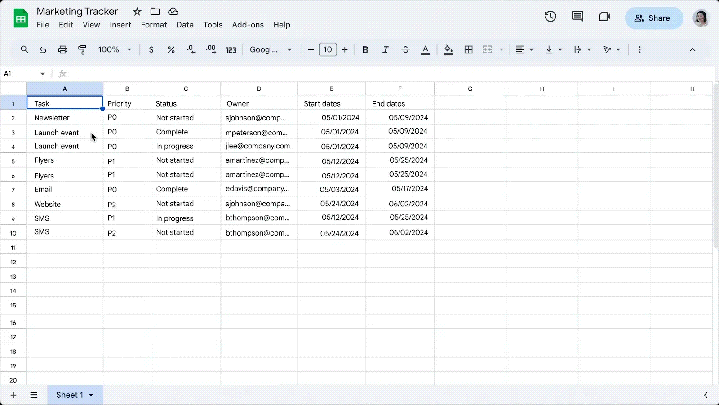 Google
GoogleYou can also add table menus, allowing you to design certain combinations of filters for the entire table or adapt the area it covers. A new view option, Create group by view, will let you add data in groups separated by their column filters. This means if you have a priority-level filter, you can put it in different groups for better organization, such as group one, group two, and so on.
Furthermore, you can also count on table templates for things such as event planning, project management, and other options Google threw in there.
Before you try to use the new feature, there is a chance it’s not there since some users will have it by May 30, but it should be available worldwide by June 6.

 Troov
Troov