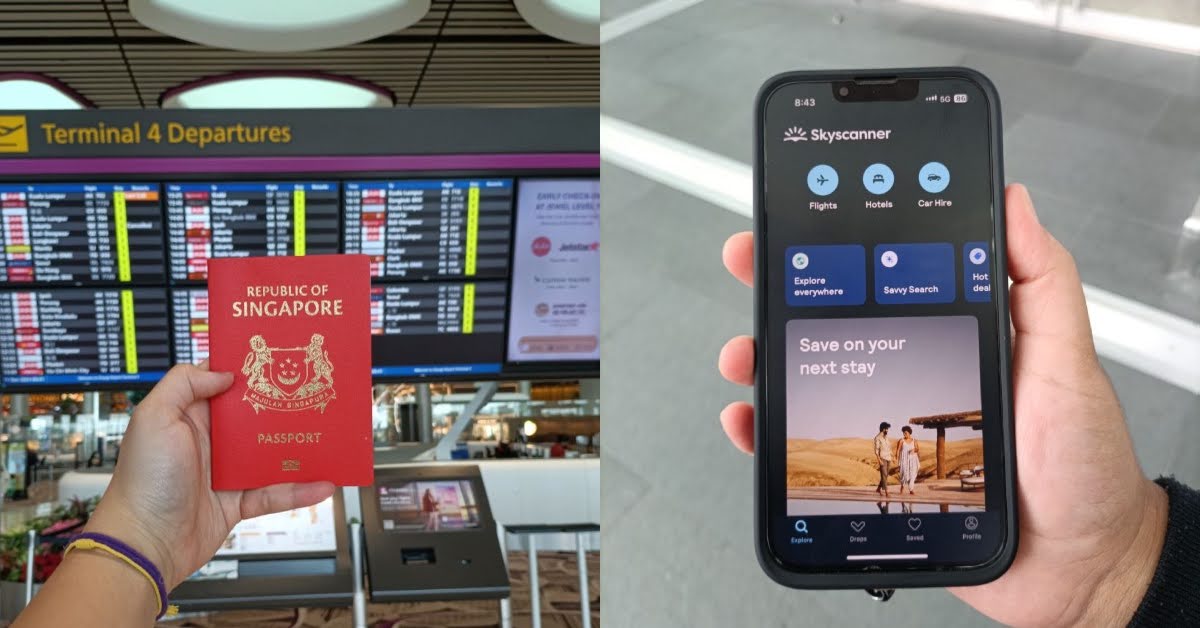Where to Find All Those Deleted Government Websites
Thousands of web pages have been scrubbed from government websites, but nothing on the internet is truly ever gone.

Thousands of web pages have been scrubbed from government websites, but nothing on the internet is truly ever gone.

Credit: NurPhoto / Contributor via Getty Images
In recent days—in response to directives from the Trump administration—thousands of federal agency web pages have been deleted or altered to remove research, reports, and references to everything from vaccines to environmental policy initiatives. According to The New York Times, more than 8,000 pages have disappeared from the websites of agencies like the Centers for Disease Control and Prevention, the Census Bureau, the Department of Justice, and the Food and Drug Administration (to name a few). In other cases, sites are still accessible but have had language related to diversity, gender, and climate change scrubbed.
There are a number of efforts from scientists, researchers, journalists, and advocacy groups to compile and save information that has been removed from federal websites (or is at risk). For example, CDCGuidelines.com has downloadable PDFs of documents on topics like contraception, LGBTQIA+ health, and intimate partner violence, while the Public Environmental Data Project has replicated the Council on Environmental Quality's deleted Climate & Economic Justice Screening Tool. The Harvard Dataverse is another repository for public data, while the End of Term Archive preserves government websites at risk of changing or being lost in transition between presidential administrations.
You can also find deleted pages yourself using the Internet Archive's Wayback Machine, which scrapes and archives websites across the internet to create a digital information repository. You can enter a specific URL (if you know it) or search specific collections—such as .gov websites and .gov PDFs—using keywords.
How to read deleted websites with the Wayback Machine
On the Internet Archive's main page, enter the URL of the page you want to read into the Wayback Machine search bar. When the results appear, hover over any calendar date with a blue circle and select a time from the pop-up, which indicates when a snapshot of the page was taken. Depending on the page you're searching for, you may need to navigate back into 2024.
Alternatively, locate the collection search bar at the bottom of the page, enter keywords, and select a collection from the drop-down. The Wayback Machine has collections for .gov pages and PDFs as well as COVID and end-of-term data.

 Koichiko
Koichiko