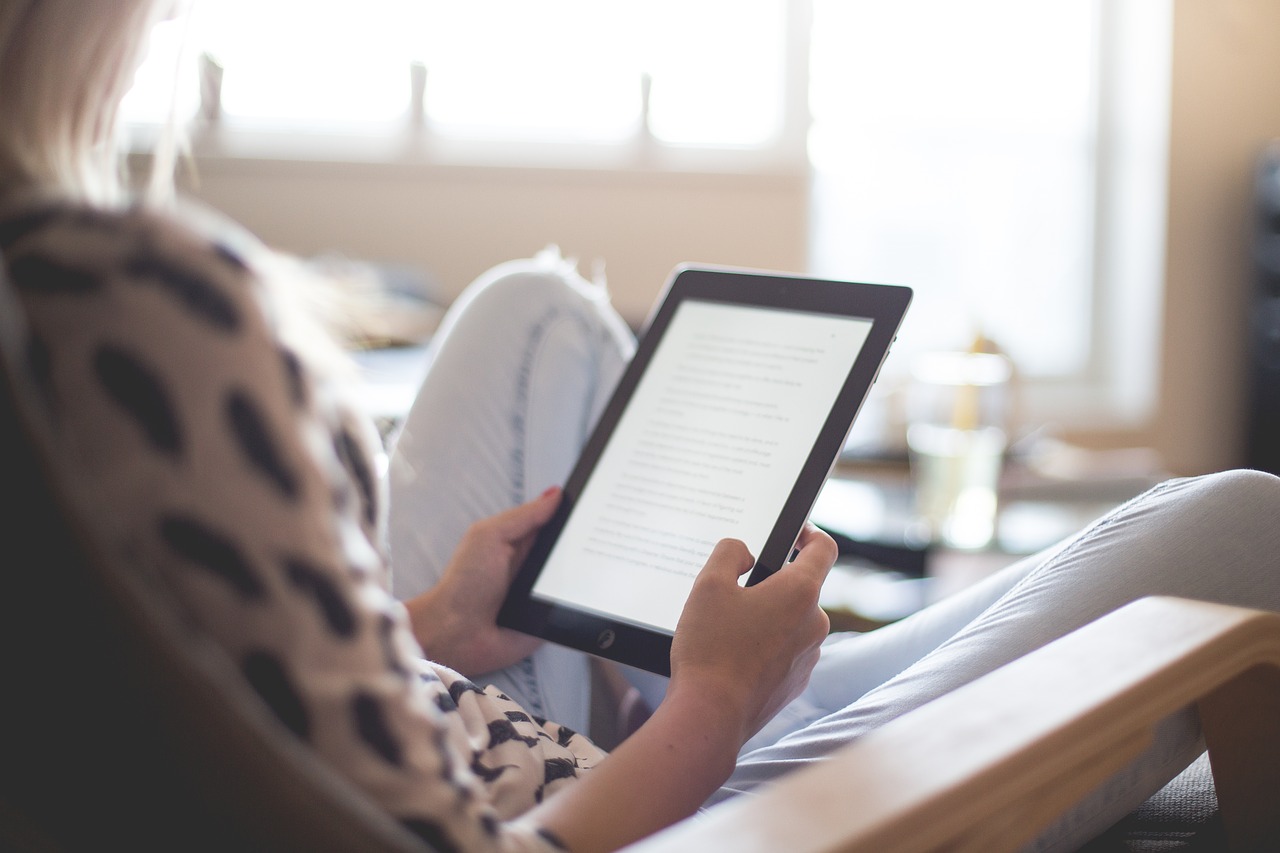Why Aren’t My Products Selling On Amazon? via @sejournal, @AMZRobynJohnson
Don't fret when your Amazon listings are ignored by your target market. Discover the potential causes and how to remedy them. The post Why Aren’t My Products Selling On Amazon? appeared first on Search Engine Journal.

You’re following everything you’ve learned on YouTube or Facebook about listing optimization for Amazon.
Maybe you’ve even paid an agency to optimize your listings.
But still, you just aren’t moving product.
A few years ago, if you just made sure you had a strong title, bullets, and images, it was enough to get your listing to sell on Amazon.
However, as the number of organic spots has shrunk, more placements go toward advertising, and competition has increased.
Making your listing easy to find on Amazon has become more challenging.
You will likely need a strategic plan, including a well-optimized listing and a well-thought-out ad strategy.
If your listing is not selling, this article will help you troubleshoot what could be stopping it from getting to the top of the Amazon search results.
Jump to:
Proper Keyword ResearchMake Sure You Are IndexedOptimize Your Content And Product DescriptionsOptimize Your ImagesOrganically Gather ReviewsDetermine Whether You Have A Traffic Or Conversion ProblemIdentify The Number Of Keywords On Page OneMake Sure Your Ad Campaigns Are SuccessfulProper Keyword Research
One of the most fundamental pieces of a successful listing on Amazon is proper keyword research.
On Amazon, people primarily find products through search.
When customers visit Amazon, unless they come from an external link to a product, they are most likely typing what they want into the search bar.
They might enter hundreds of potential keyword research to find products.
There are several tools to help with keyword research.
I recommend a tool specializing in Amazon because the keywords you need will be different than for Google or other search engines.
Also, choose a tool that specifically shows you the potential search volume on Amazon.
My favorites are Merchant Words, Sellzone, and Helium10; each has its own strengths and we use a combination of all three.
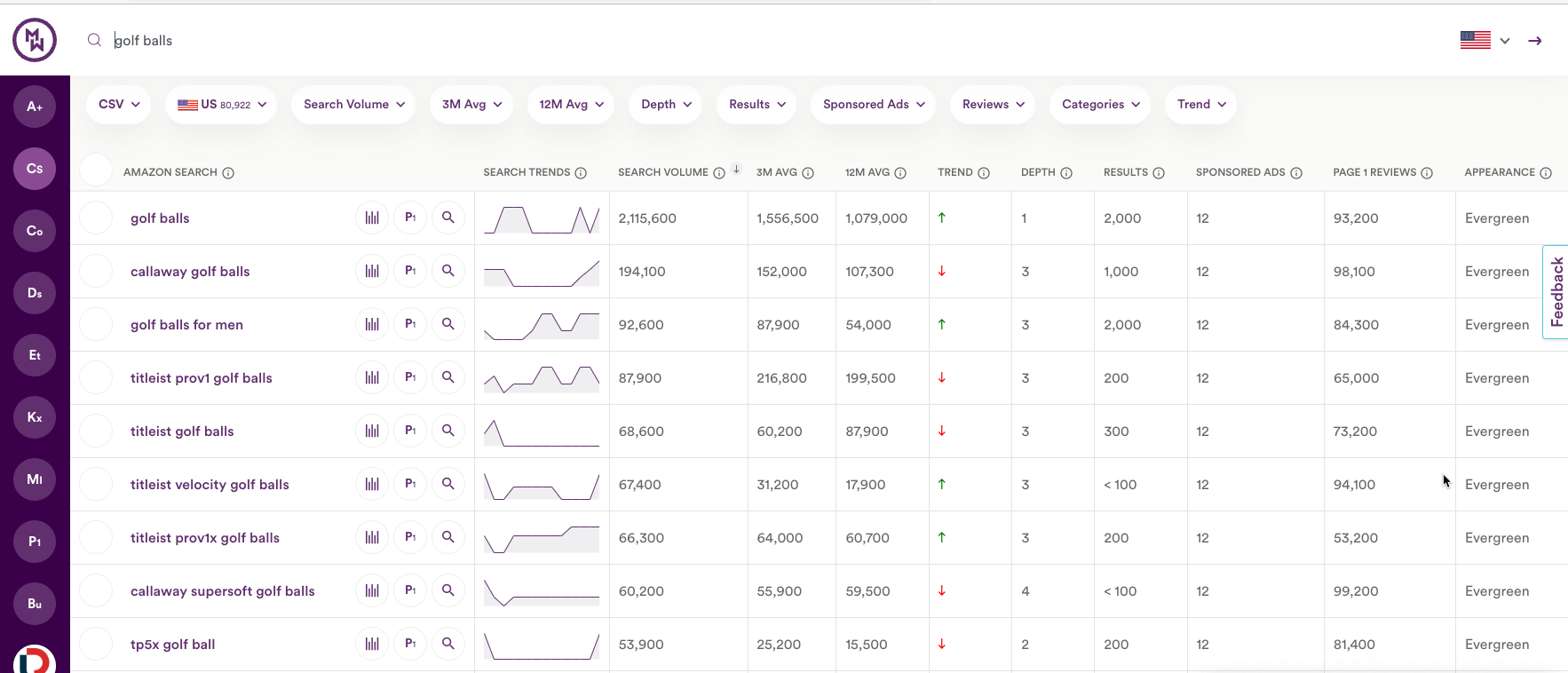 Screenshot from Merchant Words, May 2022
Screenshot from Merchant Words, May 2022
Think of each keyword phrase as another potential door for people to find your product.
Each keyword phrase will attract specific types of customers.
Make sure you are ranking well for the most relevant keyword phrases for your product with search volume.
One of the most critical aspects of marketing products on Amazon is to make sure you have done the proper keyword research.
Missing important keyword phrases can significantly decrease your overall sales on Amazon.
As you do your keyword research, look at your product’s potential demand.
Here is a list of questions you should review after completing your keyword research:
Is there an existing search volume for my brand or product name? Is there search volume for the keyword phrases my customers are most likely to type into Amazon? Are there similar products selling well on Amazon?You will need at least one of these questions to be a yes, for most products to succeed.
You will have the best start for a quick launch if your brand already has search volume because you can rank quickly for your name.
First, you should run some branded advertising campaigns to protect your branded SERPs (search engine result pages).
If no one is looking specifically for your brand or product, it is vital to have at least some highly relevant keywords to your product that have significant search volume.
If not, there might not be enough demand for your products yet on Amazon.
You can use Helium 10 or Merchant Words as a search volume estimator.
If you see that very similar products are selling well on Amazon, that shows you that there is demand for the product.
Do a reverse ASIN search on any of the earlier mentioned keyword tools to make sure you have correctly identified all of the most important keyword phrases your competitors are using to capture sales on Amazon.
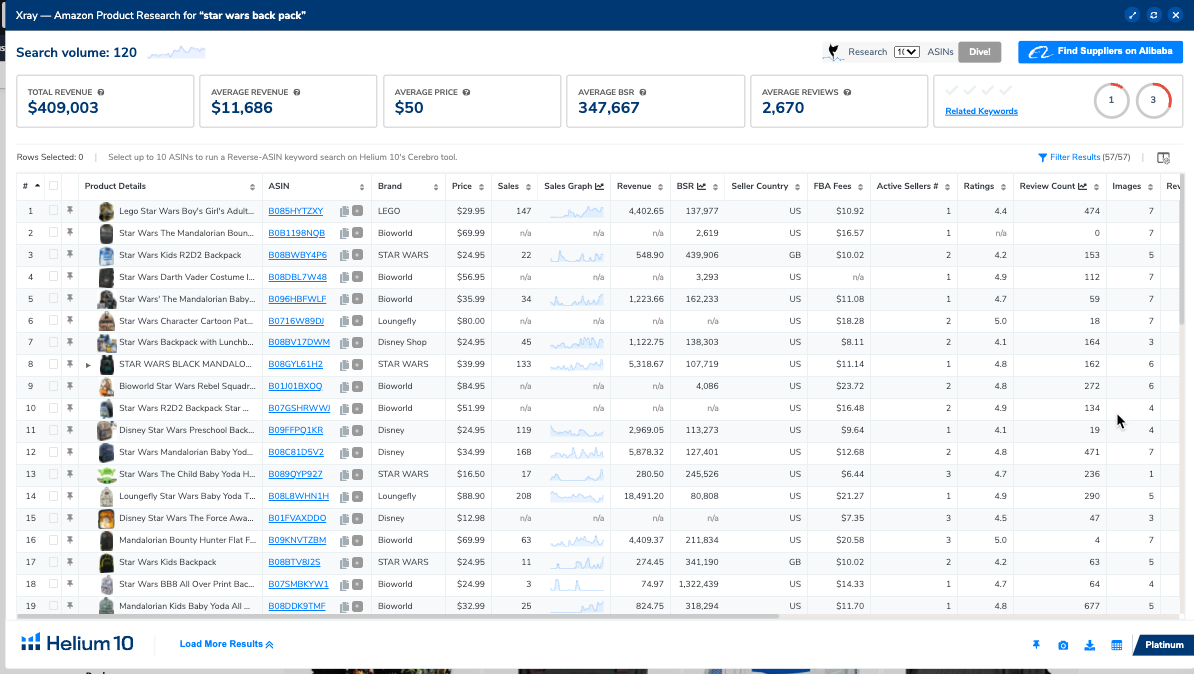 Screenshot from Helium 10, May 2022
Screenshot from Helium 10, May 2022
If you notice that other sellers have the same difficulty with sales, there may not be enough demand for the product you are trying to sell.
Alternatively, if you search and cannot find other people selling the product, it may be because there is not enough demand.
Once you have done your keyword research, look at the title, bullets, and structured data of your listing to make sure you have included your root keywords (the individual words that make up your essential keyword phrases).
Make Sure You Are Indexed
For example, if someone is searching for a women’s black cotton t-shirt on Amazon, you want specific terms indexed, such as “black shirt,” “women’s shirt,” and “cotton t-shirt.”
Customers cannot find you via those search terms if you are not indexed.
Not being indexed for the right keywords considerably affects your sales, affecting how customers find your products.
The easiest way to determine if you are indexed for specific keywords is to use the ASIN (Amazon standard identification number) tools on the Amazon market.
Enter your ASIN and look at the various keywords already indexed.
If you notice you are missing critical keywords, you may need to adjust.
You can also use the reverse search function of Merchant Words (ASIN Plus) or Helium 10 (Cerebro) to see the keywords those tools identified and are already indexed for your product.
Optimize Your Content And Product Descriptions
Optimizing your content and product descriptions is a balancing act.
You need to include as many root keywords as possible while making sure your copy is compelling to your potential buyers.
A few years ago, you wanted to include as many root keywords as possible.
It was all about increasing the number of keyword phrases your product could show up for in search.
However, since there is a finite number of ways and characters to index for on Amazon, you want to focus on the keywords with the most chance of ranking in the top three positions; this means being selective about the keywords you prioritize in your listing.
You may need to play around with the content to ensure it reads naturally but is also packed with relevant keywords that will help you get indexed.
You also need to ensure that the content and product descriptions differentiate you from your competitors while providing enough information about the product and answering any questions customers may have.
Additionally, you need to ensure that you have the right keywords in your content to get indexed where you need to be indexed.
If you notice that your product is still not selling, it may be time to play around with your content and product descriptions.
Consider rewriting the content or hiring a professional writer to help you, and see if your conversion rate improves.
Optimize Your Images
Written content is essential, but a picture says a thousand words.
Having well-optimized images is vital on Amazon, especially when you consider that only your title and images are above the fold on mobile.
You may struggle with your conversion rate and higher advertising costs if you have poor-quality images.
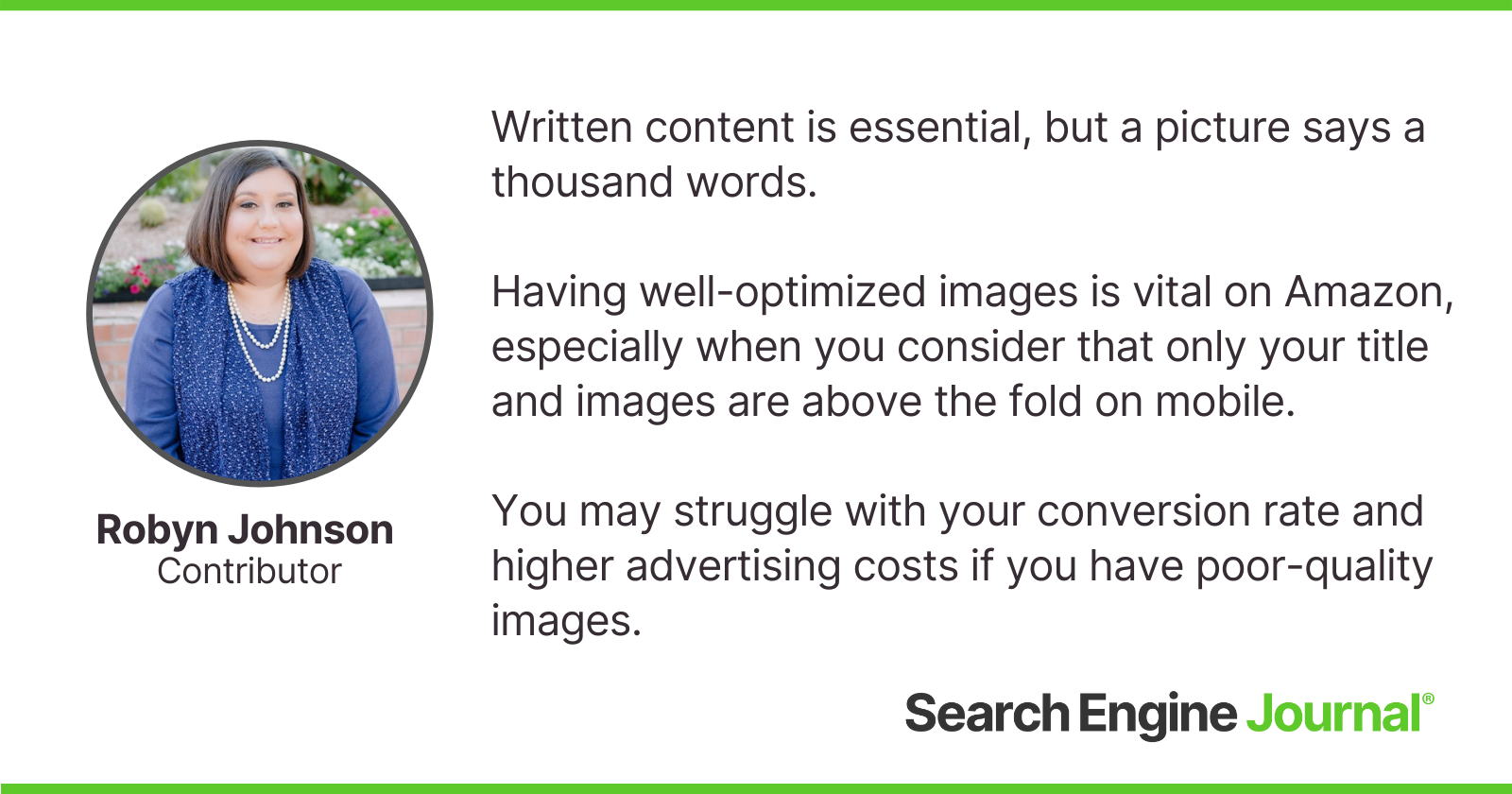
For most ads, your primary image will be the direct creative for your campaigns.
Many customers decide to do business with one seller over another simply because the other sellers’ images make their products more appealing.
Images should highlight the product, the product’s essential features, and the direct benefits.
While there are stringent rules about your primary image, your secondary images can give you a chance to provide important information about your product.
It also is one of the few areas on the Amazon Product Detail Page where you can create some brand continuity.
If you have trouble with your conversion rate, look at your competitor’s images. What questions do they answer that your images do not?
Do they showcase the product in a better light?
Do they show something about the product that your images are not showing?
If your competitors’ pictures are better than yours, it may be time to upgrade your images and see if you can increase your conversion rate.
Organically Gather Reviews
Another common reason your Amazon listing may not be converting is that you do not have reviews.
Nearly every buyer on Amazon takes the time to read at least a few reviews to determine if the seller is legit and if the product is worth the money.
As a rule of thumb, you should try to have at least 25 reviews to be retail-ready.
You may need fewer reviews if you are in a more specialized or niche category.
If you are in a more competitive category, you may need more reviews.
You do have to start somewhere, so if you have fewer reviews, focus on getting conversions for your product.
It is expected that about 1% to 3% of Amazon customers will leave a review.
If you do not have reviews, you can obtain them in a few different ways.
You can use the Amazon Request a Review Button. You can use Vine (eligibility requirements). You can use third-party tools to request reviews.Additionally, you want to ensure that your reviews are honest and reputable.
Not only can you get in trouble if you pay for good reviews, but it may turn off buyers if they suspect the fake reviews. If you get one or two negative reviews, do not worry.
However, if you start getting many negative reviews, address why they are happening and work to prevent them.
Amazon is very sensitive about fake reviews and review programs.
This includes not having family or friends review your products or your competitors.
It is vital to read and understand Amazon’s policies around reviews.
Determine Whether You Have A Traffic Or Conversion Problem
If we haven’t found a glaring issue, it’s time to look into why our product may not be selling.
Amazon provides sellers with a report called the Detail Sales and Traffic Report (under Reports, Business Reports).
Unfortunately, many sellers miss this valuable report, but it contains vital information that can help you determine if you may have a traffic or conversion issue.
Pay close attention to the Unit Sessions Percentage, ultimately, your conversion percentage.
The report also tells you how many page views and sessions your listing gets over a specified period.
By reviewing this report, you can see if your product is getting traffic or not.
If the traffic is low, you know to find a way to boost traffic.
You can boost traffic in several ways, including adding more keywords or utilizing paid ads.
You have a conversion issue to address if you see that you are getting traffic, but people are not buying.
You may have low-quality images or poor content preventing people from purchasing from you.
In this case, address why your product is not selling before you attempt to increase the overall traffic to get your product to sell.
Identify The Number Of Keywords On Page One
If you have been around digital marketing for any period, you have probably heard the joke that the best place to hide a dead body is page two of a search.
This is just as true on Amazon as on any other search engine.
We talked about reverse ASIN searches a few times in the article.
I recommend you look into both you and your primary competitors already selling well on Amazon for two things.
First, how many keywords are you in the top 10 positions compared to your competitors?
To do this:
Filter the search for organic positions between 1-10. Compare your product to your competitor. Suppose your competitors index for a significantly higher number of relevant keywords.In that case, they are outranking you on the keywords with the highest search volume, which will be a primary reason they are outselling your product.
To combat this, run Sponsored Product campaigns for the keyword phrases to help increase your conversions for those keyword phrases.
This approach can allow you to climb the SERPs for your most important keyword phrases.
Make Sure Your Ad Campaigns Are Successful
On Amazon, advertising has a direct impact on organic ranking in addition to the sales you get directly from your advertising.
Even if produced as a result of an ad, each conversion can help your organic ranking on Amazon.
If you are selling a product in a competitive and crowded niche, you may need to run Amazon ads to help increase traffic or conversion rates.
These increased conversions, especially through sponsored products, can help you move up in the rankings for important keyword phrases.
Many brands find if they run ads at a high volume for a short period of time, they start to see an increase in traffic and conversion rates, and then that increase naturally continues on its own even after dialing back the ads.
If you are running ads, you want to ensure you use particular keywords that convert and carefully consider the structure and strategy behind your ads.
Amazon features an Amazon Learning Console, a free tool that helps you learn more about ads and use the match types, placement, and ad products to improve your overall return from advertising on Amazon.
More resources:
Amazon SEO: A Comprehensive Guide For Sellers 9 Amazon Copywriting Tips For Higher-Converting Titles & Bullets Ecommerce Marketing: The Definitive GuideFeatured Image: totojang1977/Shutterstock

 ValVades
ValVades