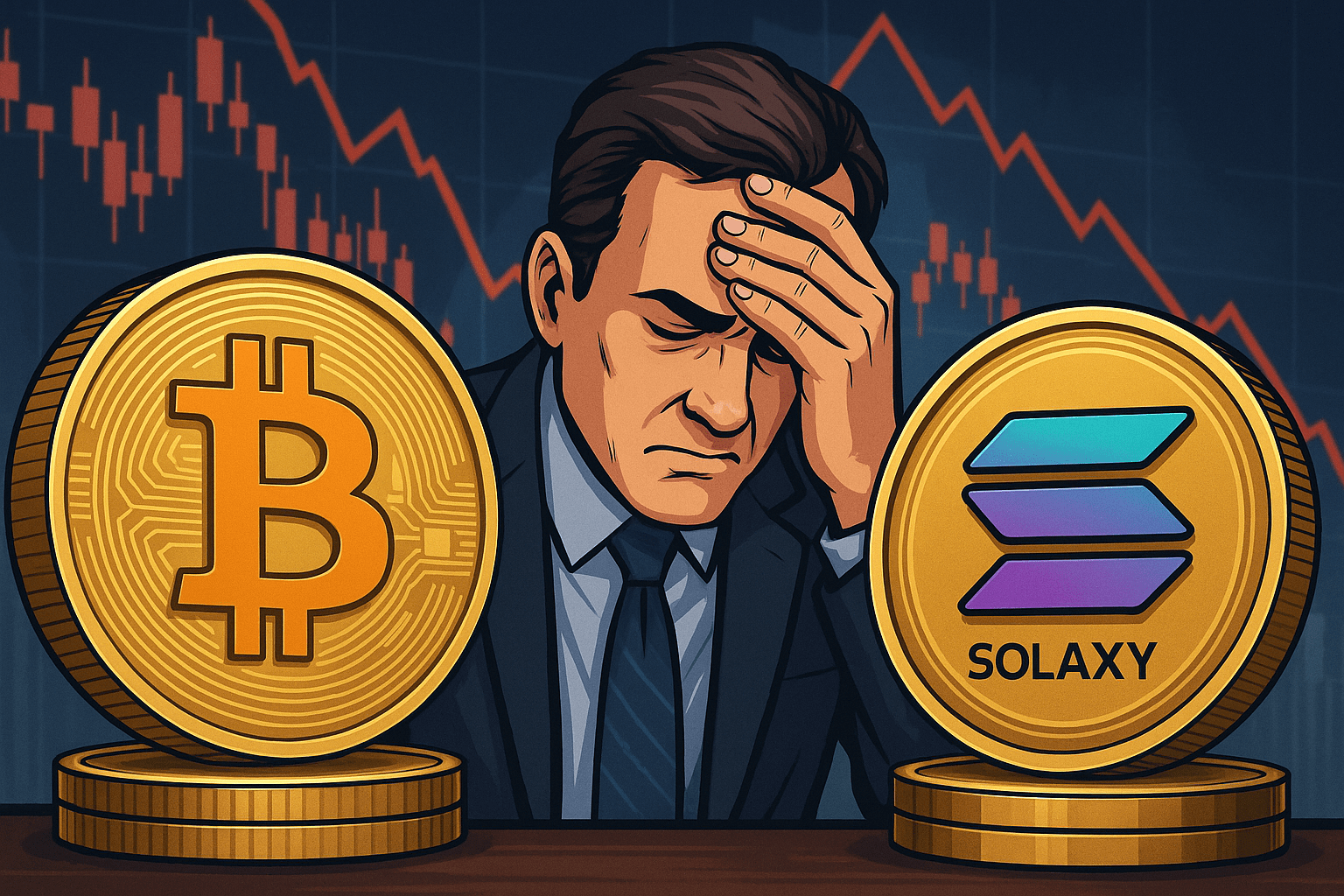Why Your Wifi Router Needs a 'Guest Mode'
It might not feel like it, but your wifi router is one of the most personal things you have in your home. All the internet traffic from every connected gadget in your home goes through this little device. That’s...


Photo: united photo studio (Shutterstock)
It might not feel like it, but your wifi router is one of the most personal things you have in your home. All the internet traffic from every connected gadget in your home goes through this little device. That’s reason enough to protect it from any outsider—and protecting your main internet connection doesn’t require a paid security subscription or even a VPN. As it stands, your wifi router probably has this feature baked-in already: It’s called a “guest mode,” and as the name suggests, it creates a separate SSID (service set identifier) from your main network, with a different name, password, and traffic.
Guest modes come with their own unique passwords and settings, and they are easy to create, edit, destroy, and rebuild. Go to your wifi admin page, poke around, and you’ll find some sort of a guest mode in the settings. Even cheap routers have this feature nowadays.
A separate network name and password means you don’t need to give guests the details to the main network only you and your family can access. If your guest mode has parental controls or restrictions of any kind, enable them. You don’t want to be caught unaware after your friend’s son decided it was a great time to download pirated movies at your house. Restrictions like these keep you liability-free: They’ll protect against rouge children, but also bad actors using your network to run illegal websites or services.
You can also shut off the secondary internet for any reason, without impacting your network use. If you need to make sure your kid isn’t watching YouTube all night, you can turn off their “guest” network at any time, all the while your YouTube experience will go uninterrupted.
A guest mode is also easy to spot in the network list, and because the network is restricted already, you can use an easy-to-type password to get them in more quickly. Or make the whole thing easier by creating wifi QR codes only for the guest network. A simple sharing button on Android and iPhone will also do the trick.
G/O Media may get a commission

60% off
Jachs NY Fall Sale 60% Off
Styles starting at $29
Layer up with Jachs NY’s fall sale—60% off fall styles. Shirts start at $29, and with the promo code, you can curate a whole layered look.
Use the promo code FALL60

 KickT
KickT 
























.jpg)