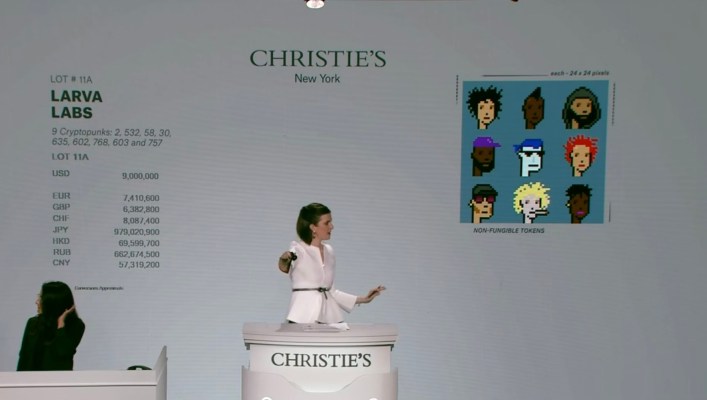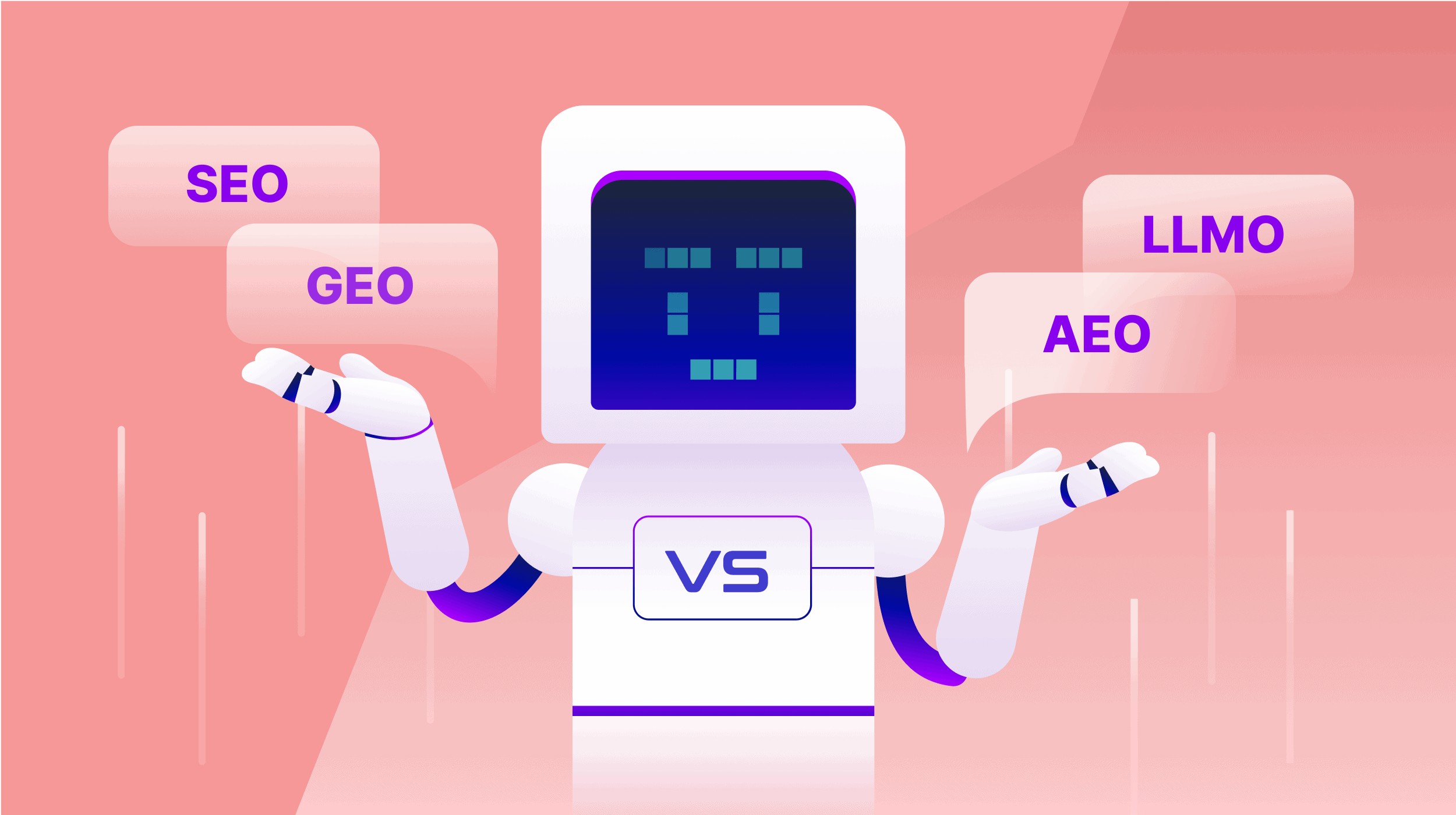You can finally use Adobe’s game-changing AI features in Photoshop, Premiere, and After Effects
Adobe's AI additions to Photoshop, Premiere Pro, and After Effects are finally out of beta, and there are even more features for the general release.

By
Alan Truly
September 13, 2023 6:00AM 
Adobe is using AI to power up its apps and just announced even more upgrades to make photo and video editing faster than ever. Photoshop, Premiere, After Effects, and other Adobe apps are all getting AI enhancements.
AI image generation
 A screenshot of Photoshop’s AI image generation capabilities. Digital Trends
A screenshot of Photoshop’s AI image generation capabilities. Digital TrendsFor Photoshop, Illustrator, Adobe Express, and Firefly, the Adobe generative AI image creation and editing features that were once in beta have graduated to general release. Every Adobe customer now has access to these time-saving tools that can fill in the gaps in creative projects.
Adobe trained the Firefly model on licensed Adobe Stock images and will compensate contributors with annual bonuses. Adobe’s AI might be the only model trained on paid, licensed images, making Adobe apps appropriate for commercial work.
Adobe subscribers get an allotment of 100 to 3,000 generative credits, depending on the plan, and there’s also a free tier with 25 credits. You can add more credits when you run out or wait for the refresh next month.
If you’ve already been using the beta apps, there are no new features. The most exciting updates came to Adobe’s video apps.
AI-enhanced video and effects editing
 Premiere Pro’s AI text-based editing can quickly detect and remove filler words. dobe
Premiere Pro’s AI text-based editing can quickly detect and remove filler words. dobeWe covered Premiere Pro’s AI-powered transcription and ability to reflect text edits on the timeline. Now, Adobe is taking this paradigm-shifting technology even further.
You can remove filler words and pauses with a couple of clicks, and pause length is customizable. Cleaning up long videos is quick and easy with this great feature.
Speech enhancement can correct poor audio when you’re forced to use the camera mic instead of a lavalier. Adobe explained Premiere Pro resynthesizes the voice using AI to eliminate background noise and dramatically improve speech quality. The original audio is still available, so you can mix in ambient sound when that’s important.
Not every update is about AI. Timeline performance is up to five times faster, and color controls have been enhanced, including a Quicktime Gamma fix. Premiere Pro also backs up rendered effects for automatic recovery, rounding out the upgrades to meet the most requested features.
After Effects receives a significant upgrade in rotoscoping capabilities with AI-enhanced selection and masking, dramatically speeding up this time-consuming process. A few quick brush strokes over the subject are enough for the AI to finish the rotoscoping across multiple frames.
If you use 3D models in After Effects, you’ll appreciate the new photo-real rendering with GPU acceleration. You can control lighting, import environment maps, import Substance 3D assets, and easily mix in 2D elements.
Frame.io users will enjoy the new side-by-side review process, allowing clients to see two versions at once and leave comments to share additional thoughts.
Beta versions of Adobe Premiere, After Effects, and Frame.io are available now. You can find them in the Creative Cloud app.
Editors' Recommendations
You can now ‘expand’ images in Photoshop using AI Adobe adds AI magic to Photoshop and Premiere Elements Adobe brings real-time editing to Premiere Pro, After Effects Videos go from widescreen to vertical fast with Adobe Premiere Pro’s new A.I. Adobe Photoshop Elements is getting so good, it edits photos for youAlan is a Computing Writer living in Nova Scotia, Canada. A tech-enthusiast since his youth, Alan stays current on what is…
Using A.I., Premiere Pro can take videos from 16:9 to vertical in a few clicks
How to use Auto Reframe in Premiere Pro | Adobe Creative Cloud
Converting a 16:9 video to a vertical or square shot and back again is about to get simpler, thanks to artificial intelligence. On Friday, September 13, Adobe teased a new Auto Reframe tool headed to Premiere Pro before the end of the year. Powered by artificial intelligence, the upcoming tool analyzes the footage to keep the subject within the crop.
With Premiere Elements’ new A.I. editor, you may finally finish that video project
Adobe Elements programs, the less feature-packed cousins of Photoshop and Premiere Pro, are designed to simplify photo and video editing -- but the latest versions take this a big step further, by leveraging artificial intelligence to automatically put projects together for you. On Thursday, October 4, Adobe launched Photoshop Elements 2019 and Premiere Elements 2019 which use Adobe's Sensei AI engine to create photo and video slideshows as well as collages from different events, all without you having to lift a finger. Performance improvements have also been introduced across both applications, including faster installs and speedier edits with some tools.
If an auto-generated slideshow isn’t what you’re after, Premiere Elements and Photoshop Elements also have redesigned welcome screens that may look a little different for each user, thanks to personalized content. Adobe says the screen is tailored to the user’s experience level, so new users won't be overburdened by features they don't understand.
Best Buy just knocked $250 off this Samsung 4K gaming monitor
For an awesome gaming monitor deal, check out the offer Best Buy has on the Samsung Odyssey G7 28-inch 4K gaming monitor. Usually priced at $800, it's down to $550 for a limited time only making it one of the best monitor deals around at the moment. Offering great picture quality for anyone with the best gaming hardware, it's sure to be a fantastic upgrade for many. Here's a quick look at what it offers before you hit the buy button.
Why you should buy the Samsung Odyssey G7 28-inch 4K gaming monitor
As makers of some of the best gaming monitors, you're in good hands with the Samsung Odyssey G7 28-inch 4K gaming monitor. It has all the right credentials for an awesome display. It's a 4K IPS panel so there's a maximum resolution of 3840 x 2160 but it's so much more. There's HDR400 support so you get fantastic depth and detail to whatever you're looking at.

 Konoly
Konoly