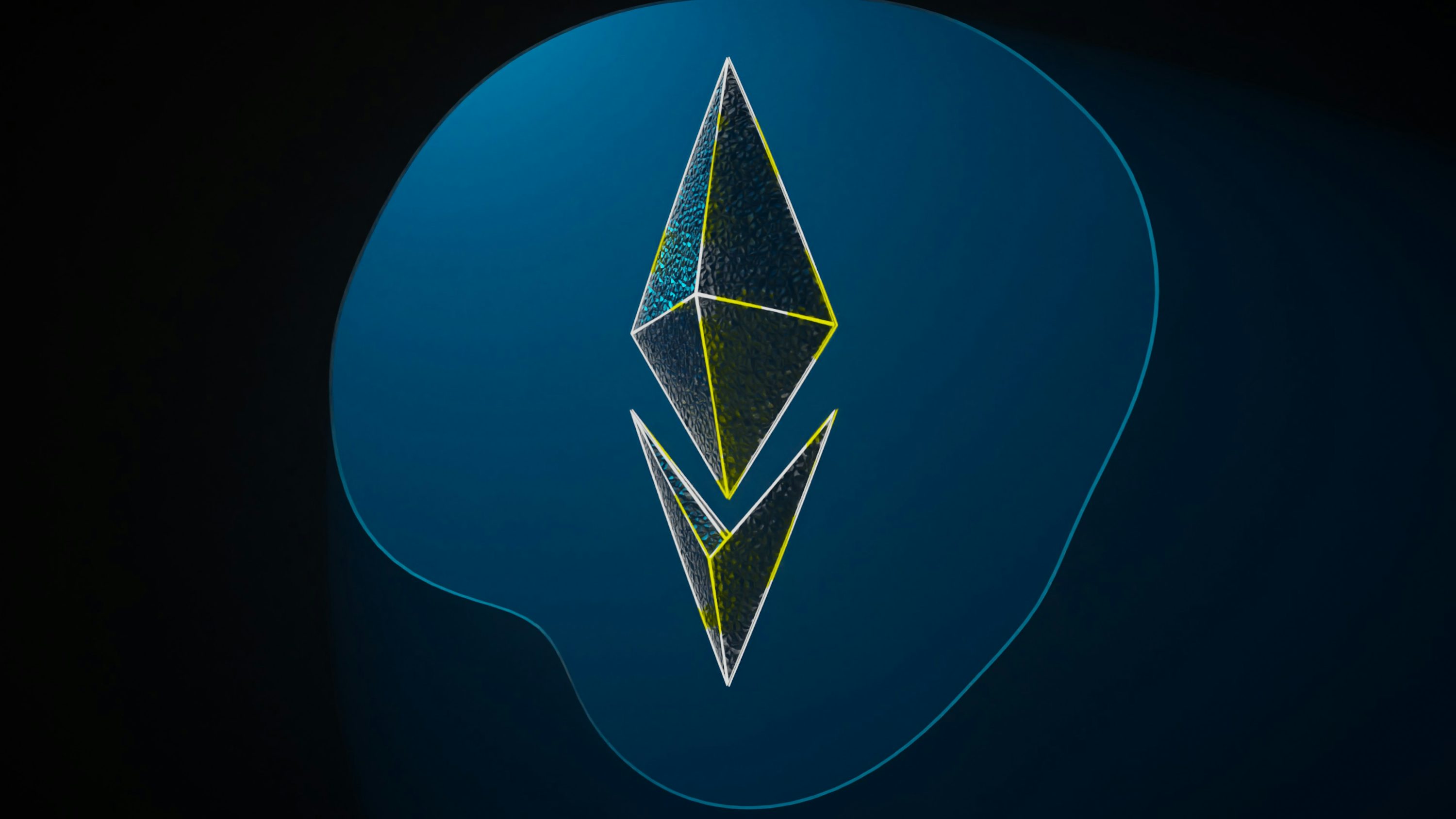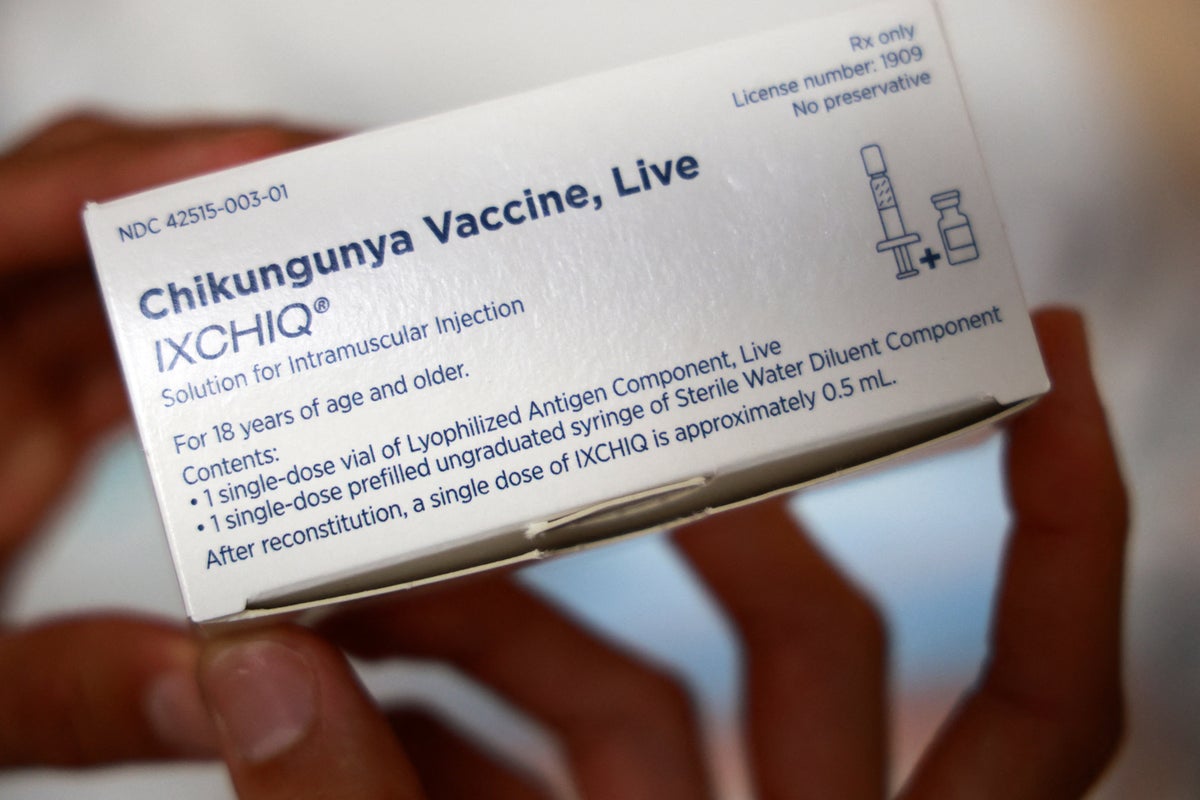7 Dos and Don'ts of Attending or Hosting Twitter Spaces
With new social media platforms and features popping up every day, ever wonder about the etiquette you should follow?
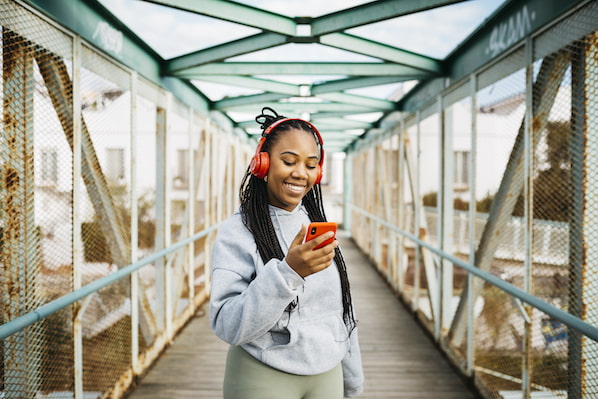
With new social media platforms and features popping up every day, ever wonder about the etiquette you should follow? In this article, we’ll be covering Twitter Spaces etiquette for attendees, hosts, and speakers. On Twitter Spaces, everyone has a role to play. The host is there to set the tone and guide the conversation. Speakers are chosen to share their knowledge. Moderators are there to ensure the space remains safe. As an attendee, your role is to listen and participate upon request. Too often, attendees will show up to a Twitter Space, ask to speak, then monopolize the entire conversation. This is considered inappropriate and can be deemed disrespectful to the speakers already designated in the Space. A good rule of thumb is to listen at least 80% of the time and contribute 20% of the time. However, that can vary depending on the topic, the host, and the Space. With this in mind, allow the host of the Space to set the expectations for that particular session. If you are chosen to share your thoughts, make sure your comments are relevant to the topic. Every time you speak during a Space, you have the ability to move the conversation forward or derail it. One trick to make sure you stay on topic is to write notes for the key points you want to address. When you veer off-topic, not only does it lower your chances of being chosen again to speak but it can also confuse incoming listeners. On that same note, Twitter Spaces usually run for one hour or less. With this in mind, attendees should keep their comments concise and to the point. If you’re invited as a speaker on a Twitter Space, it’s key that you are considerate of others. Just as you wouldn’t interrupt a co-worker during a Zoom presentation, you shouldn’t interrupt another speaker during a Twitter Space event. The only time you should jump in is if something’s going wrong — say someone forgot to mute or unmute themselves, loud noises, etc. In that case, you can quickly notify the involved party and reset the conversation. As the host of a Twitter Spaces event, it’s important that your listeners hear you clearly and you’re able to guide the conversation. This will require you to prepare your environment. Before you start the event, make sure you’re in a quiet room. This will make sure loud noises don’t come through the microphone as you engage your listeners. Secondly, limit distractions by turning off your devices and notifying your roommates. As a host, you set the tone for the entire event. The first step is welcoming your listeners to the event. Start by introducing yourself and telling them the agenda for the event. You can also thank users for joining, shouting them out by username. As people trickle in, you can repeat these key points until you’re ready to officially start. If you were attending a webinar, you’d want to know who the presenters are, right? The same concept applies to Twitter Spaces. Once you’re ready to start the event, share a 30-second short bio on each speaker. While some listeners may be familiar with your speakers, others may not. Short bios will help listeners understand the value each speaker brings to the conversation. This etiquette tip applies to attendees but even more to hosts and speakers. When attendees join your event, they’re expecting you to cover a particular topic. While it’s normal for conversations to cover unplanned topics, as a host, it’s your responsibility to bring it back around. For instance, say your event is on email marketing tips and you spend half of the time covering social media. Even if the advice is valuable, it’s not what listeners signed up for. And as a result, it’s not relevant information. To maintain your audience’s trust and keep them coming back for more, it’s vital that you stick to the agenda. Now that you have all of these etiquette tips, you’re ready to take on Twitter Spaces.
Twitter Spaces Etiquette for Attendees
1. Listen more than you speak.
2. Stay on task.
3. Don’t interrupt others.
Twitter Spaces Etiquette for Hosts and Moderators
1. Make sure your background is quiet.
2. Welcome listeners.
3. Introduce speakers.
4. Stay on topic.

 Troov
Troov ![Social Media Trends in 2022 [Free Report]](https://no-cache.hubspot.com/cta/default/53/3dc1dfd9-2cb4-4498-8c57-19dbb5671820.png)
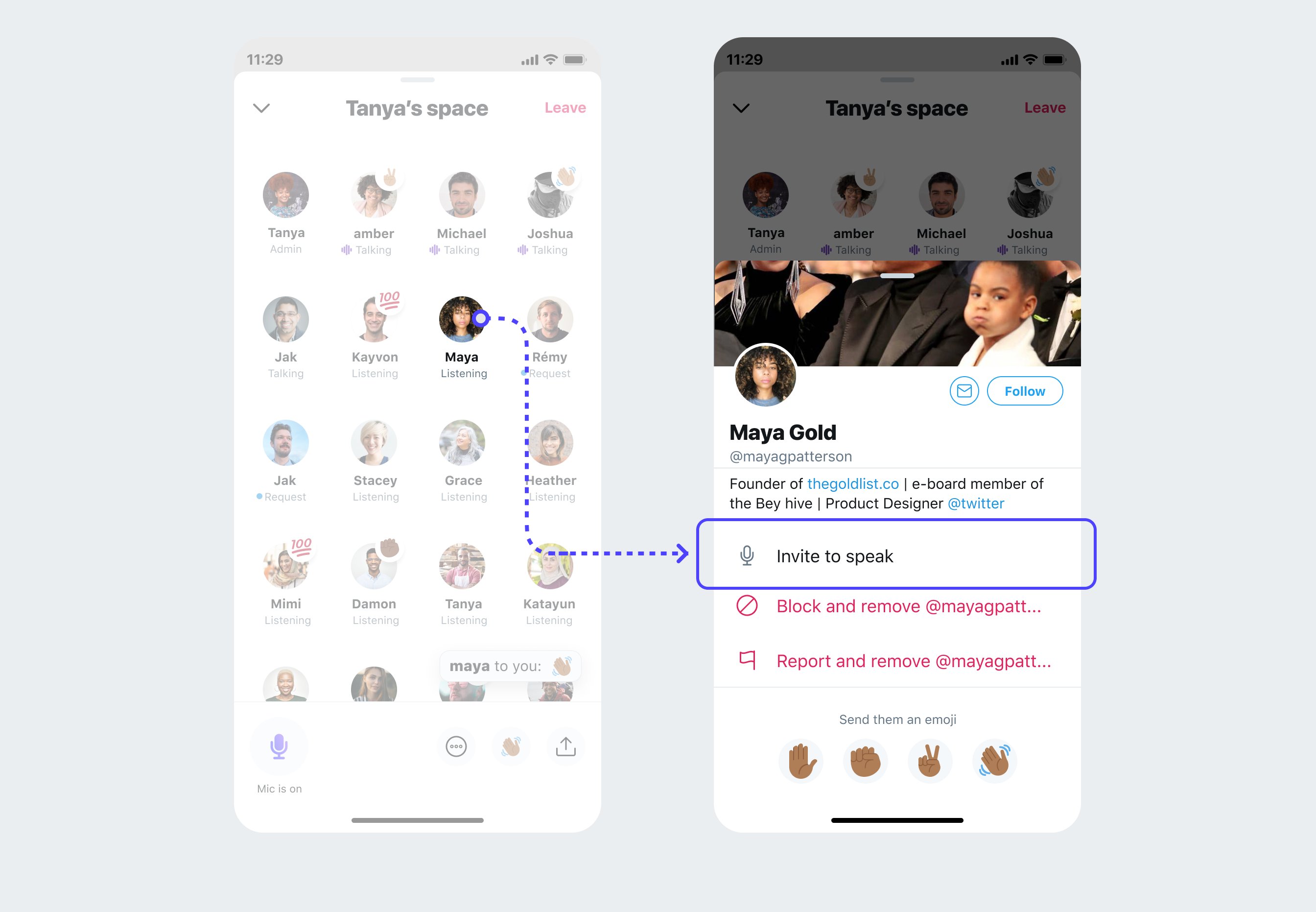












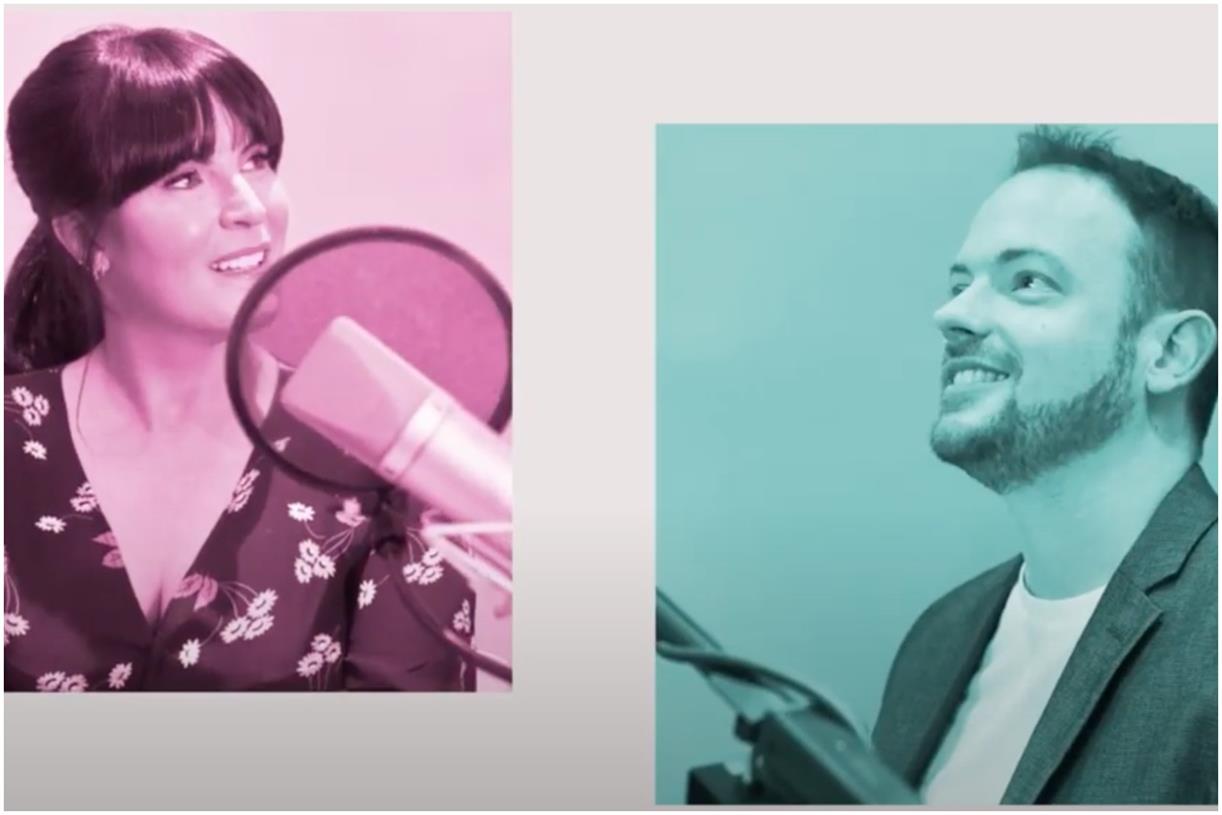
_15.jpg)