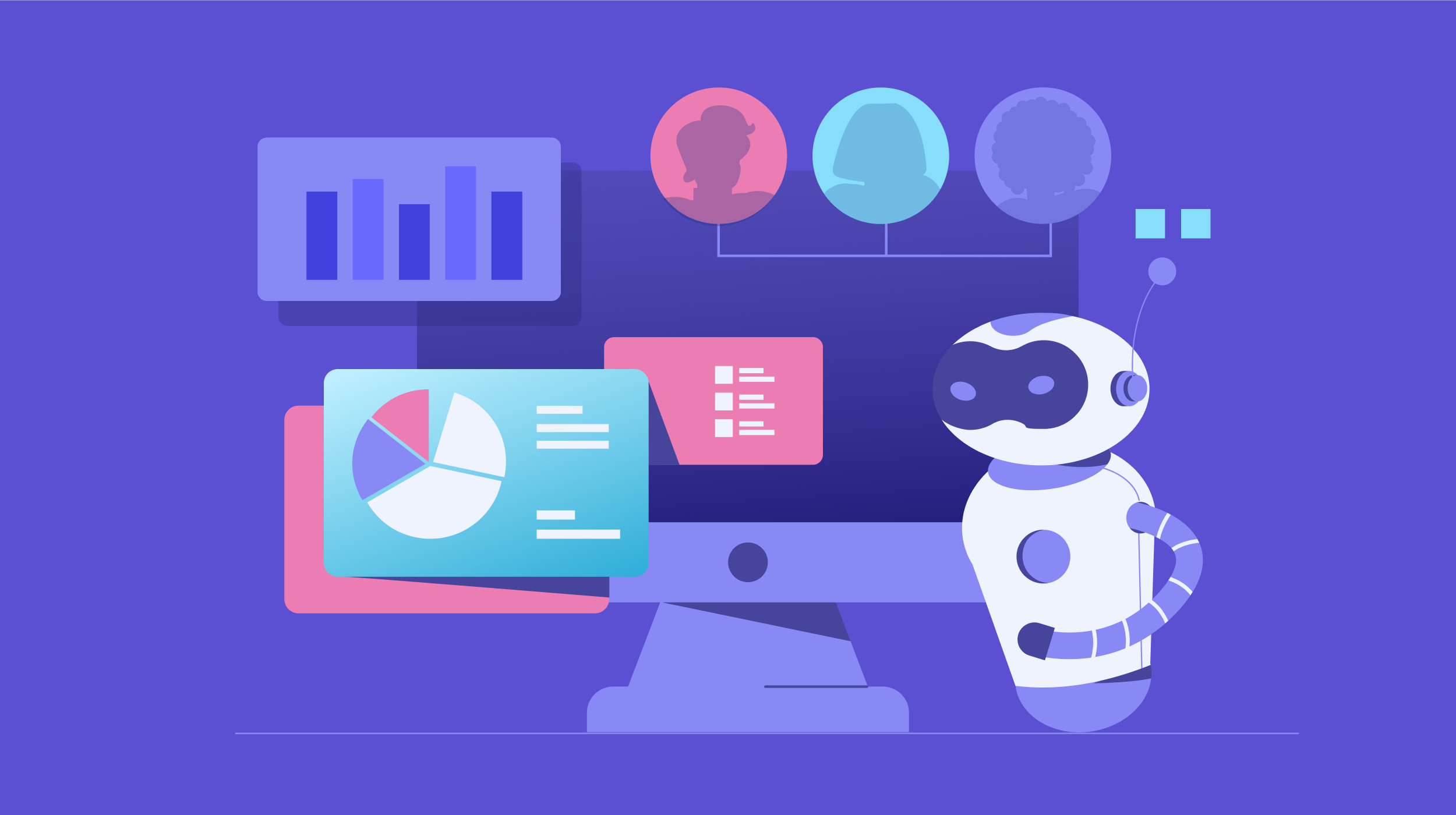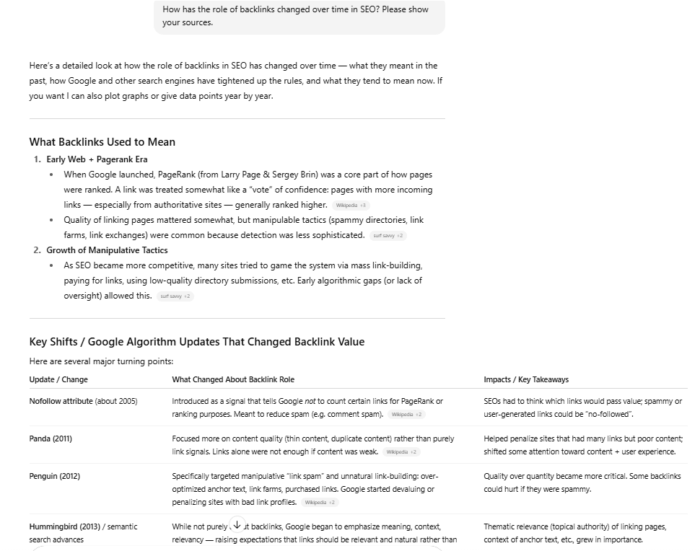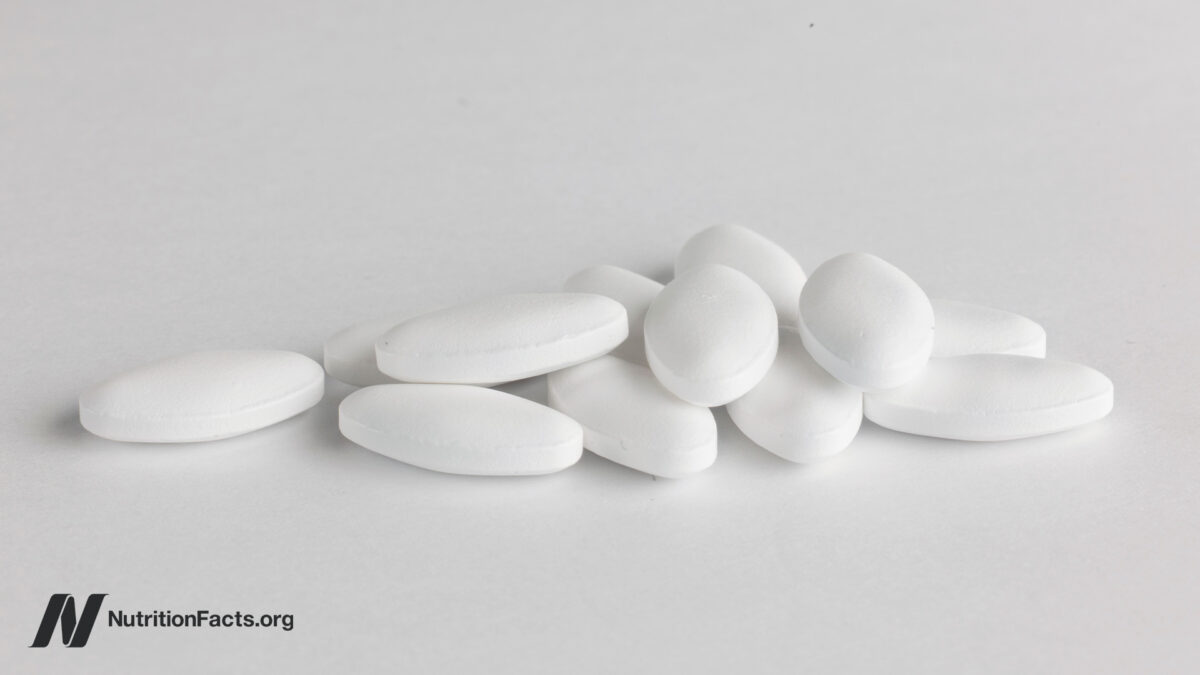A Brief Guide on Optimizing Your Youtube Analytics
Video is one of the most powerful mediums available for content creators looking to engage with their audience in today’s digital world. And while there are several different platforms out there that host videos, none are quite as popular...

Video is one of the most powerful mediums available for content creators looking to engage with their audience in today’s digital world. And while there are several different platforms out there that host videos, none are quite as popular as YouTube.
With such a large and ever-growing user base, it is evident that there is a lot of potentials for businesses and individuals to reach a broad audience through YouTube videos. However, to be successful on this platform, it is essential to optimize your videos for both YouTube’s search algorithm and viewers.
This guide will cover some of the key aspects of optimization, including title, description, thumbnail design, engaging with viewers, keyword optimization and usage, and creating subtitles.
Why You Should Care About YouTube Analytics?
As a content creator, it is vital to have a clear understanding of how your videos are performing to continue growing your channel. YouTube Analytics is a powerful tool that can provide valuable insights into your audience, what type of content they engage with, and where they are coming from.
You can use this data to fine-tune your content strategy, ensuring that you create the right type of videos that will resonate with your audience. Additionally, by understanding which videos are performing well and why you can replicate this success in future videos.
There are a number of different metrics that you can track in YouTube Analytics, but some of the most important ones for content creators include view count, watch time, audience retention, and engagement.
Before proceeding, please keep in mind that this is not an exhaustive list, and it’s meant to serve as a starting point.
View Count
This metric indicates how many times your video has been viewed and is a good indicator of overall interest in your content. If you notice that a particular video has a high view count, it is worth taking a closer look at what makes that video so successful and applying those lessons to future videos.
Watch Time
Watch time represents the total amount of time that people have spent watching your video and can be used to gauge how engaging your content is. If you have a high watch time, viewers are sticking around for the entire video, which is a good sign that they enjoy your content.
Audience Retention
This metric measures how long viewers are watching your video compared to the total length of the video. This is a good indicator of how engaging your content is and can be used to identify which parts of your videos are losing viewers’ attention. It is also a vital ranking factor because it’s in YouTube’s best interest to keep people glued to their platform as much as possible. The higher your video’s audience retention, the more YouTube will push it.
Impressions and CTR
In addition to the metrics mentioned above, it is also worth keeping an eye on your impressions and CTR (click-through rate). Impressions are the number of times your video has been seen in YouTube’s search results or on the homepage, while CTR is the percentage of people who have clicked on your video after seeing it in the search results.
These metrics can give you valuable insights into how well your videos perform and how visible they are in YouTube’s search results. If you notice that your videos have a low CTR, it could be indicative of several different problems, such as an ineffective thumbnail or title.
On the other hand, if you have a high CTR but low engagement, it could indicate that your videos are being clicked on but not actually watched. This could be due to many different factors, such as poor video quality or misleading titles.
Traffic Source Types
Suggested videos
Suggested videos are the videos that appear on the right-hand side of the screen when you are watching a video on YouTube. These videos are algorithmically generated based on several factors, such as your watch history, search history, and the content of the video that you are currently watching.
YouTube search
YouTube search is one of the most common ways that people find videos on YouTube. When someone searches for a particular keyword or phrase, YouTube displays a list of relevant videos and their thumbnails and titles.
Here’s a little-known tip: type *[keyword] in YouTube’s search bar, and it will display the most popular long-tail keywords related to that search term. Make sure to use them as tags.
Browse features
YouTube’s browse features include the homepage, trending videos, and categories. The homepage is the main landing page for YouTube and is where most people start when they are looking for videos. The trending videos section displays a list of the most popular videos on YouTube at any given time, while the categories section allows you to browse videos by topic.
External sources
External sources are websites or apps that link to YouTube videos. These can include social media sites, such as Reddit, Facebook or Twitter, or other video sharing sites.
Channel pages
Channel pages are the landing pages for YouTube channels. These pages display a channel’s icon, banner, and a list of the channel’s most recent videos. Channel pages also include links to the channel’s social media accounts and website (if applicable).
Now that we’ve covered the basics let’s move on to a few steps to optimize your YouTube analytics.
Schedule Videos to Go Out at Predictable Times
Consistency may not be the be all, end all of YouTube success, but it can help you retain the audience that you have built so far. Scheduling your YouTube videos to go live at specific times will give your followers something to look forward to which, by extension, will give your videos a boost, which is extremely valuable in the first few hours.
To ensure that you’re making the best of this, you can use social media tools such as Planable to help you develop a tight posting schedule.
Write Compelling, But Optimized Titles
One of the first things you need to do when optimizing your YouTube videos is to create a compelling title. Your title should be catchy and attention-grabbing, but it also needs to reflect the content of your video accurately. This can be a difficult balance to strike, but it is important to remember that your title is one of the first things that potential viewers will see. As such, it should be able to give them a good idea of what your video is about, without being too long or convoluted.
Your title should also include relevant keywords. Including these keywords will help to ensure that your video appears in searches for those terms, making it more likely to be seen by potential viewers. However, you should avoid keyword stuffing, as this can make your title seem spammy and could result in your video being penalized by YouTube’s search algorithm.
Optimize Your Description
After creating an attention-grabbing title, you will need to write a description for your video. This is another important element of optimization, as your description will give potential viewers a better idea of what your video is about. Unlike your title, however, your description can be longer, giving you more opportunity to elaborate on the content of your video.
As with your title, you should also include relevant keywords in your description. In addition, you should try to engage your audience by asking questions or including call-to-actions in your description. By doing so, you can encourage viewers to watch your video and interact with its content.
Create Catchy Thumbnails
Your thumbnail is another crucial element of optimization, as it is one of the first things that potential viewers will see when they come across your video. A catchy thumbnail can be the difference between a viewer clicking on your video or moving on to something else.
When creating your thumbnail, you should focus on creating an image that is both visually appealing and reflective of the content of your video.
Engage with Your Audience
Publishing the video is only half the job – now comes the part where you have to engage with the viewers that have taken time out of their busy schedule to leave comments. This way, you can build a rapport with your audience and encourage them to continue watching your videos.
Also worth noting: replying to comments could give your video a much-needed post-publishing engagement boost. You can also use this opportunity to promote other videos or content that you have published. If you have a website or blog, be sure to include links to these in your comments and social media posts.
Keyword Optimization and Usage
For your video to be seen by potential viewers, optimizing it for YouTube’s search algorithm is the way to go. This can be done by including relevant keywords in your title, description, and tags. You should also try to use these keywords throughout your video without keyword stuffing.
In addition to including relevant keywords, you should also focus on using them throughout your video – mentioning them in your title, description, and tags.
Create Subtitles
Subtitles can be a great way to improve the accessibility of your videos and make them easier to understand for viewers who speak different languages. In addition, subtitles can be helpful for viewers who are hard of hearing or have difficulty understanding spoken English.
You can create subtitles for your videos using a variety of different software programs. Once you have created your subtitles, you can upload them to YouTube and add them to your videos.
Put Effort Into Branding Your Channel
Branding your YouTube channel is a surefire way to stand out from the crowd. A well-branded channel will have a consistent look and feel that viewers will come to recognize. This can be achieved by using a custom logo, banner, and thumbnail image. In addition, you should use the same colors, fonts, and style throughout your videos and on social media. By doing so, you can create a strong visual identity for your channel that will help it to stand out.
Add Cards and End Screens
Cards and end screens are features that you can add to your videos to promote other content or encourage viewers to take certain actions. Cards appear at the top of your video and can link to other videos, websites, or channels that you have created. End screens appear at the end of your video and can link to other videos, playlists, or channels on YouTube.
You can use cards and end screens to promote your other content, encourage viewers to subscribe to your channel, or direct viewers to take certain actions. By including these features in your videos, you can increase engagement with your audience and help to grow your channel.
Analyze Your Competitors on YouTube
In order to grow your YouTube channel, it is important to understand what is working well for your competitors. You can do this by analyzing their channels and videos. Look at the number of views, likes, and comments that their videos have received. In addition, check to see how often they are uploading new videos and how long their videos are. By understanding what is working well for your competitors, you can adapt and improve your own channel.
Optimizing Your YouTube Analytics Wrapped Up
Optimizing your YouTube channel for success is a multi-faceted task that requires careful planning and attention to detail. By following the tips outlined in this guide, you can improve your chances of attracting new viewers and growing your channel. Good luck!

 Troov
Troov