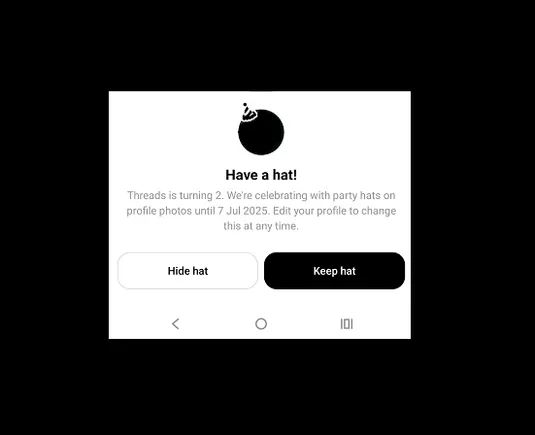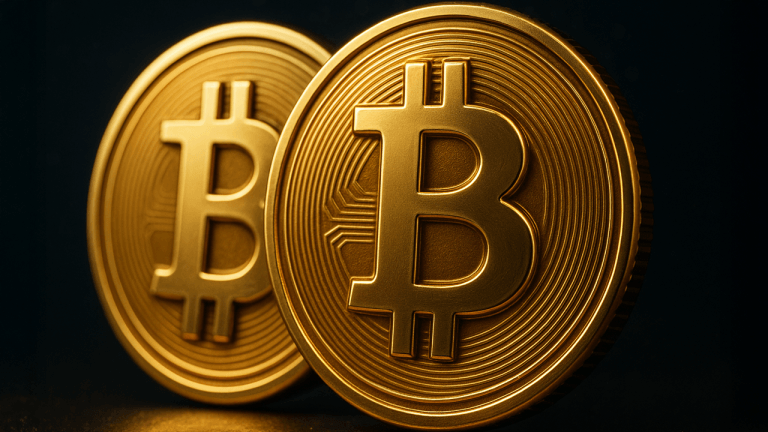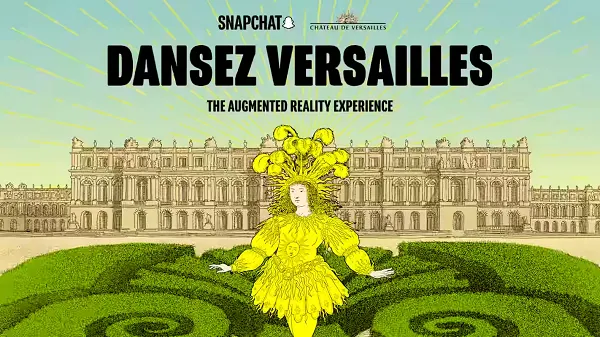A Crash Course in Your Multichannel Content Calendar
Dates, times, audiences, campaigns and a whole lot more go into multichannel marketing that flies out on target. Get the Brafton crash course here.

As a marketer, you’re probably used to wearing many hats for different content channels. In fact, you might feel like your head is flying off some days, because you’re trying to switch between platforms so quickly. Your team might be in the dark about who’s doing what, when it’s due or where one piece of work fits in your marketing strategy. They’re struggling to get updates. Deadlines are missed or forgotten. It’s unclear who’s responsible for drafts, designs and uploads. Suddenly, you’re surrounded by hats, but unsure which to put on first.
A multichannel content calendar could be the saving grace for a schedule that makes sense to everyone. By organizing deliverables and supplementary information in one place, you have a single source of truth for diverse content marketing. Side by side, each channel comes into focus. You’re able to plan ahead and ensure you’re managing campaigns effectively. Basically, you have more time to find the right hat and wear it comfortably. No more scrambling or head chafing!
But, how do you bring a coherent multichannel content calendar together? What could it include? How can you get more out of a marketing plan? Join us as we strap on a helmet adorned with a torchlight and dig into the details, so you can improve content performance across the board.
What Should a Marketing Calendar Do for You?
With so many moving parts, it’s easy to see why multichannel marketing needs a calendar. Your colleagues shouldn’t be prodding each other for updates, for instance. They’ll waste hours trying to understand what they’re meant to write, record or format correctly. This is even more important for remote or hybrid work, when many of us rely on shared digital resources to see what everyone in the team is working on. Without a calendar, you’ll drown in (more) emails and Slack messages. If you’re a manager, you should give people — including yourself — strict times for drafting, approving and launching content without any doubts or bewildered questions.
Furthermore, an editorial calendar gives writers extra room to come up with topics and themes in advance. Multichannel campaigns often convey similar or uniform messaging in unique formats over days, weeks or months. You have to give your audiences enough variety and interest to keep them coming back and eventually converting. If writers, editors, videographers and designers can see what’s coming up, they can put more thought into creating great content rather than doing a rush job. You’re creating material that’s relevant and engaging without hitting the same topics too often.
So, a content calendar has 2 main uses — delivery and quality. The first ensures everyone understands what stage the content is in, from planning to execution, and when it’s meant to be live. The second provides more forethought and direction for the work itself. A calendar will give you the means to manage resources on an easily accessible platform. Soon enough, you’ll have a workflow for every channel, able to grasp what’s been done and how it ties into your campaigns at a glance.
Subscribe to
The Content Marketer
Get weekly insights, advice and opinions about all things digital marketing.
Thanks for subscribing! Keep an eye out for a Welcome email from us shortly. If you d07on’t see it come through, check your spam folder and mark the email as “not spam.”
The Advantages of 6 Types of Content
Content marketing channels are like a good batch of pals: They can all hang out together but come into their own in particular situations. You have the loud, extroverted ones (social media, web ads), folks who like a longer, deep conversation (newsletters, email nurturing) and those who prefer telling you fascinating things in a quiet corner (white papers, blogs, reports). With more guidance and context, you can lean into those strengths during content planning.
A calendar provides direct benefits to the channels at your disposal — sometimes in special ways. Let’s examine 6 of the most popular marketing channels for content creation.
1. Blogs
A blog should inform, inspire or educate. Occasionally, it does all three. Yet, some content might be more suitable at certain points in the year. For example, you might want to give a hot take on a crucial piece of industry news — a study’s findings, say, or a government announcement. Perhaps you’re also due to attend an event or share some eye-grabbing company updates. These topics need to be planned precisely so they don’t become irrelevant and outdated.
2. Social Media
You may be speaking with a more personal voice on Instagram, LinkedIn et al., but that doesn’t mean your posting schedule should be as casual. A calculated social strategy keeps users glued to your channels through the week because they can expect regular posts and a rich array of content. It’s important not to post too much or too little online; you don’t want to overwhelm your audience or waste time and talent. A good marketing calendar spreads out more specific, seasonal themes with a unique CTA alongside those that are evergreen and covering similar ground each week.
3. Emails
Email marketing is a delicate chain. Ideally, you’ll have key messages depending on where potential customers are in your sales funnel, sending follow-ups tailored to their behavior and buyer persona. While many marketing platforms automate email delivery, it’s still worth having your campaign on a calendar. You’ll see how they fit into the rest of your schedule, which means you can add some other fresh content — blogs, case studies or industry guides — to make newsletters more interesting.
4. Gated Content
These are your large, intensive pieces that are best suited to a lead with high intent. We’re talking white papers, survey results, eBooks, industry forecasts, tutorial videos or anything else that people will spare more than a few minutes to read or watch. Appropriately enough, a creative can spend days or even weeks on content like this. Calendars maximize the value of gated marketing assets by helping you push one at a time over certain periods. As a result, you can get a lot of mileage from that single publication, and use several channels to promote it.
5. Organic Search
Landing pages built with SEO must fit in with the rest of your multichannel marketing. A keyword, for instance, might be especially relevant for a seasonal strategy or a promotion running in tandem with other content. You can also repurpose old content for links in your landing pages, raising your search score even higher. Looking back through the calendar is a quick reminder of what you’ve written about so far and whether it’s reusable.
6. Guest Posts
Public relations can hit a sweet spot for your target audience, reaching customers who already trust the guest platform you’re using. Again, though, repetition and ill-matched subjects will squander that opportunity, so you need a view of what you’re going to cover through the year and where it’s going.
Additionally, a “notes” column (we’ll get to that soon) is useful for leaving any third-party brand guidelines that the writers and/or designer should keep in mind. Remember: They’re not only representing your voice, but that of the industry partner as well.
Want to read more about various content marketing channels before we move on? Head to our B2B breakdown! We’ll see you back here.
How to Build a Top-Tier Multichannel Content Calendar
Whether you’re using a Google Sheet or shinier, luxury tools for calendar creation, a couple of principles remain the same for schedule management. They rely on knowing:
What channels you’re using for different content. The status of the content in question. Several dates or deadlines for the first draft, editing, sign-off and delivery. Any supporting details for project stakeholders. A code to group types of content together easily.With this in mind, we have some ideas to get started on a marketing calendar that works for your business.
Organize Your Data
First, decide how you’re going to structure the calendar and what information is absolutely essential. If you’re using a spreadsheet, for example, your data fields might look like …
It’s a very basic template but explains what the content is, where it is in the pipeline, who’s responsible for it and where the draft or approved content can be found.
Now, since we’re discussing multichannel marketing, you’ll probably want to create a sheet for each channel. Several channels can exist on a single sheet, but you’ll have to figure out another way of showing what content is bound for each platform. A simple color code (e.g., yellow for organic search, blue for blogs, green for social media) can differentiate between one channel and another.
There’s plenty of scope for tailored fields, too. Your SEO sheet for landing pages could have a data field for the target keyword and relevant backlinks to include. Marketing emails, on the other hand, could be marked with a cold/tepid/warm/hot key describing the prospects they’re due to reach in your nurturing cycle.
Spread Out Similar Topics
Depending on your campaigns, you might want to double down on some subjects that serve a promotion or time-sensitive business activity. Otherwise, try to aim for a regular balance of topics for each marketing channel, paying attention to what’s feasible and desirable for your team and target audience.
For instance, 3 to 4 social posts a week is a pretty healthy number. By contrast, the same amount of case studies would be overkill. One article every couple of weeks is enough. You might also have produced long-form content that covers a topic in exhaustive detail, so writing or filming more about it isn’t necessary — unless, of course, you want to share snippets on social or in bitesize blogs with a gated CTA at the end.
Add Photos and Design Assets
Google Sheets is fine for beginners, but when you’re leading a complex multichannel strategy, it’ll start to let you down fast. Using a robust content marketing platform that includes a content calendar view, project management workflows and a content library can help you stay organized. This allows you to check for everything your content requires to go live, while providing a useful visual cue for what that content actually is and what stage of production it’s in.
Make It Easy To Change the Calendar
Drag-and-drop calendars are extremely useful here. They let you chop and change scheduled content for new months and even channels. That works best for granular calendars like those used for social media i.e., a marketing calendar that encompasses sub-channels such as Twitter, Facebook and LinkedIn. In fact, we have some examples for Instagram if you want to see how posts can be arranged using weekly templates.
However, you need room for adaptability, no matter what content you’re creating. That’s another reason why regular spreadsheets are limited: It’s tricky to play with the schedule and keep the rest of the calendar intact. Instead, you might want to explore a content marketing platform that offers seamless tweaks for reordering and project labels.
Extra Tips for Masterful Marketing Schedules
So, those are the fundamentals of a multichannel content calendar, but what further moves can you make to ensure content is going out on time at the right frequency?
Make Friends With Analytics
Data scientists wear their own extremely technical hats, and it’s worth seeing what they can discover about your content’s performance and the variables that might be affecting it. This is an excellent method for determining the best times to post on social media, for instance. Your reach, impression and click counts can vary depending on whether morning, midday, afternoon or evening posts are more suited to your target customers.
Of course, Google Analytics grades organic search, too. Lower-than-expected results from a relevant keyword may mean that you’re releasing content on the topic too early or late — the seasonality has passed. Then again, perhaps the problem lies with how keywords are used and how valuable or interesting the content is. Gather your creatives and strategists to unpack the issue and see whether your schedule is to blame.
Consider Ways To Refresh Content Every Few Months
Can you link an old piece of content to a new message? Has it been several months since one of your most popular blogs broke engagement records? Repackage this high performer with another angle or channel. Email marketing is a dependable method for bringing content in your archives to fresh customers. You might also want to update a landing page with more relevant keywords or another paid ad campaign.
Leave notes for the team if something has been repurposed already. The same audiences shouldn’t see a piece of content twice unless you’ve adjusted it — for instance, an industry guide — or can reasonably offer additional value at a new stage in their conversion journey.
Automate Schedules and Publishing
If you really want to go all-out on a multichannel campaign, experiment with platforms that craft calendars for you and (in some cases) push content out to suggested channels. Gartner has a decent list of content marketing platforms (CMPs) that are worth every penny.
The best of these applications have content creation templates as well as smart scheduling to help you plan ahead. They can send alerts when tasks are complete, open custom intuitive calendar views and remind the marketing team of outstanding deliverables.
Content planning is less of a head scratcher now, right? At least, we hope you agree. We’ll eat our hats if you don’t.

 MikeTyes
MikeTyes 









![How Apple iOS 15's Impacting Email Marketers [New Data]](https://blog.hubspot.com/hubfs/apple%20ios%2015%20email%20privacy%20impact%20data.jpg#keepProtocol)