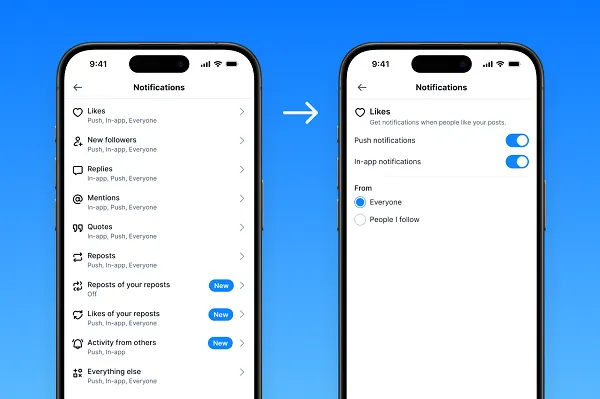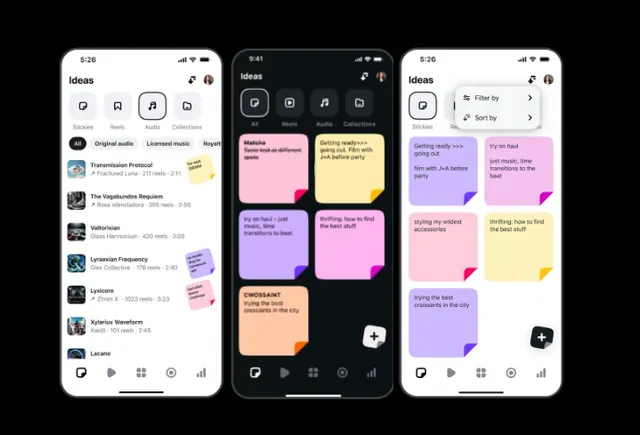A History of Mac Viruses (and Why People Thought They Didn't Exist)
Apple computers aren't as virus-proof as you might think.


Credit: Ales Nesetril/Unsplash
There are certain questions you get asked a lot once people find out you write about tech for a living. Which smartphone should I buy? Can you come and fix my wifi? And of course the perennial classic: Do I need to install antivirus software on my computer?
That last one has always been tricky to answer, because it really depends how much risk you're prepared to put up with, and how careful you are about the files you open and download. You're always going to be safer with extra security software in place, but you don't necessarily need it like you need a hard drive and operating system.
To put it another way, sticking to the speed limit when driving is safer than going above it, but you're not necessarily going to get in an accident every time you break the rules. It's certainly true that browsers and email apps are safer than they've ever been, and are constantly updated to protect you against being exposed to something nasty.
One way of thinking that's persisted down the years is that, when it comes to viruses, Macs are safer than Windows PCs. In fact, however, the same rules apply for both desktop platforms.
The Mac virus myth vs reality

Windows computers: There are more of them. Credit: Windows/Unsplash
The idea that Macs don't get viruses is one that's been circulating for decades, but it's only partly based in truth. While it's a myth that there are no viruses for macOS—a myth perpetuated in part by Apple itself—the thinking that Macs are safer than Windows does have some basis in reality, and there are a few reasons for it.
For a start, there have always been far more Windows machines out there than macOS ones: So, if you're a keen malware coder, you're going to want to aim at the biggest possible target. For many years, it simply wasn't worth the effort in terms of risk and reward to write viruses for Macs, so Windows faced the brunt of the onslaught.
Then there's the built-in approach to security. It's not so much the case nowadays, as Microsoft has more or less caught up to Apple in this regard, but historically speaking, Macs have been safer than PCs. That's partly down to macOS being based on the super-secure Unix, and partly down to the tight control Apple takes over its software.
Windows has to be coded to work on a much greater variety of desktop and laptop computers, and has always given users more control—over system settings, program installations, and so on. That all adds up to mean it's more vulnerable to a virus than macOS is (and you can see the same dynamics in iOS vs Android today, by the way).
You can certainly still make the argument that macOS is safer than Windows, because Apple continues to lock down its software more tightly than Microsoft does, and there continue to be many more viruses targeting Windows. However, Macs are by no means virus-proof, and Windows is now much safer than it used to be.
Notable Mac threats

Apple's own chipsets aren't immune from exploits. Credit: Apple
Viruses, malware, and other threats that have successfully targeted Macs are few and far between, for the reasons we've listed above. The macOS operating system remains well-protected against rogue code, even if it's not completely virus-proof, and any issues that are discovered are usually quickly dealt with by Apple.
The Leap malware is credited with being the first significant Mac virus of note, and it spread via iChat (a real blast from the past). Like many viruses before and since, it tricked users into clicking on something they shouldn't have, which is a warning for us all. However, it didn't do much in the way of damage, and didn't make a huge dent in terms of the number of machines affected.
If you've got a long memory, you may also remember the Flashback worm from 2011. It wriggled its way on to Mac systems via a fake Adobe Flash Player installer, and would redirect Google searches to rake in advertising revenue for the developers of the worm. Before it was stopped, it infected over half a million Macs.
In 2015, we had the FREAK exploit, a reminder that Apple devices still have to connect to the outside world, and can therefore be affected by security flaws in web protocols. The FREAK bug was one such flaw, and while it wasn't specific to macOS, it did leave the operating system vulnerable—and led to Apple rolling out patches to protect against it.
More recently, a hardware exploit known as PACMAN was discovered, which could leave macOS machines running Apple processors exposed. However, it remains a proof-of-concept attack only tested by researchers: Apple has declared that on its own, without other accompanying vulnerabilities, it doesn't represent a credible threat.
Keeping your Mac safe

Keeping macOS updated is a good place to start. Credit: Lifehacker
So, to come back to the question posed at the top of this story: Do you need an antivirus application on your Mac? As you can see from the list above, the operating system has a strong track record when it comes to security, and for most people the built-in protections—including Gatekeeper and XProtect—should be enough to stay safe.
That doesn't mean you should be complacent about security, however. It's important to always keep macOS up to date in order to apply the latest security fixes rolled out by Apple. The same principle applies to your web browser of choice and the rest of the programs you've got installed, too.
Also, bear in mind that Apple isn't responsible for your various digital accounts, and can't be blamed if you suddenly find your Google or Instagram account compromised. You should always use strong passwords for them, turn on two-factor authentication where it's available, and be vigilant about when and where you're logging in.
In general, the standard security rules apply: Always be cautious about anything you download and run from the internet, anything that's attached to an email, or anything that comes your way through a direct message. Mac malware is certainly out there, but with a combination of user vigilance and Apple expertise, very little of it strikes its target.
And yes, you can install an antivirus program on your Mac if you want even more security (just like you can drive at the speed limit to stay safer on the roads)—it's certainly not going to make macOS any less secure. Our friends over at PCMag have a rundown of the best antivirus applications for the Mac right now.

 Fransebas
Fransebas