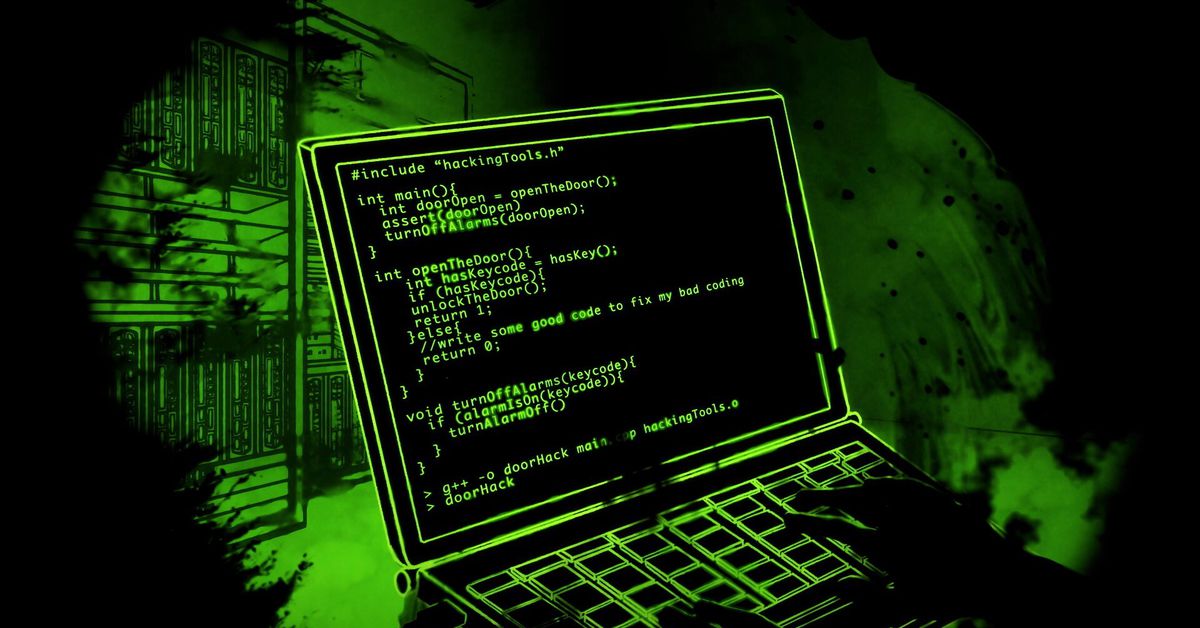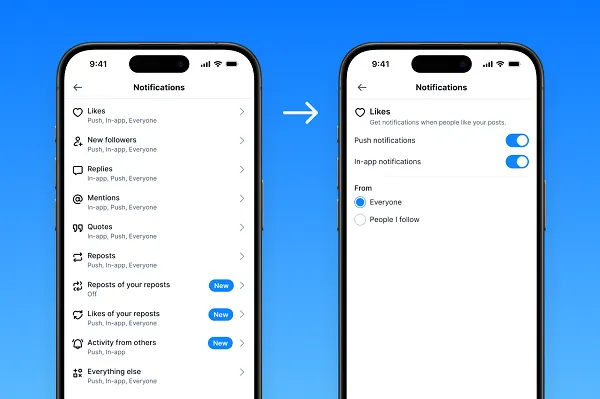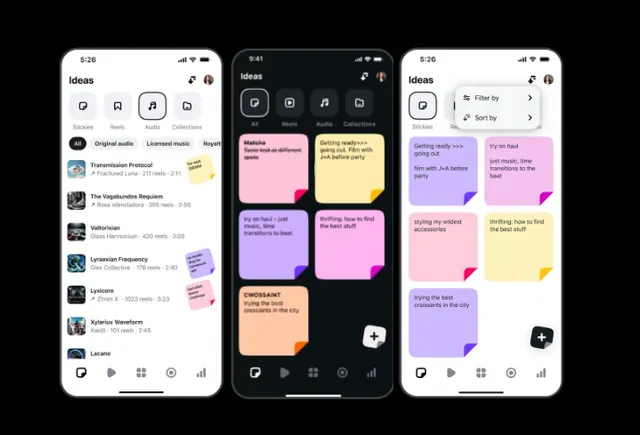App Store video game emulators: all the news on retro console ports for iOS
Illustration by Alex Castro / The VergeiPhone users can finally enjoy retro gaming emulators without jailbreaking their phones. Continue reading…
/cdn.vox-cdn.com/uploads/chorus_asset/file/23925968/acastro_STK045_03.jpg)
After years of being banned on iOS, Apple finally loosened its App Store restrictions to allow retro gaming emulators to be hosted on the platform. Developers have just started to roll out their emulator apps, but the user demand already speaks for itself. Delta swiftly shot to the top of the App Store rankings upon release, and retro gaming emulators were a key motivator driving iPhone owners in the European Union to check out third-party app stores.
Apple says games offered by these emulators must adhere to “all applicable laws” to prevent things like piracy, so it’s hardly a free-for-all. And despite the obvious restrictions, it’s easy to see the appeal: the smaller screen on smartphones is well suited to playing low-resolution games, and iPhones are far more portable than modern gaming handhelds capable of running retro titles, like the Steam Deck or Nintendo Switch.
We’re collecting all the latest news around App Store console emulators here, including the latest app releases, updates from developers, and any related accessories that support iOS gameplay.
Apple opens the App Store to retro game emulators
Illustration by Alex Castro / The Verge
Apple is loosening its App Store restrictions and opening the marketplace up to retro game emulators. In an update on Friday, Apple announced that game emulators can come to the App Store globally and offer downloadable games. Apple says those games must comply with “all applicable laws,” though — an indication it will ban apps that provide pirated titles.
The move should allow the retro console emulators already on Android — at least those that are left — to bring their apps to the iPhone. Game emulators have long been banned from iOS, leaving iPhone owners in search of workarounds via jailbreaking or other workarounds. They’re also one of the key reasons, so far, that iPhone owners in the European Union might check out third-party app stores now that they’re allowed in the region. Apple’s change today could head that off.
Speaking of turning your phone into a Nintendo emulator:
The best free Game Boy Advance emulator for Android is back now its developer is less scared. Pizza Boy’s Davide Berra:
After a few weeks of consideration and after discussing with several people (both in the field and not), I’ve realized that I can’t set aside a passion and effort of so many years. Experimentally, I am trying to revisit the apps to make them available again on the Google Play Store with some renewals. Let’s start with Pizza Boy A Basic and hopefully continue with the others.
The pro version let me turn my Samsung Z Flip into a GBA SP.
The best part about Delta Emulator: it’s for your TV, too.
Webster already wrote about this, but I’m seriously wowed at how easy it was to turn an iPhone into a retro console for my TV. Once you add a gamepad, everything but joystick-sensitive games (sorry, GoldenEye fans) feels playable!
Delta dev Riley Testut tells me he’s “definitely open” to adding joystick sensitivity adjustment. For now, it uses Apple’s default calibrations.
Why DolphiniOS’s Wii and GameCube emulator isn’t coming to the App Store
Photo by Vjeran Pavic / The Verge
DolphiniOS, a fork of the popular Dolphin emulator for Nintendo Wii and GameCube games, has confirmed that it’s not coming to the Apple App Store even though emulators are now supported. In a post on Friday, the developer behind the emulator says it’s because Apple doesn’t allow DolphiniOS to use its underlying performance-boosting tech.
As explained by developer OatmealDome, DolphiniOS — along with other Wii and GameCube emulators — uses something called Just-in-Time (JIT). This is a compiler that “translates” the GameCube and Wii’s PowerPC-based code into a language other devices can understand, making emulations run a lot smoother.
The game emulator your phone has been missing
Image: The Verge
Hi, friends! Welcome to Installer No. 35, your guide to the best and Verge-iest stuff in the world. (If you’re new here, welcome, get ready to open some tabs, and also you can read all the old editions at the Installer homepage.)
This week, I’ve been rewatching Killing Eve now that it’s on Netflix, reading about Maggie Rogers and flying cars and the Today in Tabs newsletter, nodding along as MKBHD talks about gadget reviews, testing the Godspeed to-do list app, talking to everyone I know about the Papyrus 2 sketch, listening on repeat to The Tortured Poets Department, and playing with the Plaud AI voice recorder.

 Fransebas
Fransebas