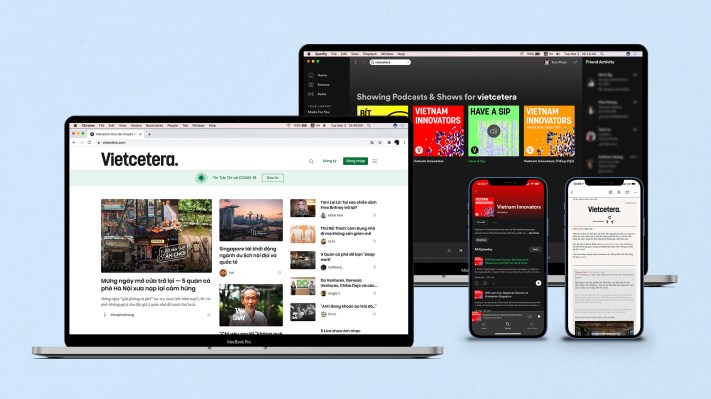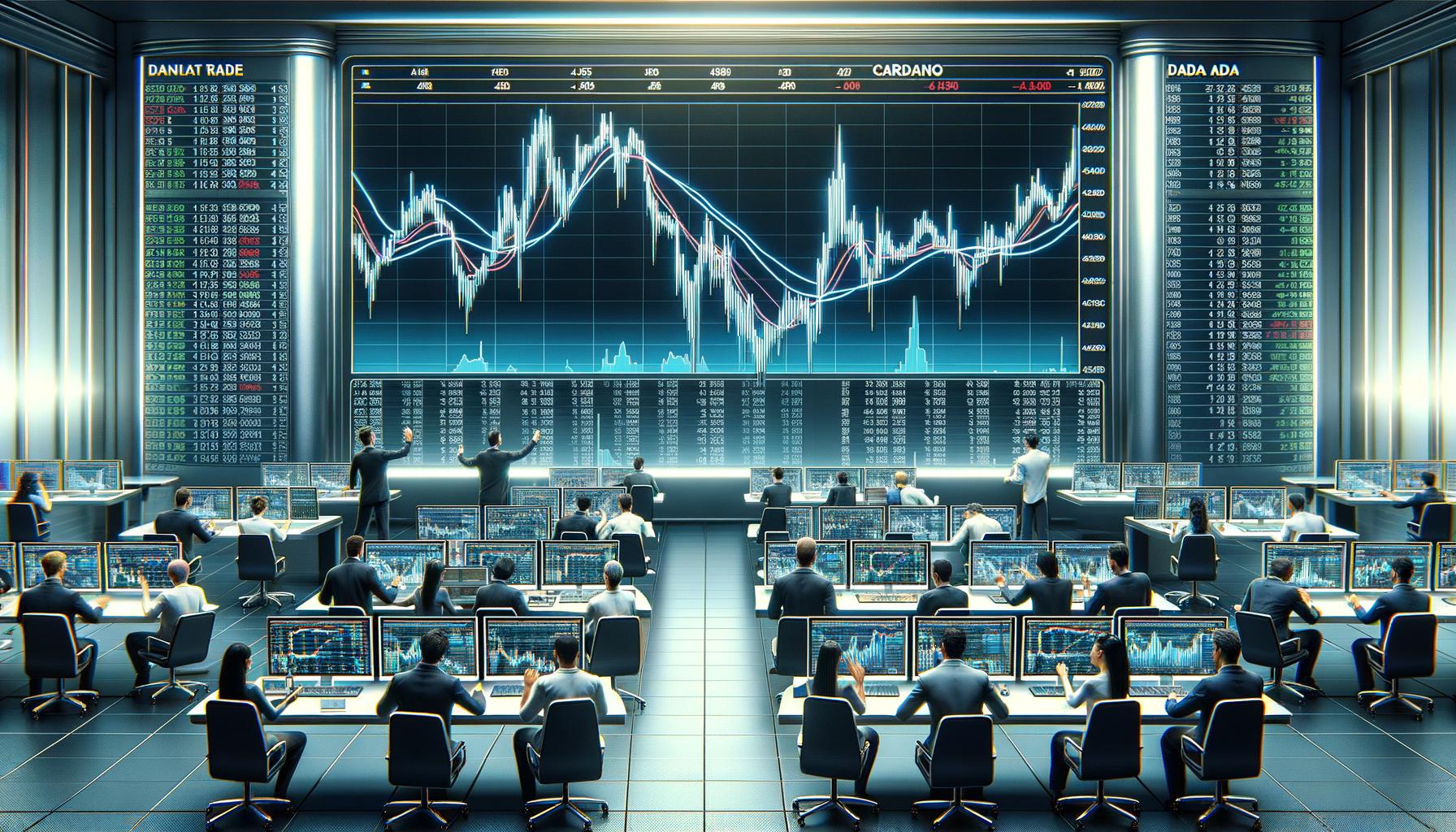Dell UltraSharp 32 4K USB-C Hub Monitor review: Deep blacks, more power
The Dell UltraSharp 32 4K USB-C Hub Monitor U3223QE offers excellent image quality and a convenient USB-C hub.


Dell UltraSharp 32 4K USB-C Hub Monitor
MSRP $1.00
Pros
Large, sharp 4K IPS panel Excellent image quality Truly useful USB-C hub and KVM switch Outstanding build quality and design Standout warranty and supportCons
Expensive HDR support is so-soDell’s new UltraSharp 32 4K USB-C Hub Monitor U3223QE (whew!) looks a lot like the Dell 32 4K USB-C Hub Monitor P3222QE that we reviewed last year. We loved that monitor so much that we gave it an Editor’s Choice award for its excellent connectivity, great IPS picture, and more. It’s even on our list of the best monitors.
The U3223QE, however, is in Dell’s UltraSharp lineup, meaning it’s meant to offer even better performance and innovation — and indeed, it’s one of the first displays to use LG’s IPS Black technology that aims to offer deeper blacks and higher contrast. And there’s more to like, including increased USB-C power delivery at 90 watts compared to 65 watts.
The U3223QE is an expensive display, retailing for $1,150 while currently being on sale for $920. But you get what you pay for, including a large and sharp 4K panel that offers outstanding image quality and a genuinely convenient USB-C hub.
Specs
| Dell UltraSharp 32 4K USB-C Hub Monitor U3223QE | |
| Screen size | 31.5-inch 16:9 |
| Panel type | IPS |
| Resolution | 3,840 x 2,160 |
| Peak brightness | 400 nits (typical) |
| HDR | DisplayHDR 400 |
| Contrast ratio | 2,000:1 |
| Response time | 5ms Fast mode 8ms Normal mode |
| Color gamut | 100% sRGB, 98% DCI-P3 |
| Refresh rate | 60Hz |
| Curve | No |
| Speakers | No |
| Inputs | 1x DisplayPort 1.4a, 1x HDMI 2.0, 1x USB-C with 90 watts power delivery |
| USB ports | 1x USB-C 3.2 Gen 2 upstream 4x USB-A 3.2 Gen 2 1x USB-A 3.2 Gen 2 with B.C. 1.2 1x USB-C 3.2 Gen 2 downstream 1x 3.5mm audio line out 1x RJ45 port 1x DisplayPort out |
| Adjustments | 26 degrees tilt, 60 degrees swivel, 150mm height, 180 degrees pivot |
| Dimensions (HxWxD) | 24.36 x 28.06 x 9.18 inches |
| Weight | 22.84 pounds |
| List price | $1,150 |
Design
 Mark Coppock/Digital Trends
Mark Coppock/Digital TrendsThe U3223QE’s outward appearance is virtually identical to that of the P3222QE. It’s also a conservative design with small bezels and a simple silver stand, constructed of plastic but still exuding the impression of a weighty, robust, and well-constructed build. The U3223QE is a display that won’t feel out of place in any environment, except perhaps a hardcore gamer’s setup. If that’s your situation, then MSI’s Optix MPG 32 QD will offer a bit more of a gamer’s aesthetic without going crazy.
The unboxing process was refreshingly simple, and putting the display together was a breeze. Just carefully lift the display, secure one end of the heavy metal stand to the back of the display and the other to the stand’s base, and you’re ready to position it. It supports a wide range of movement, including height adjustment, swivel, and tilt, and it can be pivoted into portrait mode.
Regarding the portrait mode, make sure the display is straight-up before pivoting, or an edge can scrape along the base. Besides that caveat, it’s easy to position the display for maximum comfort and ergonomics.
 Mark Coppock/Digital Trends
Mark Coppock/Digital TrendsOne minor nit to pick was noted in our P3222QE review as well. There’s a hole in the stand for cable management, which is convenient, but it’s positioned too low and is uncovered if the display is lifted beyond a certain point. It would have been nice if the hole were higher up so that your unsightly cables remained more easily hidden.
Ultimately, it’s clear that Dell designed the U3223QE to emphasize what’s displayed on-screen rather than on the display’s outward appearance. And that’s perfect for most users, who would likely rather have their monitor fade into the background than serve as the center of attention.
Ports and controls
 Mark Coppock/Digital Trends
Mark Coppock/Digital TrendsThe U3223QE includes the term “USB-C Hub” in its lengthy full name, and that’s for a good reason. Built into the display is a well-configured USB-C hub that can make using a laptop in the office a true convenience. There’s even a KVM (keyboard, video, and mouse) switch built in, making it easy to swap sources. And, in a switch from the P3222QE, power delivery to a laptop is higher at 90 watts versus 65 watts. That extends the range of laptops that can be fully powered by the hub, although that still leaves a universe of machines requiring proprietary power adapters.
Video inputs include DisplayPort 1.4 with Display Stream Compression (DSC) for visually lossless compression and High-Bandwidth Digital Content Protection (HDCP 2.2) support so you can stream Netflix at the full UHD resolution, HDMI 2.0 with HDCP 2.2 support, and USB-C with DSC support (DisplayPort 1.4 and HDCP 2.2). The USB-C input is the one that connects the hub and provides power delivery, while a second USB-C 3.2 Gen 2 port is available for upstream data only.
The hub’s connectivity is extensive, including a DisplayPort out for daisy-chaining displays (something missing on the P3222QE), four USB-A 3.2 Gen 2 ports (with one conveniently located underneath the bottom of the display), a USB-A 3.2 Gen 2 port with B.C. 1.2 charging, a USB-C 3.2. Gen 2 downstream port on the bottom of the display with up to 15 watts of charging power, a 3.5mm audio jack line-out, and an RJ45 Ethernet port.
That’s pretty much everything you need to fully configure a setup that can connect a keyboard, mouse, and multiple peripherals, allowing for an easy transition from a USB-C-equipped desktop to a laptop. If you don’t need such an elaborate setup, then something like Samsung’s UJ590 32-inch 4K display could save you some serious cash.
There’s an on-screen display (OSD) controlled by a joystick on the back of the display, with a power button being the only other physical control. The OSD is simple enough to use and provides control over all important aspects of the display, including the basics such as brightness and contrast.
You can select from a few color presets including Standard, Movie (too blue), and Game (not much different from Standard), as well as set the color temperature, establish the color space, and set a custom RGB mix. Here is also where you can set the refresh speed from the default of Normal (8 milliseconds) to Fast (5ms), turn on picture-in-picture mode, turn HDR on and off, and set the mode (Desktop, Movie, Game, and DisplayHDR 400, none of which seemed to have much immediate impact).
Image quality
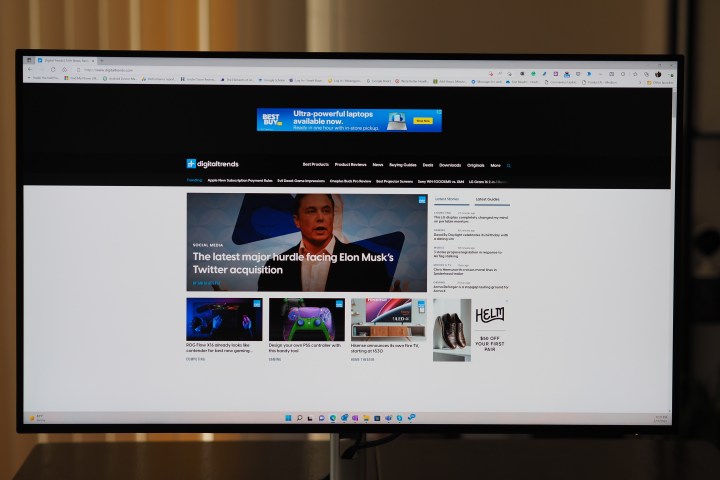 Mark Coppock/Digital Trends
Mark Coppock/Digital TrendsThe U3223QE is built around a 31.5-inch IPS panel running at 4K (3,840 x 2160) resolution, which is sharp even on such a large display. The refresh rate is 60Hz, common among similar displays and hopefully something that will be increased in the next iteration. Mainstream laptops are adopting faster refresh rates, providing a smoother Windows 11 user interface, and it would be great to see the same in more nongaming external displays. One 32-inch display that offers 4K and a high 144Hz refresh rate is the Gigabyte M32U. Response time is 5ms in Fast mode and 8ms in Normal mode, making it just responsive enough for noncompetitive gamers, but nowhere near the 1ms you can get with TN panels.
Visually, the display looks great. It’s bright and colorful without being oversaturated. Blacks certainly seemed deeper than usual, providing excellent apparent contrast with, for example, black text on a white background. Dell rates the display as covering 100% of the sRGB gamut and 98% of DCI-P3, with 400 nits of brightness and a 2,000:1 contrast ratio.
IPS still isn’t capable of truly excellent HDR.
High dynamic range (HDR) support is certified as DisplayHDR 400, the lowest rating VESA hands out. HDR support was merely OK. With HDR turned on, the U3223QE increased slightly in brightness, and colors became a little deeper with HDR turned on in Windows 11. Netflix HDR video was a bigger beneficiary, showing plenty of detail in darker scenes. The U3223QE still benefitted from turning HDR on, just don’t expect it to be a game-changer. IPS isn’t capable of truly excellent HDR as you’ll get with next-gen backlighting technology such as OLED, QD-OLED, or mini-LED displays, with the Asus ROG Swift PG32UQX being one of the best. Those are still incredibly rare, though, especially outside the world of gaming monitors.
According to my SpyderX colorimeter, the U3223QE does indeed provide a great image. Brightness exceeded Dell’s specifications at 447 nits, with the contrast ratio coming in just above specs at 2,050:1 — a phenomenal result for an IPS display and meeting Dell’s promises based on LG’s IPS Black technology. Colors were wide at 100% of sRGB, 89% of AdobeRGB, and 98% of DCI-P3, and color accuracy was excellent at a DeltaE of 0.92 (1.0 or less is indistinguishable to the human eye).
Gamma was perfect at 2.2, and the white point was just a little cold at 6,700 Kelvin at 100% brightness. Calibrating the U3223QE resulted in almost no change except for color accuracy, which actually fell off to a DeltaE of 0.99.
In other words, the U3223QE provides excellent results out of the box. Professional color graders might desire slightly better coverage of the AdobeRGB color space, but it’s hard to complain when the color accuracy is this good.
Our take
The U3223QE provides a ton of adjustability, a solid build, and a conservative aesthetic that fits into professional environments. It also offers wide and accurate colors (particularly in sRGB) and excellent contrast for an IPS display.
The display takes things another step with its built-in USB-C hub. There’s a ton of connectivity driven through the USB-C connection, along with more juice than is typical at 90 watts of power delivery and KVM support. It’s an excellent solution for anyone who wants to connect a laptop without futzing with unplugging and plugging a keyboard, mouse, Ethernet, audio, and various peripherals.
Of course, it’s also an expensive monitor, even on sale at $920. I think it’s worth it given the image quality, sharpness, and large display size, but it also comes down to how much the hub capability matters to you. The outstanding warranty (see below) also adds some value.
Are there any alternatives?
If you want to stick with a large 4K display and want the widest color, then the MSI Optix MPG321UR-QD is an option. It doesn’t offer the same contrast as the U3223QE, but it handles 100% of the AdobeRGB gamut and is even more color accurate. It costs a bit less as well.
If you want something smaller to fit into a tighter space, the 27-inch Dell P2720C tops our list of the best monitors thanks to its lower price and good image quality.
How long will it last?
The U3223QE is built well enough and offers enough technology that it should serve you well for years. It also comes with an excellent three-year advance exchange warranty that promises to send you a new display first should yours fail.
Should I buy it?
Yes, if you can afford it, especially if you can get it at its sale price. When you consider the image quality of this sharp, large display and couple that with the feature-packed USB-C hub, the U3223QE is well worth the investment.

 Fransebas
Fransebas