Everything You Need To Know About Keyword Match Types
Google’s keyword match types ensure that the money you spend on your Google Ad campaigns is well spent, ensuring you don’t waste money drawing in unqualified traffic that is not likely to do business with you.

Google’s keyword match types ensure that the money you spend on your Google Ad campaigns is well spent, ensuring you don’t waste money drawing in unqualified traffic that is not likely to do business with you. Read on to learn more about the different keyword match types for PPC ads, the type of traffic they generate, and how to use them. There are four different keyword match types for Google Ads: broad match, phrase match, exact match, and negative match. The image below shows the syntax for using each type, what queries your ad will appear in for each, and the search terms that would surface your ads. Below we’ll go in-depth into each type, and provide context for how each one shows up in search results. A broad keyword match is when your ads show in search results for queries related to the meaning of your keywords but don’t necessarily contain the exact terms. It’s the default type for Google Ads and works best with smart bidding. The syntax is to write out your keyword. If your keyword is iPhone case, your ad could show up in queries for apple phone case and best iPhone case for kids, and phone case. A broad keyword match helps you reach a wide audience, but your visitors are unrefined as the terms they search for are related to your keyword. However, to ensure traffic is somewhat related, Google will also take into account a user's search activities, the content on your landing page, and other keywords in your ad group. A phrase match surfaces your ads in queries that have the same meaning as your keyword or more specific forms of your keyword. Words can be added before or after your keyword, but not between. The syntax is to place quotes around your target word, like “keyword.” If your phrase match keyword is “iPhone case,” you could show up in queries for buy iPhone case, blue iPhone case, iPhone case sale. Using phrase match puts your ads in front of a smaller audience, but they are only shown in searches that include what your ad is for, so audiences are more refined. Note that modified broad match was discontinued in 2021 and its parameters were added to phrase match criteria. The key difference between broad and phrase match is that phrase match reaches fewer audiences but traffic is more qualified for what you’re offering, while broad matches reach a wider audience, but searchers may not necessarily be looking for exactly what you’re selling. So, if your search term is iPhone and you use broad match type, your ad would show if a user searched iPhone case, apple phone case, or iPhone 11 case, but if you used a phrase match your ad would only show for iPhone case. An exact match is the opposite of broad match, and your ads only show in queries for the same exact meaning or intent of your keyword. This can include singular or plural forms, misspellings, abbreviations, and accents. With this type, you’ll get more refined visitors to your site, but you’ll have less reach. The syntax is to place your keyword in square brackets, so [keyword]. If your keyword is [iPhone case], your ad would show in queries for iPhone case, case iPhone, and iPhone cases. Negative keywords are used to exclude your ads from specific queries to help you focus on reaching the right users. Your ads will show for relevant terms, but not for the exact term you’ve written. There are three different types of negative keywords: negative broad match, negative phrase match, and negative exact match. We’ll discuss them below. A negative broad match is the default negative keyword. Your ads won't appear if the query contains all of the terms you’ve selected, no matter the order. The syntax is to simply write your keyword. Google uses running shoes keyword as an example and says your ads would show in queries for blue tennis shoes and running shoes, but would not show for blue running shoes, shoes running, or running shoes. Negative phrase match keywords won’t surface your ads in queries that contain the exact keywords you’ve given in the exact same order. If the query includes additional words, your ads won’t show either if the order is the same as the keyword you’ve set. The syntax is to write your keywords in quotes. If your keyword is “running shoes”, your ad would show in searches for blue tennis shoes, running shoe, and shoes running, but wouldn’t show for blue running shoes. Negative exact match will exclude your ads in queries that contain your exact keyword in the exact order you set, without any extra words. The syntax is to write your keyword in brackets. According to Google, your ad would show for blue tennis shoes, running shoe, blue running shoes, shoes running, not for running shoes. Using the right keyword match type ensures the money you spend on Google Ad campaigns helps you bring in the right type of traffic, which makes you more likely to attract a new customer, drive a sale, and maximize ROI.Keyword Match Types
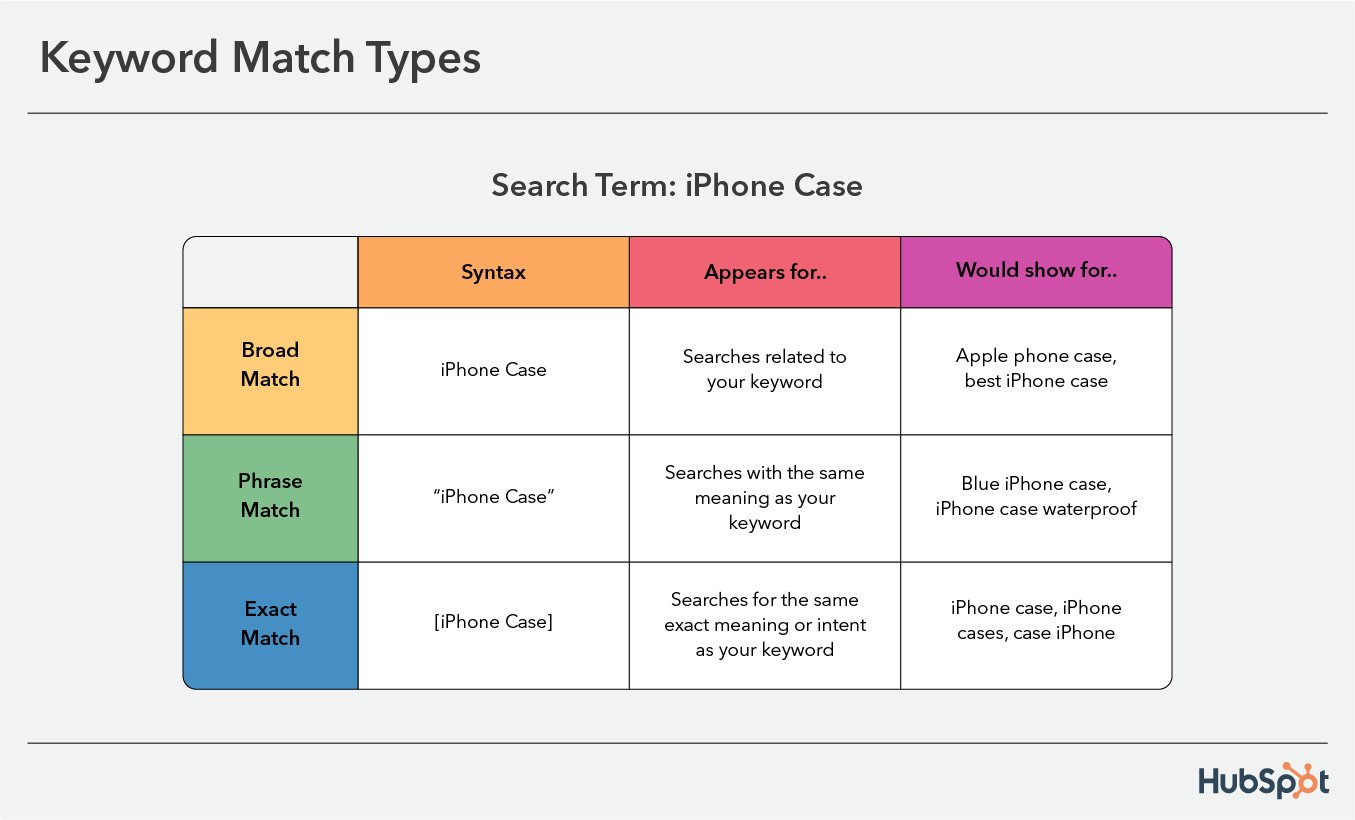
1. Broad Match
2. Phrase Match
Broad Match vs. Phrase Match
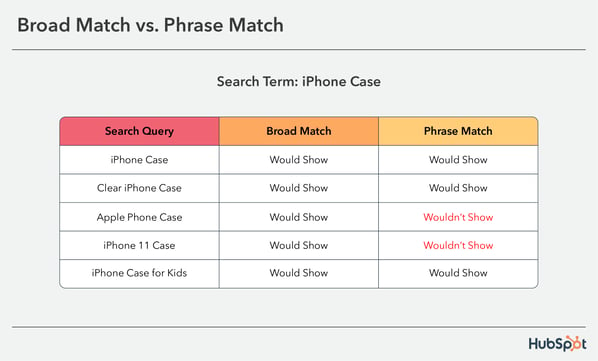
3. Exact Match
4. Negative Keyword Match Types
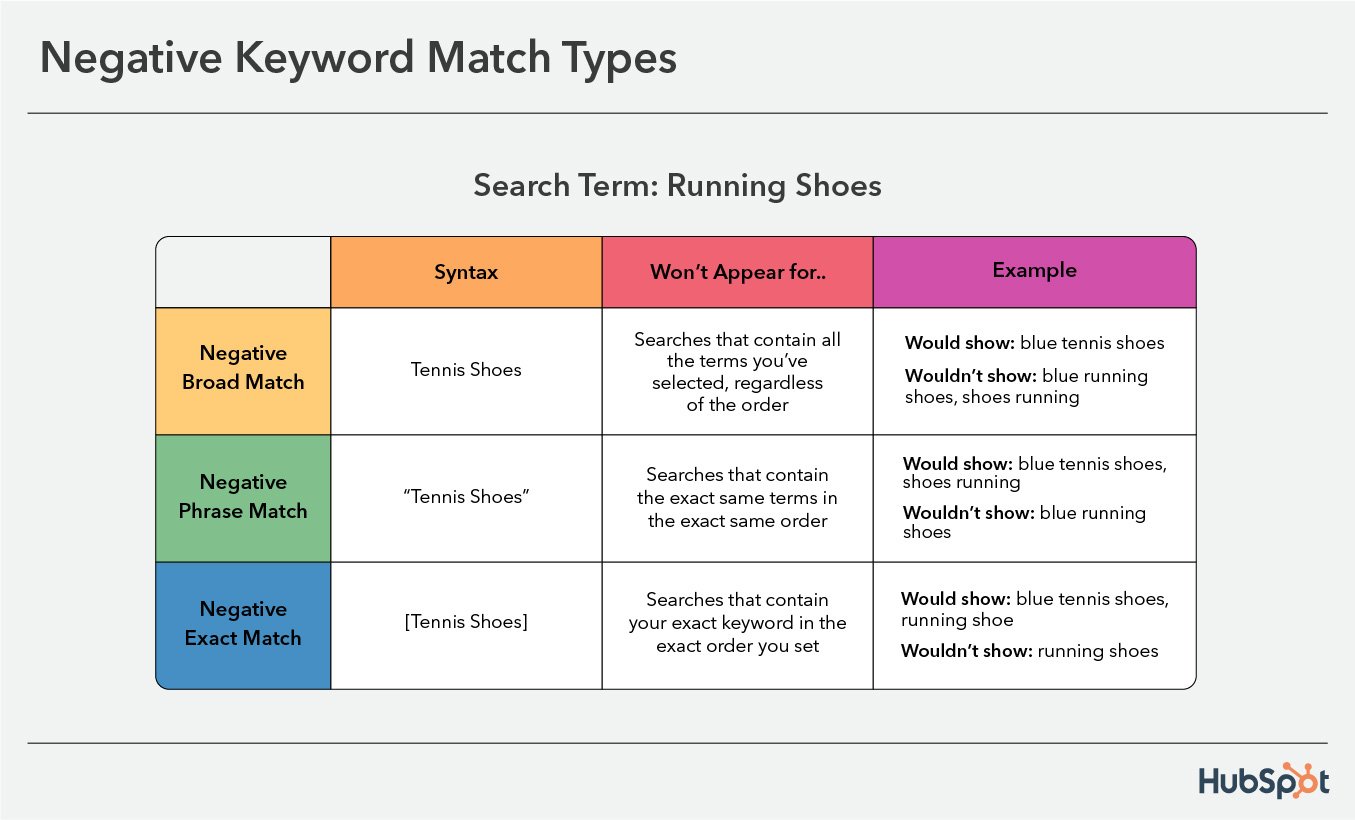
1. Negative Broad Match
2. Negative Phrase Match
3. Negative Exact Match
Use keyword match types to maximize the ROI of your PPC ads.
Originally published May 4, 2022 7:00:00 AM, updated May 04 2022

 Troov
Troov 
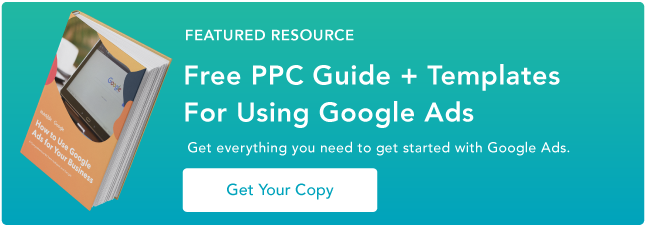










![50 Video Marketing Statistics to Inform Your 2022 Strategy [New Data]](https://blog.hubspot.com/hubfs/marketer-uses-data-to-create-videos%20%281%29.jpg#keepProtocol)

_80.jpg)
![Email Automations That Help Turn Tiny Shops Into Mega Marts with Simon Trafford [VIDEO]](https://www.digitalmarketer.com/wp-content/uploads/2022/05/Simon_Thumbnail.jpg)
















