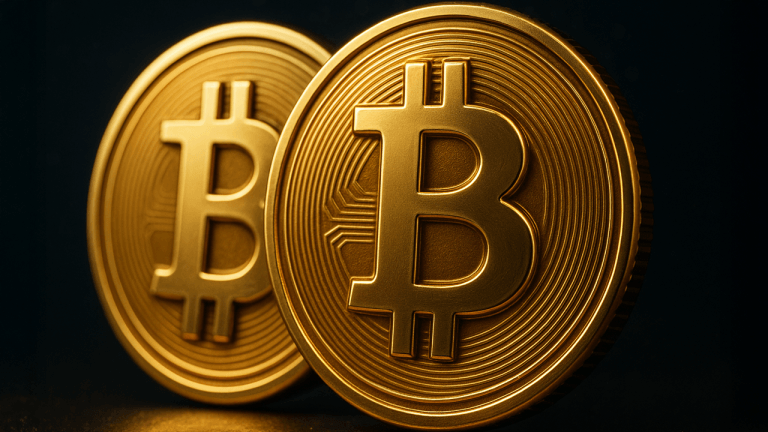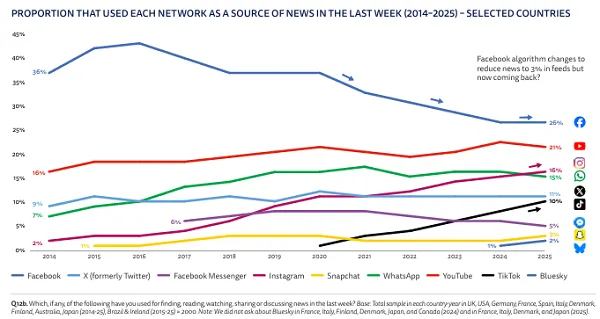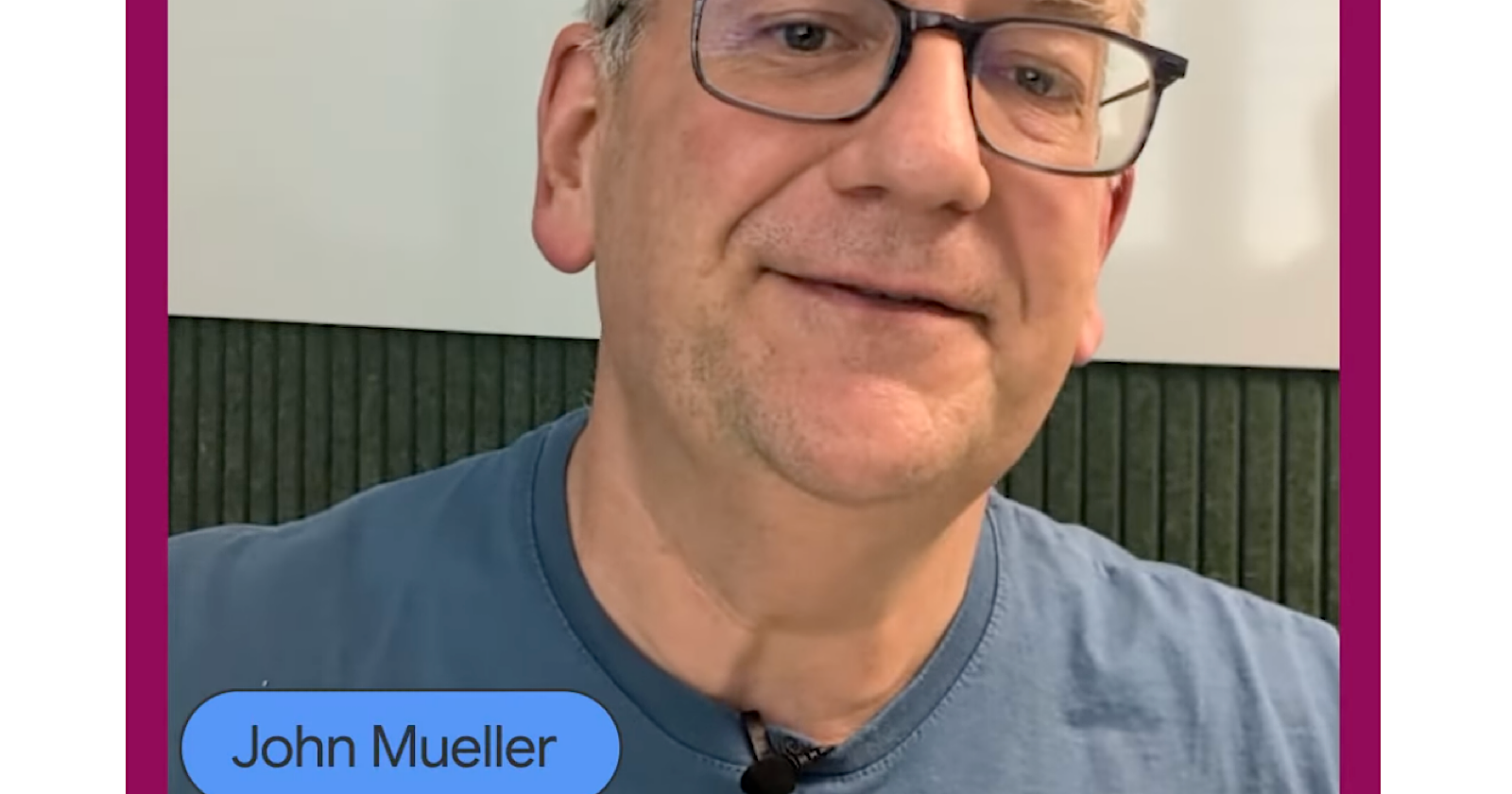Framework Laptop 13 review: a DIY dream come true
The 2023 Framework Laptop 13 remains a DIY dream while fixing many of the 2022 Framework Laptop’s biggest issues. Continue reading…
/cdn.vox-cdn.com/uploads/chorus_asset/file/24660878/236663_Framework_Laptop_13_MChin_0002.jpg)
Framework has released a 2023 version of its 13-inch modular laptop. And folks, it is exactly the same as the 2022 model.
Okay, so, I mean, that’s not quite true. There is an AMD option now, but I don’t yet have that one to review. I’ve been testing the pre-built Intel model, which includes a 13th-Gen Core i7-1360P. The battery is also larger, coming in at 61Wh. There are a couple other small things about the chassis. There’s a new matte display option, and a new speaker system. But I am going to tell you right now that using the 2023 Framework Laptop 13 feels exactly like using the 2022 Framework Laptop 13. The experiences are basically identical.
And that’s mostly good. Last year’s laptop was fine. It wasn’t my favorite thing in the world, with a bit more of a flimsy and plasticky build, not to mention a plain look, than you often see at this price point, but it was fine. Framework has always struck me as a company that’s highly plugged in to what its customers want, and things like ease of repair and upgradability are likely more important to them than a premium build.
Still, some of the perks that last year’s chassis brought remain. The bright, 2256 x 1504, 3:2 display is a unique find. The speakers are excellent. The laptop is quite portable, weighing just under three pounds. But most importantly (to me, at least) is that Framework fixed the biggest complaint I had about its laptop last year. The battery life used to be bad. And reader, now it is good.
My favorite aspect of the Framework laptop has always been the port selection. Specifically, you select the ports for yourself, slotting four expansion cards of your choice into the deck. What fun! I went for a USB-C and a USB-A on each side, because I’m boring like that, but Framework has “re-optimized” the HDMI and DisplayPort expansion cards for the 2023 model in order to enable the device to stay in lower power states, so you can select those if you’re feeling adventurous. (MicroSD, audio, Ethernet, and storage expansion are also available.)
There’s the familiar gear.
I also can’t heap enough praise onto this 13.5-inch, 3:2 display. The extra vertical space feels roomy for multitasking, and I appreciate how much text I can see at one time while I’m writing a long draft (like this one). I also prefer the new matte screen, since it kicks back less glare than last year’s glossy one did — but the nice thing about the Framework is that you can pick the one you want. Bezels can be customized in a range of colors — black, white, and orange currently, with green, purple, red, and translucent on the way. Look, I’m not a DIY person. But give me a purple bezel, and I may have no choice but to buy this.
The touchpad continues to be smooth with an easy click. I’ll note that it’s the only part of the chassis that really gets smudged; after a week or so of use, it had a very visible blob in the middle. The keyboard, which is nicely backlit with satisfying travel and click, had an easier time staying clean. I do still wish that you could customize the touchpad, similarly to how you can customize the keycaps, but Framework does at least sell cables and kits for it, so you can replace it if it ever breaks (or just gets too gross).
The ports are the same on the other side, minus the headphone jack.
The new speakers are an improvement. Where they delivered somewhat thin audio last year, this year’s model sounds much fuller, easily filling a large room at maxed volume. My measurement didn’t quite hit an average of 80 decibels (which was what Framework claimed we’d see) but the speakers came quite close. Shoppers should note that the new speakers appear to be specific to the Intel model of the Framework 13; AMD systems will continue to have the original kit, and Framework says it is “tuning the audio circuitry”.
The rest of the video call experience remains perfectly acceptable. The 1080p, 60Hz webcam continues to offer a somewhat grainy, but generally fine picture. No issues with the dual microphones either. Both the camera and the microphones have a hardware privacy switch in the top bezel, which is handy — though I will nitpick that they are an identical shade of black to the bezel around them, which can make them annoyingly hard to differentiate. I literally shined my phone’s flashlight on them a couple times because I didn’t fancy feeling around.
I generally can’t really see this logo either.
Inside, the Framework’s performance is strong. You can configure the device with basically whatever combination of specs you want, of course, but I received the Performance pre-built unit, which is priced at $1,469 and includes a Core i7-1360P, 16GB of memory, 512GB of storage, and the 61Wh battery. That’s on the pricey side — the Dell XPS 13 has the same specs with a slightly less powerful Core i7 going for just $1,099 as of this writing — but you can save a bit of money if you have some parts lying around and can swap them into a DIY kit yourself.
Personally, if I were shopping for this, I’d probably go for the Core i5-1340P / 8GB / 256GB Base model — except that it has a significantly smaller battery, and you cannot upgrade that battery without upgrading the processor to a Core i7, even if you go for a DIY kit. (There are apparently complicated assembly line reasons for this; it’s been a whole thing.)
The 1360P I’m testing is more than enough for my Chrome-based workload, and I never got any heat or fan noise while I worked in my dozens of Chrome tabs and some other apps, often with Spotify streaming overtop. Really, nothing I did made the fans spin up, even on Battery Saver mode. It’s a much quieter experience than the XPS 13, that’s for sure. Even some light photo work in Lightroom was pleasantly speedy.
More power than I need inside here.
My benchmark testing is currently still in progress, and I don’t have the full suite ready for this review, but I hope to be able to report that later today. Suffice, for now, to say that this Performance Framework build should be more than enough for anyone doing standard office and leisure tasks. My workload clearly wasn’t giving the Core i7 anything close to a workout. Even light photo editing
And then we come to the happiest surprise this Framework laptop brought. Okay, so it shouldn’t actually have been a surprise. Framework, as I mentioned, equipped the Performance system with a 61Wh battery, while 55Wh was available in last year’s model. (The latter is also what comes with the Base model, as noted above — it’s fair to assume that one will have a shorter lifespan than this Performance configuration.) It also claimed that we’d see a “20 to 30 percent battery life improvement across a range of real-world use cases”. Still, you never know with those claims, and I’ve certainly been burned before. So I’m thrilled to report that I averaged nine hours and 12 minutes of continuous use from this device. That’s one of the longest lifespans I’ve seen from an Intel laptop in... I don’t even know how long. A while. It’s great.
All in all, an improved package.
I had basically two concerns about the Framework Laptop I reviewed last year. Its repairability was both attractive and admirable, but the short battery life and thin audio just made it a rough sell for its price. I guess Framework’s market research must’ve uncovered similar complaints, because they fixed both problems big-time. That basically leaves the generic, plasticky look and feel as the only real knocks on this device — and those, of course, won’t be problems for everyone.
These changes make the Framework look like a much more attractive purchase next to something like the XPS 13 than it was last year. That XPS is beautiful and sturdy, in ways the Framework is not. But the Framework has a lot of other advantages over it now, upgradability aside: It has a better screen, a better port selection, better audio, a much quieter and cooler chassis, and better battery life. Of course, the Framework is also a good deal more expensive. Which I suppose is a decent reminder that even in a world where every company under the sun is pushing sustainability as a core element of their gadgets, true user-repairability still has a price.
Photography by Monica Chin

 AbJimroe
AbJimroe