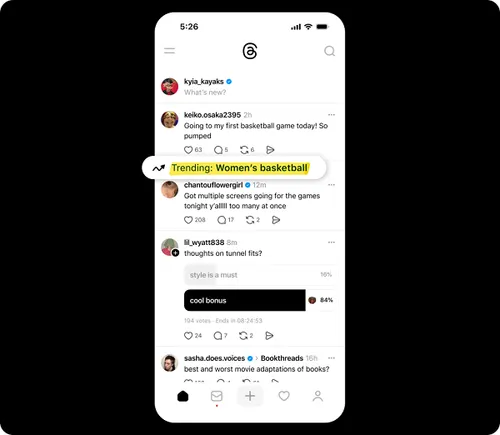Google is building smart home controls into Gemini
Illustration: The VergeGoogle is adding a Google Home extension to the Gemini app, allowing you to control your smart home while chatting with the AI assistant. The update, which is available to Android users as part of Google Home’s...
/cdn.vox-cdn.com/uploads/chorus_asset/file/25290329/STK255_Google_Gemini_A.jpg)
Google is adding a Google Home extension to the Gemini app, allowing you to control your smart home while chatting with the AI assistant. The update, which is available to Android users as part of Google Home’s Public Preview program, will let you use natural language prompts, like “Set the dining room for a romantic date night” to adjust lighting, or “Help me clean up the kitchen” to turn on the vacuum.
Previously, the Gemini app would open Google Assistant if you tried to control your smart home. With the new Google Home extension, you can perform actions across smart lighting, climate control, window coverings, TVs, speakers, and more from within the Gemini app.
The extension in Gemini doesn’t support all smart devices, however. As Google notes, it will link you to the Google Home app for controls related to security devices, including cameras, locks, gates, and doors. It also can’t execute routines.
Like Google, Amazon is also working to add support for natural language commands in Alexa. The company has already rolled out a preview containing elements of this update, but we’ll likely have to wait until next year to see a full AI overhaul for Alexa. And while Apple is planning to upgrade Siri with Apple Intelligence, the assistant doesn’t have a role in the smart home just yet.
If you want access to the Google Home extension feature, you’ll have to follow the steps to join the Google Home Public Preview. It’s also only available in English for now.
Then, to use the feature, sign in to the Gemini app with the same account you use with Google Home. From there, you can ask Gemini to perform a specific action, such as “turn on living room lights.” Google says you may have to include “@Google Home” in your prompt if Gemini doesn’t use the extension automatically.

 Hollif
Hollif