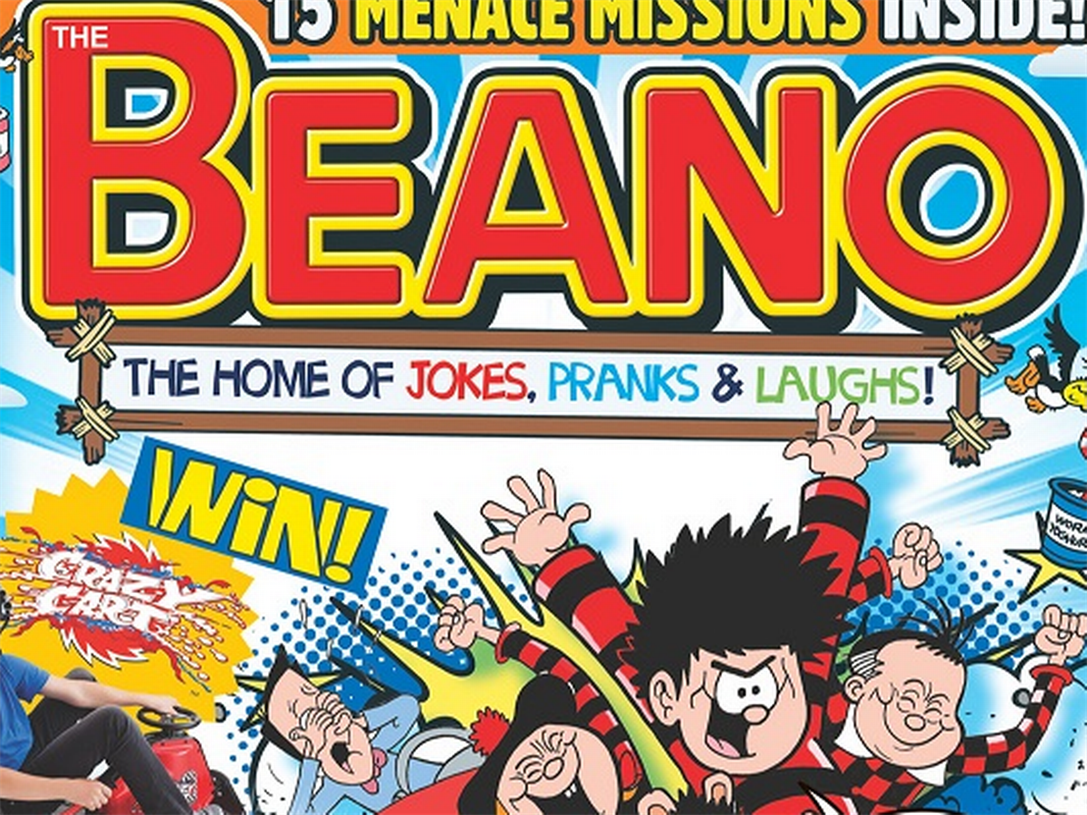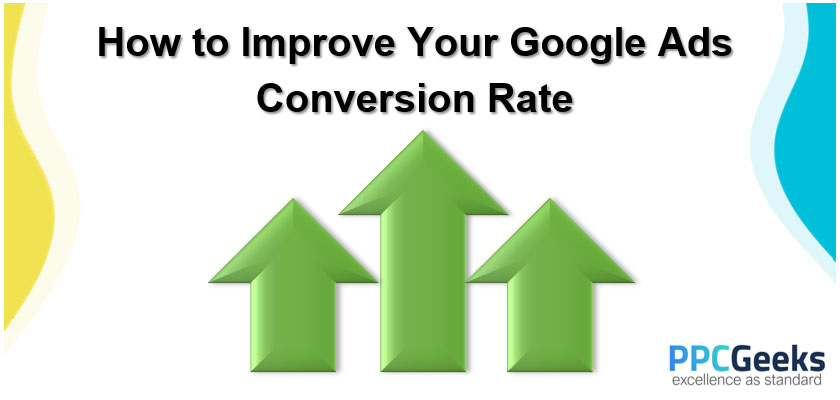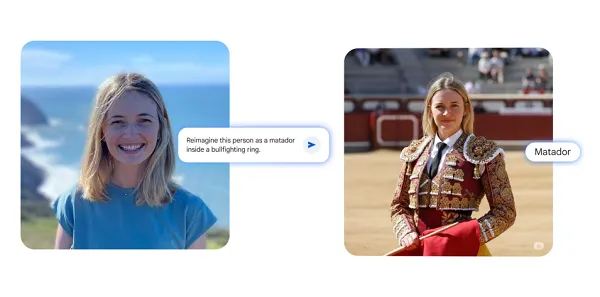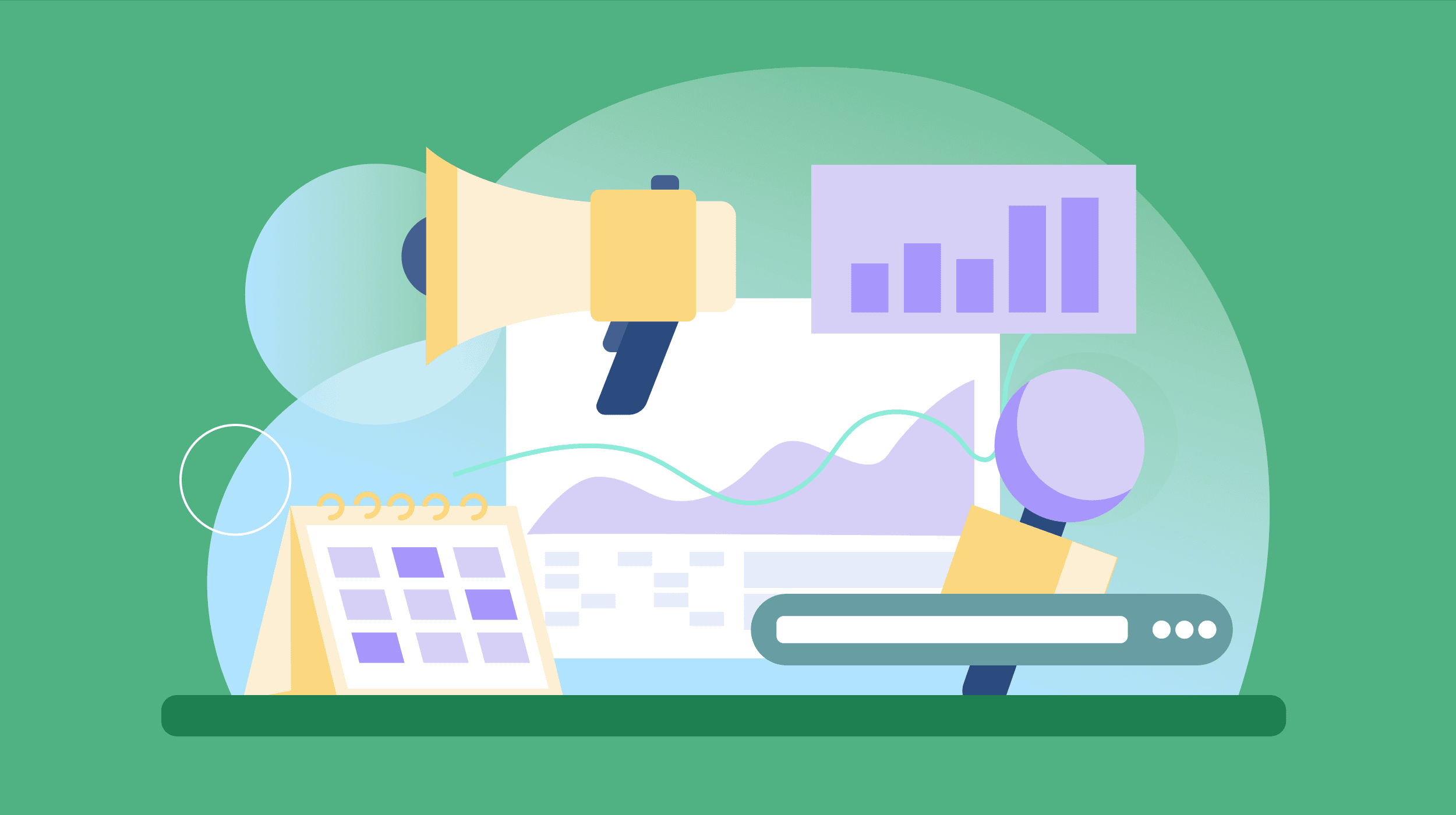How to Create a Marketing eBook
The eBook is the natural next step for content marketing in the digital age. Do you know how to make one that will attract qualified leads? Follow these 6 steps to create your next lead magnet.

The eBook has truly been a long time coming. No kidding: Here’s a timeline you probably wouldn’t expect:
1930: Writer Bob Brown outlines his vision for electronic books that people can use to access more information, read faster and avoid paper cuts.1949: Spanish teacher Angela Ruiz Robles invents the first electronic reader to help her students with their heavy school books.1971: Michael Hart launches Project Gutenberg, an online library of free eBooks (consequently inventing the “eBook”).1983: The internet as we know it today is born.Yes, eBooks are older than the internet itself.
Human beings have an undeniable drive to document and distribute information.
And we strive to seek out information, too. We love to learn and discover new things that we can fold into our lives to make them a little bit more enjoyable.
Here’s the caveat: We don’t like to try that hard to learn new things. We prefer our lessons to be lightweight and leisurely.
That’s not to say dumbed down or overly simplified. It’s a careful balance to strike, and there are plenty of formats that attempt to straddle the border between effectively explaining a concept and talking down to the reader.
The infographic is a great way to visually communicate ideas, but its limited format only allows for so much information to be included.
The white paper provides an excellent structure for elaborating on your brand’s expertise or the problematic pain points that your product resolves, but these text-heavy documents don’t exactly scream “easy reading.”
The humble blog post — the baseline of so many brands’ SEO efforts — is a fantastic medium for sharing knowledge, and even offers flexibility in formatting, tone of voice and length of the subject. Actually, it’s quite easy to strike that important balance with a blog post.
The biggest downside to the blog post (which brings us to the reason eBooks aren’t just excellent for sharing information, but also generating leads) is that no one will share their contact information in exchange for access to your blog.
You can try it if you like, but unless you have a very in-demand blog with highly unique insights and content (hello, Harvard Business Review), I’m guessing you’re going to take a website traffic hit.
The eBook, on the other hand, with its attractive imagery and intelligent insights, does wonders for lead generation. Publish a work worth the download, pair it with well-planned promotions, and I guarantee you’ll nab a potential customer’s attention, and probably their email address, too.
And that’s how we went from Brown’s vision, to Robles’ invention, to Hart’s digital library, all the way to making marketing materials that help businesses succeed.
Table of Contents
In this guide, we’ll cover every aspect of marketing with eBooks, including:
6+ Reasons eBooks Work.How to Choose the Right eBook Topic.An eBook Outline Template.eBook Writing Advice.eBook Design Tips, plus pre-formatted templates to download & use.The Best File Formats to Use.Where to Make Your eBook Available.6 Ways to Promote Your eBook.Key eBook Success Metrics.By the end of this guide, you’ll have every tool you need to effectively create and leverage eBooks for your business goals.
eBooks: The Champions of Content Marketing Communication
Just as the eBook is nothing new, neither is the concept of sharing marketing communications in book-like format.
Marketing history is marked by numerous early-era content marketing initiatives that continue to inspire to this day: The Furrow from John Deere, cookbooks from Jell-O, “Poor Richard’s Almanack” from Benjamin Franklin, were all essentially books that shared information punctuated by helpful images and formatted for easy reading.
The eBook is the natural next step for content marketing in the digital age.
It’s clear how marketers landed upon the eBook as the content marketing medium du jour, but exactly why do marketers love them so much?
I’ll share my top 6 (and-a-half) reasons brands should be using eBooks in their content marketing strategies:
1. Demonstrate Brand Authority
Every marketing initiative should have a peripheral goal of underscoring your brand’s authority in your market. Digital marketing today depends heavily on how search engines, ad platforms and readers perceive your brand’s authority.
In an eBook, you have total control over your messaging. It’s the ideal atmosphere to position your brand as the authority in your industry for that particular topic. You can frame the problem, solution and outcomes in the way your brand envisions all those details.
2. Build Email Lists
Most marketing eBooks are gated: available for download upon a form submission. To leverage your eBook as a way to collect email addresses, you need a few simple things:
A conversion landing page. This is where you convince the reader that the eBook is worth the download.A form. This is how the user will initiate the download (and how you get their email address).An automated email. This is an underrated element to the standard gated asset. Adding people to your email program is undoubtedly one goal of your eBook campaign. Warming up new leads’ inboxes with your organization’s IP address is an important part of this process.Once you’ve welcomed people into your email program, you can use this channel to create highly targeted email marketing campaigns.
3. Generate Qualified Leads
Email lists are essential for email marketing programs, but when it comes to moving contacts through the sales funnel, you’ll find a lot more success if you can identify the qualified leads in your email database.
A qualified lead is someone you want to be marketing to. They have certain characteristics or have behaved in such a way that makes you, the marketer, believe they would be likely to buy your products or services given the exact-right pitch.
Identifying a qualified lead is tricky business. It’s hard to tell the difference between a person who visits your product page because they’re wondering if your solution is the right one for their problem and someone who’s visiting it because they know that it is. Google Analytics simply doesn’t offer that context.
That’s where eBooks can help. They’re typically used as middle-of-funnel content, which maps to stages like interest or consideration, if you’re looking at the standard inbound marketing funnel, or conversion, if you’re looking at a basic customer lifecycle.
Someone who downloads a gated eBook has made the decision to give you their contact information. They are beginning to or already view your brand as an authority, and your website as a valuable resource — and they’re ready to learn more.
4. Rich in Perceived Value
The previous 2 points make it clear that there is perceived value in eBooks — that’s why they’re so good at building email lists and picking out qualified leads.
This very fact is yet another reason to create eBooks. Not only because they’ll earn you a few email addresses, but because your readers will actually find genuine value in the content.
High-value assets like eBooks and white papers attract people who are seeking solutions. Providing resources to help them learn more about their problem, or to view it from a new angle, gives them a reason to engage with your brand.
Make the most of that.
4 ½. Add a Revenue Stream
To expand on that last point, because eBooks have a certain amount of perceived value, you’ll find some curious learners who are willing to exchange more than their email address to access your information.
If your eBook is valuable enough, they’ll give you money for it.
Revenue stream is only worthy of being a half-reason because, for most companies, the free eBook giveaway is definitely the way to go. Compensation in the form of contact information is the underlying purpose of the asset in the first place.
However, for some brands, putting a paywall before your content makes sense. If you’re the one-and-only resource in the world for the information in your eBook, and that information is in very high demand, set a price.
Another strategy when considering a price is to release 2 versions of your eBook: A condensed edition that’s free of charge and an upgraded edition, full of insights that readers would otherwise be missing, which costs a fee to access.
By charging readers for a portion of or the entire asset, you can further get an idea of who’s a serious prospect and who is still in the early stages of research. Plus, adding a price tag to the already beneficial information in your eBook can be another way of establishing or raising the perceived value of your content.
A final reason to charge a fee for your download is to encourage another action, such as a membership subscription. For example, IEEE-USA, a division of the Institute of Electrical and Electronics Engineers, Inc., charges non-members for their eBooks, while offering members the same resources at a discounted price or free of charge.

5. Serve as Campaign Starting Points
One very real challenge in content marketing is having enough content to market. Blog posts and social media videos don’t grow on trees. And neither do original ideas.
A smart strategy, therefore, is to create a piece of foundational content, a central asset upon which numerous other pieces of content can be based. The eBook is an excellent prospect for this purpose.
The types of topics typically addressed in eBooks are broad, wide-reaching and/or complex. This allows the writer enough space to fully develop the concepts included in the eBook. As an added bonus, it often gives way to numerous ideas for sub-topics, supporting content and alternate formats.
Here are a few examples of campaign actions or assets that can be based on an eBook:
Blog posts that address a few of the subtopics within the eBook.An infographic that briefly sums up the chapters of the eBook.Social media posts promoting the eBook.Guest articles on industry publications to highlight the findings published in the eBook.Email campaign that promotes the eBook.Email campaign that offers related reading following the eBook download.An animation that shows off some of the graphics and facts from the eBook.The eBook as a campaign-starter is a seriously underrated content marketing strategy. Next time you’re in a content topic rut, take a look through your best performing eBooks; the ideas will line up for you.
6. Give Readers Autonomy Over Their Experience
The digital world gives users a lot of agency over their online experiences. We’ve become accustomed to being able to choose what we see, when we see it, where we see it and how we see it.
People are more likely to abandon digital endeavors that offer no flexibility in their experience. In many respects, eBooks offer readers more autonomy over their experience than many other types of digital marketing content. And you, the creator of the eBook, can choose to give them more or less control over their viewing experience.
This is largely thanks to the various file formats you can choose to make your eBook available in. I explain the pros and cons of your options later on in this guide (go HERE if you want to skip ahead to file formats) — but let me briefly illustrate this point:
Many eBooks are in the PDF format. This is a favorite file format because it’s compatible with many types of viewing experiences, plus it’s easy to attach in an email, link to from website copy or make available for download.
The viewer has total control over where the information is read. They can download your PDF eBook to their phone, tablet or computer, and read it offline whenever they have the time.
Other eBooks are offered in formats created for e-readers, like the Kindle or Nook. These eBook formats are designed to allow the text to reflow according to the reader’s personal preferences. That means that setting the text size to extra-large is not only possible (it’s not in a PDF, obviously), but also that the words will rearrange themselves to fit within the viewing window. This lets people consume your eBook however they want. Your far-sighted readers will be grateful, as will those weirdos (like me) who prefer tiny text.
Subscribe to
The Content Marketer
Get weekly insights, advice and opinions about all things digital marketing.
Thanks for subscribing! Keep an eye out for a Welcome email from us shortly. If you don’t see it come through, check your spam folder and mark the email as “not spam.”
6 Steps for Creating Effective Marketing eBooks
Six-and-a-half reasons later, you must be ready to begin eBook marketing, am I right?
Excellent.
Because you’re only 6 steps away from having your very own lead generating machine (I mean, eBook).
But I’ll be honest here: They’re not easy steps, and carrying them out correctly cannot be an expeditious process. The devil is in the details, so really take your time working them out.
Let’s start at the top:
To have a stellar eBook that’s worth the download, you need a good topic. That’s an understatement: You need a really good topic.
Luckily, you’re surrounded by good topics, all the time. They’re as common as spores. You just need to know how to spot them in the wild. Here are a few places to begin your hunt:
Sales conversations. Review the most common questions or problems that prospects bring to sales pitches, then answer them in eBook format.Keyword research. Uncover the most pertinent terms that your target audience is typing into search engines, then write about those topics in detail.Web analytics. Seek out the product pages and blog posts that gain the most attention. These are topics that your audience is already hungry for information about.Competitor websites. Find out what they’re talking about, then do it better.Social media. Identify your target audience’s favorite platform, then search for trends and hashtags that are relevant to your brand or industry.This blog post. Any white paper topic is a good eBook topic. It’s all about presentation of the information.Perusing these resources will probably lead to a long list of great topics that your audience would love to learn more about. If you really looked through those resources thoroughly, I guarantee you have more than one great eBook topic on your list.
Of course, some of your topic ideas may be better served as landing pages, blog posts or something else. To determine which ones are quality topics for a lead-generating eBook, you’ll need to evaluate them further.
Here are 3 evaluations to conduct before determining what to do with your topic:
Check 1: Keyword Research with Ahrefs, Moz or Another Keyword Research Tool
Even if you found your topic via keyword research, begin here. You need to understand the keyword from all angles, and considering a few variant keywords wouldn’t hurt, either.
If you’re new to keyword research, we have a ridiculously thorough guide to the entire process here.
But I’ll briefly explain the most important steps for eBook topic selection here:
First, choose seed keywords for your chosen topic. These are variants of the topic at hand. So, for example, if your topic is how to bake chocolate chip cookies, a few of your seed keywords might be:
How to bake chocolate chip cookies (include the exact topic as a seed term).Homemade chocolate chip cookies.Easy chocolate chip cookie recipe.Copy-cat McDonald’s chocolate chip cookies recipe.DIY chocolate chip cookies.Second, enter your list of seed keywords into your favorite keyword research tool. If you don’t have a favorite, check out Moz or Ahrefs. I’ll show you Ahrefs:

Look at the lists of related terms and search suggestions to find variant ideas:

Now you have some long-tail keyword target ideas, as well as some clues as to what about chocolate chip cookies people are wondering — like how to make them without a key ingredient like eggs or brown sugar, or how to achieve a specific texture in the final cookie.
If you’re planning a search engine optimization campaign alongside your eBook launch, now’s a good time to determine which keywords will be your target terms. Here’s a general idea of what makes a good SEO target:
Keyword difficulty is not too high. Choose a difficulty that’s below your website’s Domain Authority.Search volume is acceptably high. Choose a term people actually search for. It doesn’t have to be many people — just enough for the right people to find your website.But we’re researching topics for an eBook, not an SEO article. Taking note of the keyword difficulty and search volume can be helpful, but it isn’t as critical to choose the perfect SEO target for this type of asset as it is for blog posts or landing pages, since they’re generally not search-optimized.
Instead, your keyword research will have 2 outcomes:
1. You’ll get to know your eBook topic a little better. In this example, we learned that variations on chocolate chip cookie recipes would probably be good subtopics to cover.
2. You’ll be able to choose SEO target terms for blog posts that support or promote your eBook. Perhaps by blogging for the term “how to make chocolate chip cookies that don’t go flat,” you can bring more visitors to your website. Promote your eBook on that blog post to get more eyes on your content.
Check 2: SERP Inspection with Google Search
Once you’ve determined your target term, check out the current search engine results page, or SERP.
When you’re writing content for search, this helps you understand what types of content are currently being served on Page 1. That way, you can make informed decisions about how to approach the topic.
If you’re not writing your eBook for SEO, this exercise helps you understand what people are really looking for when searching that term. Don’t rely on gut feeling; you are not your audience, and they may have a very different vocabulary than you do for their problems and the solutions they need.
Going back to our homemade chocolate chip cookie recipe example, every result on Page 1 has an image of the cookie in question. They all also have step-by-step instructions on how to make your own batch. No page, no matter how good, will be featured on this SERP without those elements.

To figure out your SERP must-haves, start by asking the following questions:
What elements are always or often included in results? Look for patterns like videos, images or guides.What questions are listed in the People Also Ask panel?Are the results mostly sales/product pages, blog posts, informational articles, comparison shopping guides, or something else?What ads are appearing on the page?What Related Searches are proposed at the bottom?What’s missing from the SERP? What content gaps can you fill?What variant or related terms are commonly used in page titles, ads and meta descriptions?Does timeliness seem to matter?Immerse yourself in your target term’s SERP. Draw clues about terminology, structure and format from the current organic and paid results on Page 1 to inform the approach you take for your content.
Check 3: Topic Analysis with TF-IDF Tools and Prior Research
The final type of evaluation to perform is the topic analysis. Through this, you’ll truly understand how large and multi-faceted your topic is.
Your keyword research and SERP inspection will help with this part because it’s already informed you about how popular a topic it is (search volume and keyword difficulty tell you this) and the ways people have already approached the topic (through SERP inspection).
Your variant keywords and notes about language used on the current SERP show you further aspects of your topic you may not have considered before; you might prefer crispy chocolate chip cookies, but our example above shows us that 400 searchers per month prefer flufflier confections.
Use a content planning or content optimization tool that utilizes TF-IDF to finish your analysis.
TF-IDF stands for term frequency-inverse document frequency. It’s a statistical formula that’s used in digital library recommendations, information retrieval systems and (surprise, surprise) search engine algorithms (more accurately, I should say variations of the formula are supposedly incorporated into algorithms).
TF-IDF is meant to determine how important specific terms are when comparing a set of documents. The more a term is used in a particular document, the more valuable it may be. However, if the term appears in every single document in the set, it’s less likely to be very valuable at all (like the word “the” or “is”).
It’s kind of a confusing concept, but luckily (for me, maybe for you, too), you don’t need to be an information sciences scholar to take full advantage of TF-IDF tools. There are several made specifically for content marketers, like MarketMuse, ClearScope and Semrush, to name a few.
At this point in the content creation process (that is, before the creation), you’ll use the TF-IDF tool to tell you which terms are the most important among documents that mention your target term. Here’s what it looks like in MarketMuse:

You can use this list in a couple of ways. Firstly, it’s a word bank. Include these specific words in your article (this goes double if you’re writing your eBook for SEO).
Secondly, it’s a list of related concepts and subtopic ideas. Compare this list to your notes on SERP inspection and variant keywords to start ideating on what the chapters of your eBook might be.
In this example, it looks like there’s a lot to say about butter: Melted butter, salted butter, unsalted butter and browned butter are all listed as term recommendations. Perhaps this eBook would be well served by a breakdown of the types of butter to use and their various effects on the cookie-baking process.
Alright, now we’ve reached the end of the lengthy process that is topic evaluation. Now all that’s left is to answer the big question: Is Your Topic an eBook Topic??
To answer this question, first answer these questions:
Is there enough topic depth to fill out several chapters? Make sure there’s enough to write about your subject to make a valuable asset for your readers.Are there opportunities for visualization or supporting graphics? Choose a topic that allows you to express certain ideas through imagery.Is the topic clearly related to your core product or service offerings? Remember: Your eBook is for generating leads, not solely for sharing information.If the answer to these 3 questions is “yes,” congratulations! You’ve found your eBook topic.
Now, let’s ask the next big question: Who’s going to read it?
Step 2: Target Audience Identification
Just because you’ve nailed down your topic, don’t rush off to outline your eBook right away.
There’s still prep work to be done. Before you can start in on the writing part, consider who your reader is. This might sound like an obvious question.
“My future customer, duh,” you might be thinking. Sure, that person could be reading your eBook — but that’s not the only possibility. Other possibilities include:
Your future customer’s intern, who’s researching a business purchase right now.Your future customer’s mom, who’s reading about student loan options for her teenage son.Your previous customer who wants to make the most of the thing they just bought from you.Your future customer’s boss, who’s looking for ways to make their workplace safer for employees.Your end buyer is not always your audience. Before making any piece of marketing material, determine who will actually be interested in that asset and why.
Answering both questions is key to creating a resource they will genuinely value.
If you don’t already have target audience profiles (AKA buyer personas, reader personas or customer personas), stop working on your eBook and start working on those.
I mean it. Determining who accesses your content, why, when, where and how is essential to being able to effectively market to them.
This course will show you how to figure all that stuff out:

Now onto creating the actual eBook.
Sometimes I encounter this weird sentiment about outlines — typically among non-writers — that the outline is just an extra step. A waste of time, almost.
This is the truth: The outline is the backbone of your content. Lacking one lets your writing go limp and floppy. Outlining is not a waste of time. Honestly, it’s really hard to make a worthwhile piece of content — especially for marketing purposes — without an outline.
When I start on a new piece of content, particularly if it’s long-form, I usually wind up making 2 outlines: An initial and a working outline.
Here’s what my initial outline looked like for this guide:

It’s pretty bare bones, which is how an initial outline should be. None of the words in this outline are targeted phrases or exact terms. These are structured ideas, not a hard framework, and not everything may make it into the final asset.
I’ve already decided to skip the explanation between literary and marketing eBooks, for example. You probably already know the difference.
For your initial outline, review all the details you collected in your topic selection research. You have your list of related and variant keywords, your SERP inspection notes and the word bank from the TF-IDF tool you chose. Identify the subtopic must-haves of your eBook, then bullet out a few points to cover in each section.
Now take a step back and look over your outline to make sure nothing important is missing.
All set? OK, let’s keep outlining.
Next, consider the additional elements you need to include in your eBook, such as:
Your company’s value proposition as it relates to the topic of your eBook.The next step you want the reader to take.Imagery like charts, graphs or photos that help you make your case in the eBook.Any other features you want to include in the eBook, such as if you want to link to additional resources or a product page.Carefully planning the way in which you’ll position your brand in the eBook as well as the call-to-action language will make it easier to fit those necessary marketing elements into your eBook without making them seem forced.
Now onto the working outline. This is optional, but I personally have a much easier time getting through my content if I have one. Here’s what my working outline for the rest of this guide looks like right now:

This outline is much closer to the final outcome of this piece. I’ve identified the general subheadings I want to use, and beneath some of them, I’ve added small bulleted lists about specific points I need to hit.
When I’m writing for SEO, I spend time considering how to work the most important supporting terms into the subheadings at this point, and I also include SEO target terms in short bulleted lists within each section.
I may expand on these sections as I write, but I likely will not leave out any of the points I’ve listed in the working outline, unlike certain key points I included in the initial outline.
Two unique considerations to make for eBooks that you don’t have to make for many other pieces of content is page count and word count per page. Review your outline and visualize where the page breaks will be, keeping in mind the flow of the content from one page to the next as well as the approximate word count per page. Sometimes I mark these notes in the working outline, especially if I’m collaborating with someone else.
Since eBooks are such design-forward assets, it’s important to make sure there’s room for imagery. Pages that are overcrowded with far too much written content will cramp the design. We typically recommend capping word count at 125 words per page, though that’s not a hard-and-fast rule.
How Long Should an eBook Be?
How many pages is too many pages? It’s hard to give a definite answer, and impossible to give a single answer that would always be correct.
The best answer is “as long as you need it to be.” There are some eBooks that are just a few pages long. There are others that are more than 100. The right amount of pages is the number that you need to:
Make your points effectively.Position your brand as an authority.Encourage the reader to take the next step.At Brafton, the average eBook we create for clients is between 7 and 8 pages long.
Some are shorter, like this collection of bite-sized case studies we made for Attanium:
Others are lengthy and detailed, like this guide to email marketing we built for Agile Education Marketing:
eBook Outline Template
Want a hand outlining your eBook? Here’s a template to help you out — just fill in your topics and most important points to cover in the content, and you’ll be ready to write:

With your working outline completed, you can rest assured that most of the heavy lifting is done.
Now, the moment you’ve been waiting for: It’s time to write your eBook. This is my favorite part. And, you’ve made it a lot easier for yourself by doing the up-front work of researching, outlining and … more outlining.
But I’m getting ahead of myself. Not every eBook marketer is a writer; if that’s you, now’s the time for a decision: choosing an eBook writer. You have 3 basic options for this:
1. Find an expert internally who’s willing to do this part.
An internal expert will (ideally) have the brand knowledge to position the company as an authority. The 2 biggest challenges with this option are finding someone who has the time and the talent to do this really well.
2. Find a freelance writer.
There are tons of services out there to help brands find freelance writers, designers and other professionals to create marketing materials. You may be familiar with networks like:
Fiverr.Upwork.Verblio.The benefits here are that you’ll be able to find someone quickly, and it’ll most likely be pretty affordable. The downsides, though, are that the quality of the writing and the expertise of the writer will more or less be a coin-toss.
3. Work with an agency.
Finally, you could work with a marketing agency. Obviously, I’m a little biased toward this option, but hear me out: With an agency, you can work with a writer and a designer who have experience creating marketing materials for companies just like yours — plus a strategist to help you launch your eBook campaign.
It costs a little more than a freelancer, but the quality is guaranteed. And remember: to get leads, you need quality.
How to Write an eBook: Tips for Drafting an eBook Worth the Download
Of course, some eBook marketers are writers, like me. If that’s you, too, here are some tips for filling out the content:
Stay focused and concise
eBooks are concise by nature. The sentences within should be, too. Save flowing prose for white papers or your blog post or pretty much anything else. An eBook should be easy to read and the points should be direct. Plus, finding the best way to say what you need to in fewer words leaves more room for the design to shine through. This is crucial for an eBook that’ll keep readers’ attention.
Tell a story
Storytelling in marketing is more important than you may realize. Everyone on this planet is built for stories; we tell them, we enjoy them, we learn from them.
Every good story contains a few basic elements:
Characters: In this case, your reader, your current or future customers or even an intangible concept, like the passing of a law, could be characters. The concept of character in marketing storytelling can be a bit abstract. Nonetheless, keep your character or persona at the core of your eBook content.Conflict: Yours will be the challenge that you’re highlighting in the eBook, which is one that your brand can solve.Resolution: This should be an obvious one. It’s the way your company solves that challenge.Plot: In this case, the plot is the structure of your eBook. Plot, in general, is the events and flow of the story. It begins with an introduction, then you have rising action that leads to the climax. Following is the falling action that leads to the resolution. In an eBook, this structure looks something like this: Introduction: Explain your topic and why it matters to the reader. Rising action: Underscore the importance of this topic with data or anecdotes. Climax: Deliver the “aha!” moment for the reader: They understand why you, of all brands, are telling them this story. Falling action: Now start building toward your CTA. Keep the narrative moving forward toward a conclusion and the reader’s next action. Resolution: Here’s your CTA; your reader now knows exactly what to do next. Theme: This is the story element that gives you the most flexibility within the eBook framework. It can really be anything that gives body, depth or meaning to the topic. Make sure it’s in line with your company’s values and can incorporate your brand guidelines. For example, if your brand colors are blue and green, an oceanic theme might look great.In addition, paying attention to your tone of voice can make a big difference in the delivery of your story. Active voice and second-person are commonly used in stories.
Keep the design in mind
Let’s circle back to the point of theme. The theme of your eBook will dictate the look and feel of it, and will allow the designer to create visual aids that align with one another for a cohesive aesthetic throughout the eBook.
The designer will have the biggest hand in determining the theme of the eBook, but it always begins with the word choice of the writer. In the end, every visual needs to make sense with what’s written.
As the writer, you can establish a very strong theme that clearly guides the design if you wish. Dom Sorrentino did this well in this space-themed example:

By making the comparison between the number of stars in the sky and how large the internet is, he made it easy for designer Courtney Meyer to envision planets, rocket ships and aliens to help explain Domain Authority.
As you write your content, try to fold a few design cues into the language. When choosing the type of theme to incorporate, consider your brand’s usual tone to make sure it’s still in line with your other marketing assets. Brafton as a brand likes to be creative, so an astronaut floating in space carrying a measuring tape to explain the concept of measuring Domain Authority makes a certain amount of sense.
Plan the CTA before you get to it
Writing eBooks can be fun, but don’t forget about the business purpose of a lead magnet, which is ultimately to convince people to contact your company and spend money with it (or perform another action that your company values).
Planning how you’ll approach your CTA will help you build toward it effectively. Sometimes, I’ll even write it first, keeping it in sight as a fixed object in the distance as I navigate my way through the eBook content. Even though I usually end up adjusting it to fit the narrative that I wound up creating, I usually don’t have to make many changes.
Revisit your brand guidelines
Every piece of marketing content that your company disseminates needs to look, read and feel like it belongs to the same brand. If eBook content is a new arena for your marketing team, spend some time refamiliarizing yourself with your brand guidelines. Ensure you’re approaching the tone of voice, editorial style and theme in similar ways as you do for your other marketing collateral.
3 Tools You Need to Write an eBook
1. A word processor
Google Docs (Brafton choice).Microsoft Word.Open Office.Marketing writing should be collaborative, regardless of the content format you’re working on. Google Docs is a simple, easy and free tool that gets everyone on the same page.
2. A proofreading and editing tool
Hemingway App (Brafton choice).Grammarly.ProWritingAid.It’s easy to overlook small errors in your own writing, which makes editing tools really helpful for writers who want to get their draft as polished as possible before sending it off for a peer review. The Hemingway App highlights mistakes you’ll want to take a second look at, as well as overly long or complicated sentences. This is what makes the Hemingway App particularly good for eBook writing, which should feature direct, action-oriented language.
3. A TF-IDF analyzer
MarketMuse (Brafton choice).Clearscope.Ryte.Even though you used the TF-IDF analyzer in your research step, go back and revisit it once you’ve written your eBook copy. Check to see how many of the words from the list you used, and how well the tool grades your final product. You’ll probably find that a few small language adjustments can make a big difference.
Once your eBook copy is written, edited and ready to be illustrated, it’s time to pass the final draft along to your designer.
If you don’t have a designer, you have options, just as you did for securing a writer for the eBook. If you have an in-house graphic designer, this is within their wheelhouse.
Freelancers are also an option; platforms like Upwork and Fiverr are great places to find freelance graphic designers for hire.
Then there are the software options: Canva and Venngage give you a few templates for free, and Designrr has a few monthly pricing plans that can be an affordable option for businesses.

Free eBook Templates
Alternatively, you can use any of these free templates to fill in your content:


However, similar to the writing component of the eBook, I’m very much in favor of working with an agency to create lead magnet resources. Utilizing the same team for the writing, design and promotion of your eBook can help make the entire campaign a more cohesive effort.
Whichever path you choose, it’s imperative that the design of your eBook is created with care. The person reading it should:
Not be distracted by poor design.Know that your brand created the eBook.Develop a better understanding of the content through the design.Design that accomplishes these points is thoughtfully planned. Colors, shapes and visualizations should tie back to your brand guidelines. These elements should be consistent across the entire eBook. In lieu of documented guidelines, designers can refer to previously created marketing assets (including, but not limited to, the website itself).
In addition to beautifying and branding the pages of your eBook, design should assist readers in understanding the content. This may mean including:
Graphs and charts to visually communicate numerical data.Spec drawings to illustrate critical components of a complex product.Product images that highlight the features of your wares.Maps to demonstrate geographic information.eBook Orientation: Portrait or Landscape
Your eBook can either have portrait or landscape orientation. Both work just fine (there’s one template of each available above), but take a few moments to make this choice carefully.
At Brafton, we typically use landscape, or horizontal, orientation for eBooks so that they have a more book-like quality, especially when uploaded to SlideShare or flipbook generators (more on this in a moment). Portrait, or vertical, orientation is more commonly reserved for white papers, which are more text-heavy documents.
Here are a few things to consider:
Portrait eBooks are good when:
Your readers are likely to physically print the eBook. Vertical orientation uses less paper.There’s more text and fewer images (keep in mind that you want your eBook to be very visual; more text and less images is more characteristic of white papers).You want the reader to scroll down through your eBook, rather than exploring the pages, swiping left and right or “turning” the page using the e-reader or flipbook.Landscape eBooks are good when:
Your readers are likely to read the eBook on a screen, whether via an e-reader or PDF viewer following a download. Horizontal orientation is easier to read and doesn’t cramp the text as much as vertical.You need to call attention to the graphics. There’s more room for graphics in landscape than there is in portrait, so you can get more detailed with them.You intend for people to swipe left and right or turn pages in an e-reader or flipbook, rather than solely scroll downward.Most eBooks available in digital bookstores don’t have fixed layouts, which allows the text to be reflowable. However, you can choose to publish your eBook with a fixed layout (either portrait or landscape) if one particular orientation is important for the flow of the eBook.
With your fully written, edited and designed eBook prepared, it’s time to publish and promote it.
Now is when you’ll determine the file format of your eBook. Here are the most popular eBook formats:
The PDF is more than likely your best option. Almost all the eBooks we create at Brafton, for our brand and for clients, are delivered as PDFs. Pioneered in 1991, the Portable Document Format was created by Adobe to assist businesspeople in sharing documents with one another, regardless of geographic location, software access or hardware preferences.
Today, there is a global standard for PDFs, defined by the International Organization for Standardization. In other words, you can trust that a PDF shared across the web will look the same for anyone viewing it anywhere, on any device.
When to use PDF:
When the experience needs to be the same across all devices. If you have certain visuals or layouts that won’t make sense if the content is resized or readjusted based on user preferences, the PDF will maintain your design.When you want to give readers the option to download or physically print your eBook to read it in their preferred manner.When you want to make the eBook available to the widest audience possible; because it’s accessible via pretty much any device, in addition to most e-readers (except Nook), you won’t be excluding very many people with this file format.When your readers won’t necessarily be using an e-reader.When NOT to use PDF:
When you want to give readers the ability to resize the text. They can zoom in on a PDF if they prefer larger text, but it will give them a much less convenient experience.When you want to make your eBook available in the Barnes & Noble Press (which is where Nook users shop).EPUB
When we’re talking about reading eBooks on e-readers, the EPUB is the most versatile option. This file format is compatible with every major e-reader and eBook marketplace: Amazon, Apple, Google Books and more. As such, it’s the most common file format for this type of eBook consumption. You can include neat things in EPUBs, too, like video and interactive elements.
When to use EPUB:
When you want to give readers the most options in terms of which e-reader they use to access your content.When you want to give readers the option to adjust their reading experience according to their preferences, including resizing the text, changing the background color, bookmarking pages or highlighting text.When most of your audience will read your eBook on a small screen, like a mobile device or smaller e-reader.When NOT to use EPUB:
When you don’t intend on promoting your eBook through eBook marketplaces like Apple Books or the Kindle Store.When the layout and/or design elements of your eBook should not be manipulated, such as if the visuals or flow of reading won’t make sense if the text is adapted according to sizing preferences.AZW
This file format was designed for Kindles, the e-reader developed by Amazon. AZW was created in 2007 somewhat as an upgrade to the MOBI file format (more on that in a minute). AZW compresses files better than MOBI, and offers DRM protection to prevent illegal viewing or copyright violations. They also allow users to highlight text, make annotations, place bookmarks and save their last viewed page.
When to use AZW:
When your users are primarily Kindle users.When copyright protection is ultra important.When you want to give readers options like using bookmarks and annotations.When NOT to use AZW:
When the text and design should not be reflowed.When you want to make the eBook available to anyone not on Kindle or with access to a convenient way to open or convert an AZW file (tip: assume this is the case).IBA
This file format is proprietary to Apple. It’s only accessible in Apple Books and is generated using the iBooks Author software. It’s similar to EPUB, as it’s based on that format, and supports rich media like video and interactivity as well.
When to use IBA:
When iBooks Author is your eBook software of choice.When your users are primarily Apple Book users.When NOT to use IBA:
When you want to make your eBook available outside the Apple Books store.ODF
Open Document Format for Office Applications, or OpenDocument, is an open standard file format that’s designed for OpenOffice, as well as for compatibility across a wide range of software that offices may use. Confoundingly, it’s not very compatible with Microsoft Office. While it is possible to open an OpenDocument file with Microsoft Office, it’s a bit tricky to do so, and may not preserve the formatting.
There are a few different file extensions available for ODF files: .odt is for word processing documents and .odp is for presentations. There are others, but I’d guess these would be the ones you’ll use for your eBook, should you choose this route.
When to use ODF:
When you believe your audience will value the ability to open the eBook in any office suite software they have access to, including OpenOffice or LibreOffice.When NOT to use ODF:
In most cases, I’d recommend one of the other file formats; there are few concrete benefits specific to this format, but in most cases one of the aforementioned formats would be more convenient to share with your audience.MOBI
Finally, we have MOBI, the predecessor of AZW. It was initially created for the Mobipocket Reader, which Amazon bought in 2005 before rolling out AZW in 2007 and discontinuing MOBI in 2011. Despite all this, MOBI still lives on as a fairly common file format for eBooks. This is largely thanks to its DRM support, which offers copyright protection. In addition, it continues to be compatible across most major e-readers, including Apple Books and Kindle, but excluding Nook.
When to use MOBI:
When copyright protection is really important, but AZW doesn’t suit your purposes for some reason.When NOT to use MOBI:
In most cases, I’d recommend one of the other file formats.Should You Use Multiple File Formats?
Clearly, you have numerous options for file formats, which might beg the question: Should you use several of them?
Using a combination of file formats can help you reach a broader audience. If you want to take advantage of multiple file formats — and distribution methods — I’d recommend using PDF and EPUB (unless you’re confident your biggest audience specifically uses Apple Books, in which case I’d recommend PDF and IBA).
This way, you can offer your PDF version on your website for all those viewers who will discover your eBook there, as well as the e-reader version via the digital bookstores where your audience shops.
Once you’ve chosen the appropriate file format (or formats) for your eBook, you’ll decide how and where people will access or view the actual content. Even if you chose a fairly restrictive format like IBA, you still have options.
Your website
If you pick a single place to publish your eBook, make it your website. All you need is 3 things: Your conversion landing page, a form and a way for users to access the eBook once the form is submitted. I’d suggest both an autoresponse email as well as a thank you page with a download link or viewing window.
The associated digital bookstore
If you choose any of the file formats associated with digital bookstores and e-readers (such as EPUB or IBA), you’ll publish your eBook within that bookstore. If you choose a format that’s compatible across multiple marketplaces, such as Apple Books as well as Kindle Store, share your eBook far and wide.
Convert it to a flipbook
Digital flipbooks are publications that use HTML5 to create a viewing window that’s easy to interact with and looks similar to a physical print edition. There are a number of companies that offer software to create flipbooks, which can be as easy as uploading a PDF document into the digital flipbook conversion tool of your choice, such as Issuu, FlippingBook and Paperturn, to name a few.
The benefit of a flipbook is that it makes your PDF document easier to read and interact with, and it keeps the reader focused on the viewport displaying your content. Plus, with certain digital flipbook software, you can add interactive elements like pop-up CTAs or multimedia.
Here’s an example from the VA:

SlideShare
SlideShare is a platform designed to share presentations such as PowerPoints or Google Slides with people across the web easily and without specific software requirements. When the platform was acquired by LinkedIn, it became incredibly easy to show off and share slide decks across LinkedIn networks.
In 2020, SlideShare was acquired by Scribd, which is another platform designed for sharing documents across the web. Despite the re-acquisition, SlideShare continues to be integrated with LinkedIn, and it appears as though leadership at those companies prefer it that way.
There are a couple benefits to uploading your PDF eBook including the ability to easily share it across your LinkedIn network as well as embed the eBook onto your website (which is how you’ve been viewing most of the eBook examples in this article).
Framing Your eBook
Wherever you choose to make your eBook available, you’ll need to include some introductory language to explain the value to the reader. All you need is a paragraph or two explaining the overarching point of your eBook: What it’s about, how it’ll help the reader and why they should want to read it. A quick bulleted list of highlights can also entice a reader to submit their email address.
Establish the language you’ll use to frame your eBook before you begin distributing it. This will help you develop promotional language as you disperse it across your social media platforms, email marketing campaigns and other initiatives. Without doing this small step, it can be easy to get lost in the expanse of all the content you’ve written and created for the eBook, and difficult to condense it into short-form promotional blurbs that really sell the asset.
Remember when I said eBooks are awesome jumping off points for other campaign collateral? Any of those spin-off content ideas are great ways to promote your eBook.
As a refresher, I’ll briefly review how to use a variety of channels and tactics to promote your eBook:
1. SEO
Many of the eBooks we create for the Brafton brand are not SEO-targeted. That’s because we choose to leverage the SEO angle for the promotion of the eBook, and to allow for broader creativity for the writers.
As such, we don’t see a ton of organic traffic from SERPs to our eBook landing pages. Instead, it’s the supporting blog posts that draw in new users from search. Create supporting content that is SEO-targeted to get more visitors to your website. On the pages that are targeting terms related to your eBook, include a highly visible CTA to your eBook’s conversion landing page or to the bookstore you’re using.
2. Social media
If you have followers, I bet they’d be interested in your new eBook. Tell them about it. Refer back to that short-form promotional copy you created at the end of the last step to help ideate on brief but captivating social media messaging.
If you choose to use SlideShare, promoting your eBook across LinkedIn will be a breeze. You can even add tags to allow people to find it organically within the platform or even via Google Search.
3. Guest posting
Your audience probably has a few favorite places online to learn more about your industry. Find the publications, websites, blogs or news sites that your audience loves, then pitch a guest article related to the eBook topic. Your audience will view your brand as an authority just by seeing your name on a website that they already trust. Plus, your guest article is a good location to place a natural backlink to your content.
4. Email
If this isn’t your first eBook, you probably already have an email list of people who’ve already downloaded one of your assets. Email those interested persons your new eBook — if they liked the last one, they may like this one, too.
Your newsletter is one of the best places to promote any of your content; include a CTA to your eBook’s conversion landing page in your next edition.
5. Video
Adding video content to YouTube or another video hosting platform gives your audience another way to discover your brand organically. You can use some of the imagery or information from the eBook to create a standalone piece of video content that in turn promotes the eBook.
Alternatively, you can create a screenshare recording of someone presenting the eBook, showing off the artwork and pointing out some of the best points of the asset. Just be sure to include a link from the video page to the eBook’s conversion landing page.
6. Paid Ads
Promote your eBook across the web with display, social and paid search ads. Create CTAs with artwork that reflects the eBook style to encourage people to check it out. Use video ads to capture their attention on social media platforms. Or, use your promotional copy to inspire tantalizing text ads for paid search.
With all that work behind us, it’s time to see the results of your eBook. But before you can say it worked, you need to determine how you’ll actually define success.
For eBooks, there are a variety of things you’ll want to measure to get a feel for how it’s performing:
Downloads
Downloads are an easy one. Keep track of how many people download your eBook. This way, you can compare which topics resonate with your audience best. You can count downloads in a few ways, including by setting up event tracking in Google Analytics or through the platform you made the form with.
New, Qualified Leads
Though you want people to download your content, what you’re really after is leads. These are directly related to downloads, but they’re different.
A lead might download multiple eBooks; they’re only new for the first one.A person who downloads an eBook isn’t necessarily a qualified lead.With these two points in mind, keep track of how many new, qualified leads you get through your eBook.
Shares
This metric is for social media; keep an eye on how your audience engages with your eBook. Are they sharing it with their network? It’s a good sign if they are.
New Visitors, Followers and Subscribers
Adding new people to your company’s network — whether we’re talking about newsletter subscribers, social media followers or website visitors — is hugely important for inbound marketing and lead generation. As you may have discerned by now, growing your audience is exactly what an eBook can achieve. Measure success by how much wider your reach is because of the eBook.
Money (if It’s Paid)
Finally, if you’re charging a fee for your eBook, the revenue you bring in through eBook sales is, of course, a key performance metric. As you diversify your offerings, experiment with price points; is there a threshold your audience is willing to pay up to? Conversely, do higher-priced eBooks deliver greater perceived value? You can tell by comparing download rates.
Conclusion
I hope that you can see without a doubt by now that eBook marketing can be incredibly lucrative for your company. Not only are eBooks amazing at garnering attention and respect, but they’re also ideal for generating quality leads and expanding your brand’s reach.

 Kass
Kass