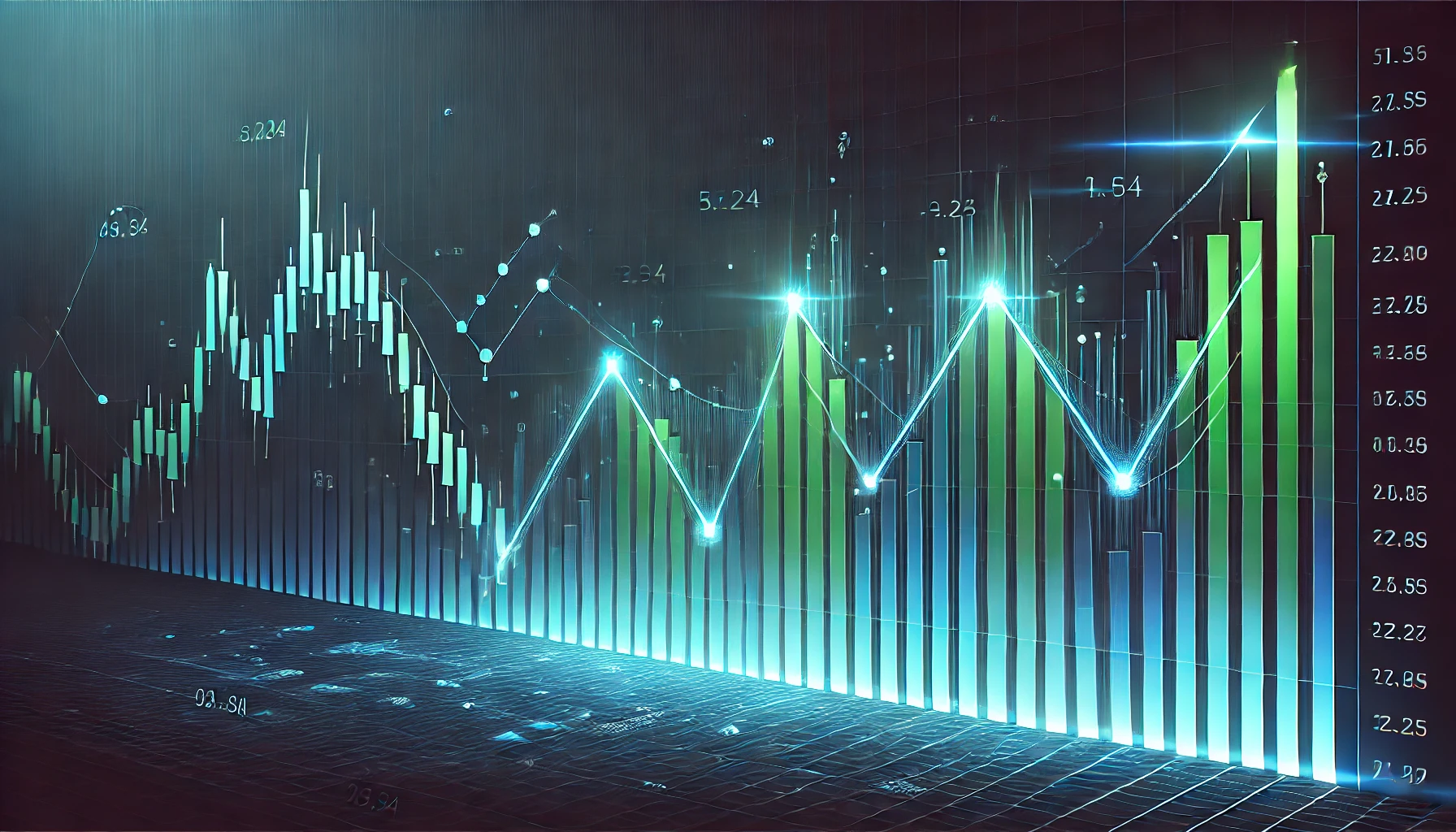Microsoft Copilot gets an AI agent to browse the web for you
Microsoft’s 50th anniversary event was quite loaded, but the company reserved most of its attention for the Copilot AI stack. The buzzy event introduced two crucial upgrades – Actions and Deep Research — which firmly push Copilot into the...

 Microsoft
Microsoft
Microsoft’s 50th anniversary event was quite loaded, but the company reserved most of its attention for the Copilot AI stack. The buzzy event introduced two crucial upgrades – Actions and Deep Research — which firmly push Copilot into the realm of agentic AI.
Agentic AI is essentially a fancy way of describing an AI tool that can perform multi-step web-based tasks autonomously, or semi-autonomously, on your behalf. In Copilot’s case, the fancier one is Actions. So far, AI chatbots have mostly been able to give answers based on a certain input, but haven’t been able to perform autonomous multi-stage actions.
Microsoft says Actions can book “event tickets, grab dinner reservations or send a thoughtful gift to a friend and it will check that task off your list.” The core idea is that instead of having users visit a website and use a combination of clicks and keyboard typing, they can just tell Copilot to do it as a natural language command.
For example, you can ask Copilot to find a list of nearby restaurants that open late into the night, and book a table at the one you like the most, from within the search results. Copilot will do it all by browsing the web, filling in the necessary details, and occasionally asking for input wherever necessary.
Microsoft says it has joined hands with 1-800-Flowers.com, Booking.com, Expedia, Kayak, OpenTable, Priceline, Tripadvisor, Skyscanner, Viator and Vrbo for Copilot actions to get the job done on behalf of users.
Microsoft won’t be the first to launch a browser-based AI agent for handling cores. It’s actually late to the party. OpenAI’s Operator has been available for a while now, and it can accomplish more or less the same chores as Copilot Actions.
Amazon has a similar system in development called Nova Act, built atop its Nova AI model platform, to perform tasks such as ordering food or replenishing supplies. The inherent tech has already been implemented at the heart of its new Alexa+ assistant.
The e-commerce giant has also started public testing of another agent-based AI feature within its mobile app, which can buy items from other retailers’ websites. Even the folks behind Opera browser are working on their AI operator to get basic internet-based tasks done.
Nadeem is a tech and science journalist who started reading about cool smartphone tech out of curiosity and soon started…
I let Gemini turn complex research into podcasts. I’ll never go back
The shift away from Google Assistant, and into the Gemini era, is nearly in its last stages. One can feel nostalgic about the eponymous virtual assistant, but it’s undeniable that the arrival of Gemini has truly changed what an AI agent can do for us.
The language understanding chops are far better with Gemini. Conversations are natural, app interactions are fluid, integration with other Google products is rewarding, and even in its free state, Gemini takes Siri to the cleaners even on an iPhone.
3 open source AI apps you can use to replace your ChatGPT subscription
The next leg of the AI race is on, and has expanded beyond the usual players, such as OpenAI, Google, Meta, and Microsoft. In addition to the dominance of the tech giants, more open-source options have now taken to the spotlight with a new focus in the AI arena.
Various brands, such as DeepSeek, Alibaba, and Baidu, have demonstrated that AI functions can be developed and executed at a fraction of the cost. They have also navigated securing solid business partnerships and deciding or continuing to provide AI products to consumers as free or low-cost, open source models, while larger companies double down on a proprietary, for-profit trajectory, hiding their best features behind a paywall.
Microsoft sign-in gets redesign and, more importantly, dark mode
Microsoft is rolling out a new authentication process for services like Outlook, Xbox, Windows, and Microsoft 365. The practical aim is to focus more on passwordless logins and the visual aim is apparently to step back from "product-centric" design and lean into "Microsoft-centric design" (whatever that means).
Passwordless login refers to other forms of authentication, namely face ID, fingerprint ID, or PIN -- sometimes collectively referred to as passkeys. Although a PIN is still a set of numbers or letters that you type in to get access to your accounts, they're safer than passwords thanks to the way they're stored. Instead of information being transmitted to and stored on servers that bad actors are constantly trying to break into, your PIN is kept securely stored on your device.

 KickT
KickT