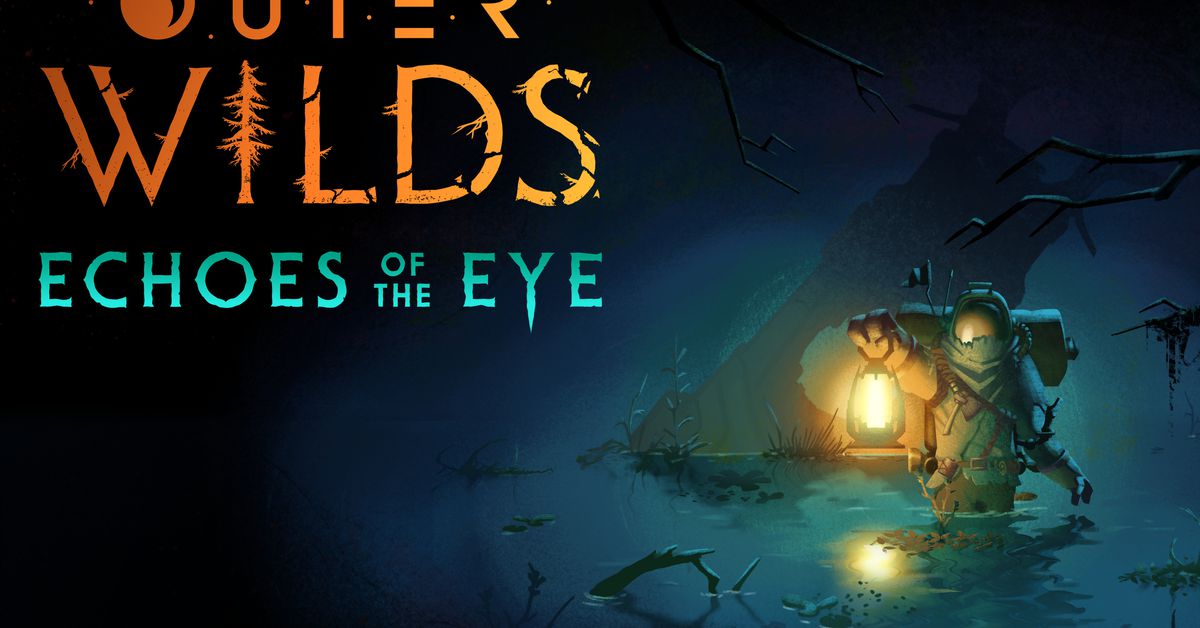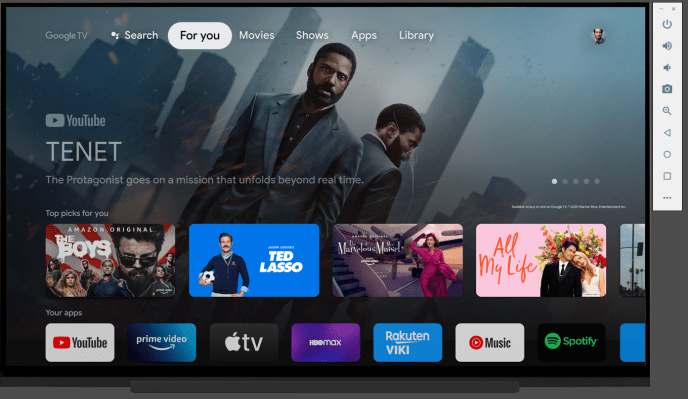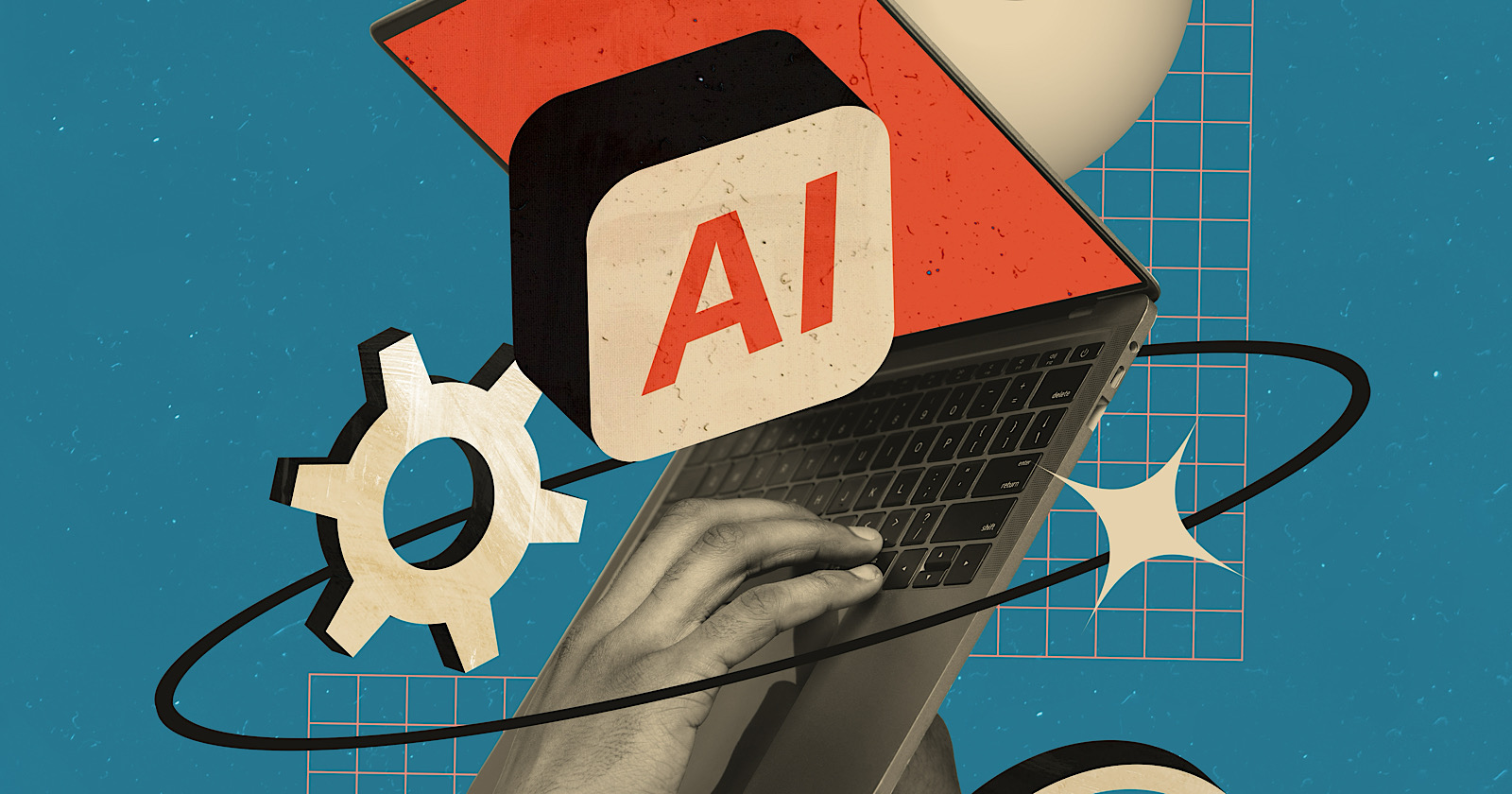Ring’s Pan-Tilt Indoor Cam hands-on: a fuller view of your home
The Ring Pan-Tilt Indoor Cam comes in pink and rocking some moves. | Photo by Allison Johnson / The VergeIt’s pretty in pink, and its 360-degree view is handy. But while Ring’s new pan-tilt cam has the moves, it...
/cdn.vox-cdn.com/uploads/chorus_asset/file/25462426/247120_Ring_Pan_Tilt_Cam_JTuohy_0003.jpg)
Earlier this month, smart home security company Ring announced its first indoor camera that can pan and tilt to see more of your home. I got an exclusive first look at the Ring Pan-Tilt Indoor Cam at Amazon’s Day 1 HQ in Seattle. Here are some of my early impressions.
Functionally, there’s really only one thing new about the wired Ring Pan-Tilt Indoor Cam ($79.99): it pans and tilts. This means it can rotate 360 degrees from side to side and move 169 degrees from top to bottom. While this flexibility is useful for eliminating blind spots and keeping an eye on everything from pets to people, the pan-tilt cam is missing some features I think are really useful in a camera like this. Still, if you’re in the Ring ecosystem, it’s a much-needed addition to the lineup.
$80
The Ring Pan-Tilt Indoor Cam is the company’s first indoor camera that can rotate 360 degrees to give you a full view of your home. Available to preorder now, the camera comes in pink, black, white, gray, and off-white. While it’s a big upgrade to the company’s smallest camera, it’s lack of automatic motion tracking lets it down.
Besides The Exorcist-style movement, in almost all other respects, the pan-tilt cam is the same camera as the $60 Ring Indoor Cam. All Ring has done here is add a very large motorized base.
The wired camera has the same 1080p HD video quality, color night vision, two-way talk, 2.4GHz Wi-Fi connectivity, and manual privacy cover that shuts off the camera and microphone. It also similarly requires Ring’s subscription plan ($4.99 a month/ $49.99 a year) for features like person detection and recorded video. It does use a USB-C power cable though, which is a nice upgrade from the micro-USB on the Indoor Cam.
All Ring has done here is add a motorized base
The pan-tilt cam comes in some new colors, which are also coming to the Ring Indoor Cam. I really like the new pink look. In person, it’s a nice dusky rose color and has a much softer look than the black or white versions. There are also new gray and off-white options (which I didn’t get to see in person).
Google Nest’s indoor camera comes in similar soft colors, but the Ring cam’s matching manual privacy cover is something the Nest doesn’t have, and I like how it hides the black lens. Even though you can shut off a Nest Cam, there’s still the black eye peering at you. While this makes the Ring cam look better, I wouldn’t go so far as to say it looks good. That’s something no camera company has managed to pull off yet.
What some camera companies have managed to do is make their pan and tilt cameras much more functional. Ring’s pan and tilt feature has to be manually initiated; there’s no automation at all, which feels like a miss. I had to open the app, tap on the camera to open a live view, and then use arrows to move the lens and see around the room.
While this worked well, with the camera responding quickly and moved silently, there’s no automation. The camera can’t automatically track motion and follow someone if they enter your house — a very useful security feature. There’s no option to set the camera to periodically rotate looking for motion and no quick action buttons to send the camera to predefined vantage points. These are all features I’ve seen on cameras from companies like Aqara and Eufy.
1/2
The pan and tilt feature adds a new set of controls, which pops up on the live view screen. From here, I could move the camera through its entire range of motion
This makes the pan-tilt cam mainly useful if you are specifically looking for something, such as checking to see if you left the stove on or the back door open, or if your pet is sleeping on the sofa. While it can alert you to motion in its main field of view, if you want to see where that motion ends up, you have to be quick enough to drop in on a live view and manually control the camera. Still, it does solve the problem of needing one or two cameras inside a room to see all angles, something you might want to do if you’re away on vacation or have a pet to keep an eye on.
The camera’s settings do include an option to set a home position — the view the camera returns to after you manually move it. And if you pay for a Ring Protect plan, you can get alerts when the camera spots a person. This is handy to cut down on notification fatigue, but for this to be much use as a pet cam, it would be great if Ring would finally offer animal detection.
Ring’s Indoor Cam that doesn’t move is smaller and more discreet than the new model, but has a more limited view. This is the first-gen model, the second-gen adds a privacy cover.
While I was visiting Amazon, I spoke with Liz Hamren, CEO of Ring, and she said that the team is working on animal and vehicle detection. The latter is coming this year, but she didn’t have a timeline for animals. I asked what was taking so long — almost all of Ring’s competitors have vehicle and animal detection — and she said they are working on making sure it’s a “high quality experience.”
The other disappointment here is that I couldn’t remotely control the privacy cover — which shuts off all audio and video when it’s closed. Ring added a motor to this camera, so why not also motorize the cover and allow you to open and close it remotely? I get that some people might feel more comfortable with a manual-only privacy cover, but when you leave for that two-week vacation and realize you left the privacy cover closed on your security camera, you’re going to wish you could reach in digitally and open it up.
There is one more big difference from the Ring Indoor Cam: the mounting system. The camera comes with two mounts in the box: one for the ceiling and one for the wall. To allow the pan-tilt cam to rotate 360 degrees, the wall mount is much bigger and more fiddly than the neat solution Ring has for wall-mounting its Indoor Cam. The end result is something a bit too big and chunky on your wall for my tastes. Ceiling mounting — or just putting it on a flat surface — is definitely the more discreet way to go.
1/2
The Ring Pan-Tilt on its wall mount. It’s much bigger than the existing indoor camera and doesn’t exactly blend in.
It’s worth noting that as a Ring camera, the device falls under the company’s policy to allow the authorities access to recorded videos without a warrant in emergencies. (The company recently ended its controversial feature that allowed police to request video directly from users). However, you can enable end-to-end encryption in the Ring app, meaning no one but you would have any way of accessing your footage.
The pan-tilt cam fills a gap in Ring’s lineup, but not in an innovative or exciting way. It literally just adds a motor to an existing product. And while I’m glad to see some new colors, I really hope the innovation Ring is known for hasn’t left with its founder, Jamie Siminoff.
While Hamren, who has been in the role for over a year now, told me she’s mainly focused on innovating the company’s core product line and service offerings, she did confirm that the autonomous security drone — the Always Home Cam — is still being developed. “We’re making a ton of progress on it. It’s a really exciting product that we’re continuing to invest in,” she said. “But our bar is really high. It has to work in every home, for every individual.” She also shared that the drone is quieter than the demo I saw at CES last year. Where the pan-tilt cam is useful but iterative, the autonomous drone is nothing if not innovative. I for one would like to see much more of the latter from the company.
Photos and video by Allison Johnson / The Verge

 JimMin
JimMin