The best SSDs for 2024
The best SSDs deliver the fastest read and write speeds on the market in a durable, compact package. Here are the best and why these cards make great upgrades.

 JIPEN/Shutterstock
JIPEN/Shutterstock
With pricing lower than ever, running your PC or device on a solid-state drive (SSD) is a must. Forget hard drives for anything but long-term storage, and learn what an SSD is and what installing one can do for performance.
SSDs aren't just for PCs, either. You can install an SSD in your PlayStation 5, and the Steam Deck is just begging for a bigger SSD for larger game libraries.
Whether you want to upgrade your internal drive or need an external storage solution, an SSD will deliver fast and reliable read and write speeds. These storage devices use flash memory to store your data, making them faster than traditional mechanical hard drives. Not all drives are built equally, however. For the fastest transfers, you'll need one of the best SSDs -- and we've tested dozens to create a definitive list of what you should be buying today.
 Samsung
Samsung
Samsung 990 Pro
Pros
Superfast sequential read/write speeds Relatively affordable Great for gamingCons
Not as durable as larger modelsThe Samsung 990 Pro is the latest in Samsung's line of high-end consumer drives, and it's very impressive, indeed. This drive builds on the strengths of the 980 Pro with its high sequential read/write speeds of 7,450 MBps, and 6,900 MBps, respectively. That is limited by PCIe 4 speeds, but it's still a big upgrade over the 980 Pro and is more than enough to deliver fast file transfers and game install times.
As for general use and gaming, the high random read and write IOPS ratings of 1,550,000 really help this drive stand out. They're over 50% higher than on the 980 Pro, demonstrating that even without the advantages of a new PCIe generation, this drive really flies. It's a perfect fit for anyone wanting to get their PC ready for DirectStorage games, or for those looking to upgrade their PS5's existing storage with something bigger and faster.
The 2TB model is relatively affordable at around $200 and offers the best performance of the range. There's greater durability to be found with the 4TB model, but it's much more expensive.
 TeamGroup
TeamGroup
Teamgroup T-Force Z540 2TB
Pros
Cutting-edge SSD performance High capacity with great durability Thin graphene heat spreader keeps it cool and compactIf you want the fastest modern SSD out there, then the TeamGroup T-Forze Z540 2TB is the drive for you. With an unprecedented sustained read/write rating of 12,400 MBps and 11,800 MBps respectively, there's nothing out there quite like it. Its random read/write rating is impressive too, managing 1,400,000 and 1,500,000 IOPS, respectively.
While there aren't many scenarios where you'd be able to take advantage of such performance, it's a nice-to-have feature that future-proofs you against any of the advances made with DirectStorage-supporting games in the next few years.
This drive does require a PCIe 5 interface to function at full speed, though, so be sure your motherboard supports it.
Teamgroup T-Force Z540 2TB
 Image used with permission by copyright holder
Image used with permission by copyright holder
Samsung 980 Pro 500GB
Pros
Excellent all-around features PCIe 4.0 support Good valueCons
Not as fast as newer models More expensive than most SSDsIt might not be Samsung's flagship SSD anymore, but the 980 Pro is still a top-tier NVMe SSD. Boasting sequential read speeds of up to 7,000 MBps and sequential write speeds of up to 5,000 MBps, the 980 Pro is an SSD that takes full advantage of PCIe 4.0. It’s still compatible with PCIe 3.0, but the drive enjoys twice the data transfer rate on PCIe 4.0.
The price is higher than some of its contemporaries, but Samsung SSDs provide an excellent mix of high-performance operation and durability, ensuring your SSD will last you many years to come. You can get the 500GB model for less, but there's a lot more value for money in the 1TB model. The 2TB model is more expensive, but it does offer additional durability with a more expansive TBW rating.
The 1TB model is priced fairly and affordably, and still offers excellent performance. Grab it if you want one of the best PCIe 4 SSDs out there, without the high premium of newer designs.
 Image used with permission by copyright holder
Image used with permission by copyright holder
Crucial MX500 SATA 2TB
Pros
Affordable 2TB of storage AES 256 bit encryptionCons
Comparatively slowerWhile SATA connections aren’t as fast as the newer PCIe interfaces, the related drives can be significantly cheaper. If you need a lot of storage but don’t want to sacrifice SSD benefits, this Crucial drive offers an amazing 2TB of storage at an incredibly affordable price.
Sequential read and writes are very good for a SATA model at 560 MBps and 510 MBps, respectively. This model includes protection against power loss problems as well as AES 256 bit encryption for security.
You won’t get the best specs in the world with the Crucial MX500 SATA, but it sure can hold a lot without breaking your budget.
 Image used with permission by copyright holder
Image used with permission by copyright holder
Western Digital Black AN1500 1TB
Pros
Dual SSD card for RAID 0 support Great for upgrading a PCIe 3.0 interface RAID 0 configuration means extra speedCons
A unique SSD that won't work for everyoneThe Western Digital Black AN1500 is an interesting drive. It’s an add-in PCIe card that actually comes with two Western Digital Black SSDs on board. Instead of accessing them individually, Western Digital has the drives set up in RAID 0. This configuration allows the drive to “stripe” data across two disks, splitting the workload between drives to reach higher speeds.
That’s important, as the Western Digital Black AN1500 uses a PCIe 3.0 interface. If you have an older machine, the AN1500 is a great drive to increase your performance beyond most other SSDs without investing in a new rig. The drive can reach sequential read speeds of up to 6,500 MBps and sequential write speeds of up to 4,100 MBps, bypassing even the fastest PCIe 3.0 SSDs.
Western Digital Black AN1500 1TB
 Corsair
Corsair
Corsair MP600 Pro LPX
Pros
High-end performance Massive capacity Affordably priced for the sizeThere aren't many SSDs that go as big and as fast as the Corsair MP600 Pro LPX. This low-profile drive comes equipped with a thick heat sink for heat dissipation and a massive 8TB capacity. It maintains excellent performance wat that size, though, with sustained read/write speeds of 7,100 MBps, and 5,800 MBps, respectively.
It's one of the best SSDs for the PS5, too, so you can give your system enormous storage capabilities if you don't mind paying double what you paid for the console in the first place. Otherwise, it works well with any desktop PC with PCIe 4 support or better.
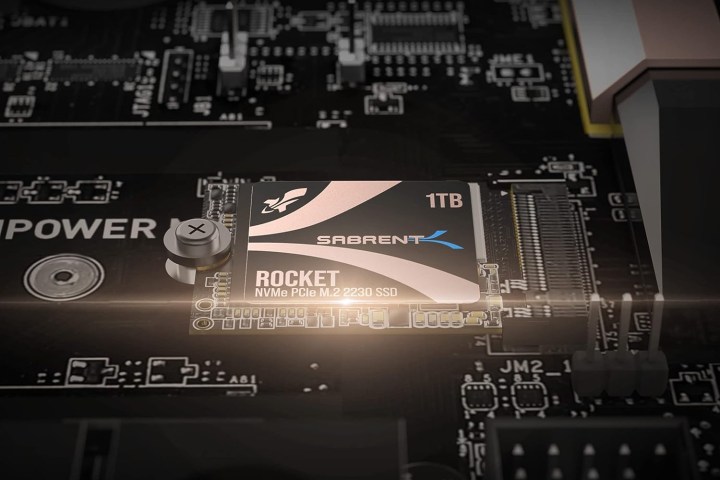 Sabrent
Sabrent
Sabrent Rocket 2230
Pros
High-end performance Compact 2230 form factor Compatible with portable PCs like the Steam Deck Runs coolCons
Lacks performance of larger, higher-end drivesIf you want to upgrade the SSD storage in your small laptop or portable gaming system like the Steam Deck, the Sabrent Rocket 2230 1TB is a great choice. It's compact enough not to cause any clearance issues during installation (, and yet it still maintains excellent performance for its size.
It has a sustained read/write rate of 4,750 MBps and 4,300 MBps respectively, and random read/write rates of 450,000 and 545,000, respectively. That drops it far behind the fastest SSDs, but it's still a big upgrade over the stock Steam deck drive. There is a 512GB model you could consider as it's notably cheaper, but it's not only smaller -- it's slower too.
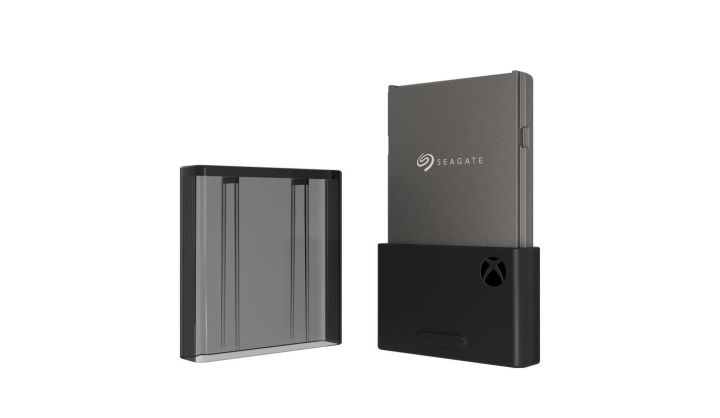 Seagate
Seagate
Seagate Storage Expansion Card for Xbox
Pros
Best way to upgrade Xbox Series S/X storage Supports Xbox features like DirectStorage and quick resume No installation requiredYou can’t install the Seagate Storage Expansion Card inside your PC, but you can in your Xbox. It’s the best SSD for the Xbox Series X and Series S, giving you an additional terabyte of the same ultra-fast storage inside the console. The drive makes upgrading easier than ever, too. All you need to do is slot it in the back of your console like a memory card.
The Seagate Storage Expansion Card enables a slew of Xbox features, including faster loading times than external hard drives, DirectStorage in supported games, and Quick Resume, which allows you to seamlessly switch between games without losing your progress. It’s not quite as fast as the internal storage, but it gets very close.
Seagate Storage Expansion Card for Xbox
If you're not sure which one of these SSDs is most suited to your purposes, check our SSD buying guide to help you to identify the one that works for you.

 KickT
KickT 

































![Are You Still Optimizing for Rankings? AI Search May Not Care. [Webinar] via @sejournal, @hethr_campbell](https://www.searchenginejournal.com/wp-content/uploads/2025/06/1-1-307.png)





