Threads Updates Custom Feeds Access
Custom feeds on Threads will now get their own menu, as opposed to side-swiping access.
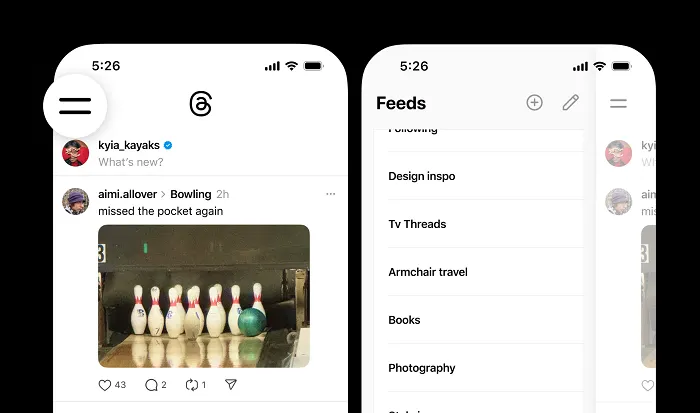
Threads has announced a change in the way that it displays topic-based feeds in the app, with users now able to tap into a dedicated “Feeds” menu at the top left of the main feed.
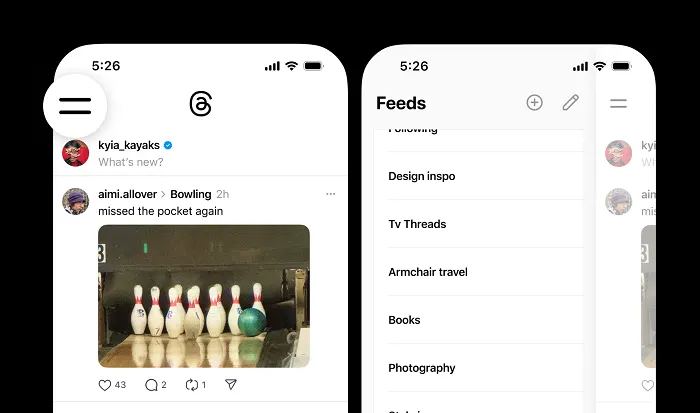
As you can see in this example, now, rather than pulling down and swiping across to your other feeds, you’ll be able to access them via a dedicated drop-down, making it easier to get to your custom keyword-based streams.
As explained by Threads:
“We're rolling out a simpler feed design on mobile to help you navigate between multiple feeds, so you can go deep on the conversations you want to see. Soon, you'll find all of your feeds in a dropdown menu at the top left. You can still change the order by tapping the pencil icon in the menu and create new feeds by tapping the + icon.”
Which is seemingly a step away from the side-swiping approach, which is generally considered a more habitual user behavior. But clearly, the Threads team thinks that this will be a more effective way to ensure deliberate, focused engagement, by making it easier to go through a more specific process to find your custom feeds.
Threads added custom keyword feeds last November, as part of its broader push to make Threads a more real-time stream of discussions, on whatever may be of interest.
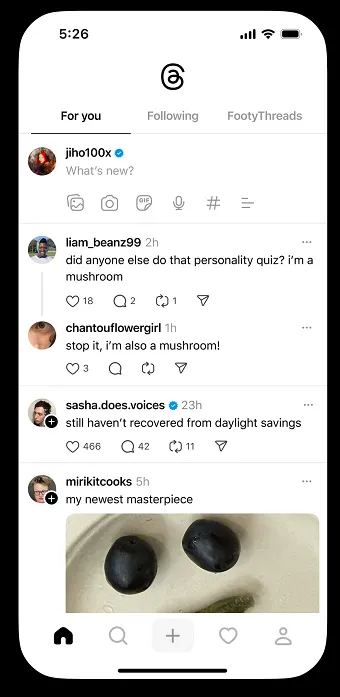
By enabling discovery based on topics, that provides another means for users to tap into evolving discussion, and could make Threads a more active stream of discovery across niche trends.
This update suggests that the Threads team still thinks this can be of benefit, but it’s clearly not seeing big take-up of the current side-swiping feeds, which is why it’s adding a more specific, stepped process to highlight this element.
Though overall, Threads chief Adam Mosseri doesn’t think that custom feeds will make a lot of difference either way.
Back in January, in response to a user query about the possibility of adding custom lists, Mosseri explained that:
“My honest take though is that requested features like lists, an edit button, a following feed, trending, and hashtags are all good to build, but none noticeably grow Threads or Threads usage. We’ll continue to build them because it’s good to build features that your most engaged users are excited about, but it’s hard to prioritize them when the measurable impact is negligible.”
Threads has now added all of these elements, or at least its own versions of them, but Mosseri’s view is that these won’t contribute to a significant rise in usage, despite the constant requests for such from users.
So even with this new format, it may not be a game-changer, but it could get more people considering the option, and creating their own feeds based on their keywords of interest.
Though I suspect that these days, more and more people are relying on the algorithm to show them what they want to see.
TikTok changed the game in this respect, with its almighty feed algorithm highlighting content of interest every time you log in, with limited manual input to guide it. You just start scrolling, and TikTok infers what you want to see, which every platform has now followed as a key process for boosting user engagement.
And that, in turn, has changed the expectations of users, who now expect to just be shown what they like, without them having to follow profiles, highlight topics, etc.
That’s why it’s harder to grow your follower count on Threads than it was on Twitter, that’s why including the right keywords and tags in your Threads posts is important. Because people don’t use social media like they used to, and in this respect, I agree with Mosseri, that not many people are going to use this feature either way.
But it’s another consideration, which could help users customize their Threads experience.

 BigThink
BigThink 






























