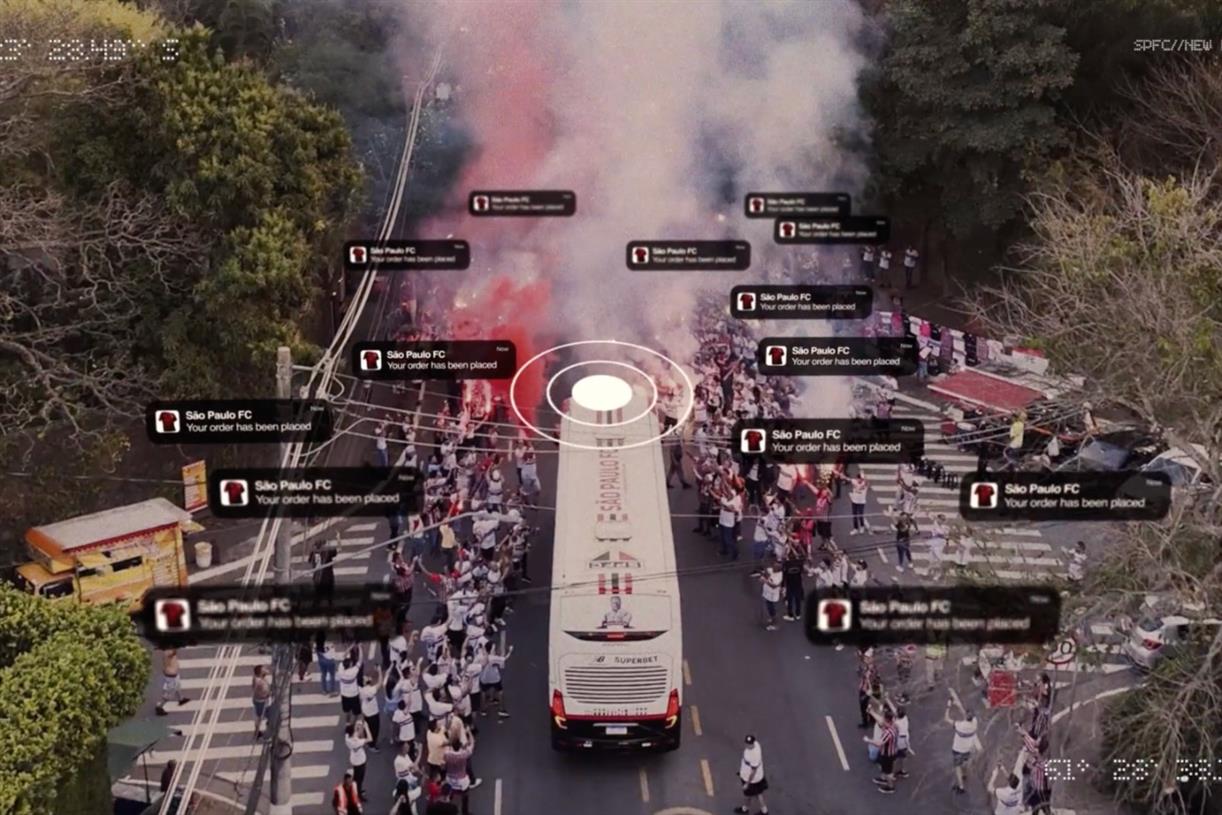What are Reels on Facebook and How Do You Make Them?
Short-form video is everywhere online and after letting TikTok and Instagram Reels run the show, Facebook finally joined the party with Facebook Reels.

Short-form video is everywhere online and after letting TikTok and Instagram Reels run the show, Facebook finally joined the party with Facebook Reels. What are Reels on Facebook, how do you make them, and how do they differ from other short-form video platforms? We’ll cover that and more below. Facebook Reels are short-form videos shared on the Facebook platform, similar to Instagram Reels and TikTok. Offering most of the features found on its sister social platform Instagram, content creators, influencers, and marketers can post short videos of up to 60 seconds with music, viral audio clips, and effects. Facebook first introduced Reels in September 2021, then launched it globally in February 2022. While anyone can create Reels, it’s been highly marketed toward content creators and influencers as an additional way for them to engage and reach new audiences. As an incentive to use Reels, Meta is offering bonus payments to creators based on the performance of their Reels, an initiative they first launched on Instagram. In a statement, the tech company said that they’re developing a suite of creator monetization options and Reels is one facet of it. There are three main ways to access the Reels page on Facebook: the homepage, the Watch tab, and the Menu tab. From the Homepage, you will see Reels on your newsfeed as you scroll. You can also access Reels by tapping on the Watch tab and navigating to the Reels tab. Lastly, tap on your Menu tab and click on the Reels shortcut. Currently, Instagram Reels offers more functionality than Facebook Reels but many of the features intersect. Here’s what’s possible on Facebook Reels: Here’s what’s currently unavailable from Facebook Reels: To make a Reel on Facebook, follow the steps below. You have the option to keep your Reel public to anyone on or off Facebook, limit it to your Friends, and hide it from specific Friends. In terms of features, Facebook Reels is very similar to other short-form video platforms. Where they’re different is their audiences. TikTok favors a younger audience, mostly Gen-Z. Instagram Reels and Facebook Reels have older audiences, with its large U.S. age group between 25 and 44 years of age. With this in mind, a one-size-fits-all approach will not be the best strategy. As always, brands will have to tweak their approach based on the audience they’re targeting and what they’re looking for on each respective platform. Whereas Instagram focuses on aesthetics, TikTok is more about authenticity. Because Facebook Reels is new, it’s unclear what that audience is looking for but somewhere right in the middle is a strong place to start.
What are Reels on Facebook?
How to Watch Facebook Reels


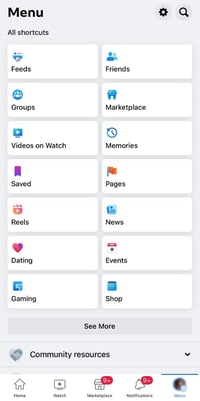
How to Make Reels on Facebook
Facebook Reels Features
Log into your Facebook account on a mobile device. Once on your homepage, tap on the + sign and select “Reel.”
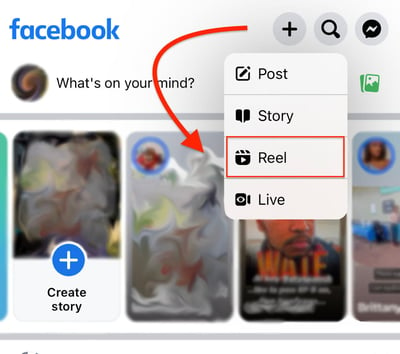
Upload videos or make one by tapping on the “Camera” icon.
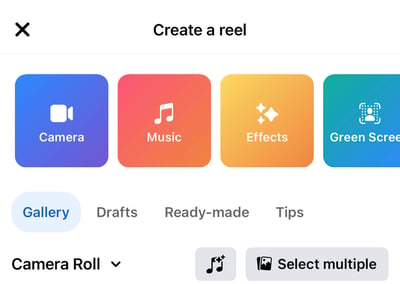
Edit your video using the features on the right-hand side and add captions.
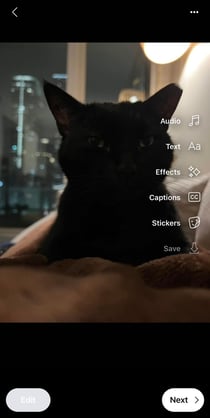
Write your video caption.
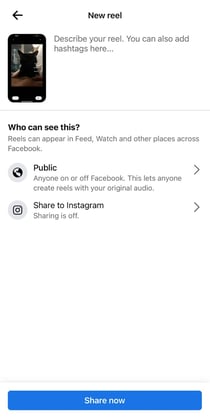
Decide who will see your Reel.
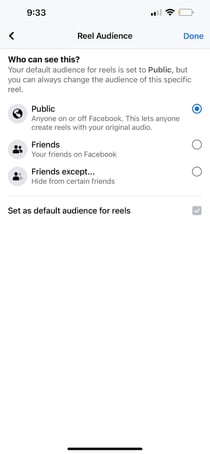
Tap on “Share now” to publish your Reel.
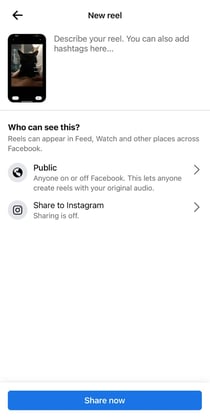
Is Facebook Reels different from Instagram Reels and TikTok?

 ShanonG
ShanonG ![The State of Social Media Trends [Free Report]](https://no-cache.hubspot.com/cta/default/53/3dc1dfd9-2cb4-4498-8c57-19dbb5671820.png)










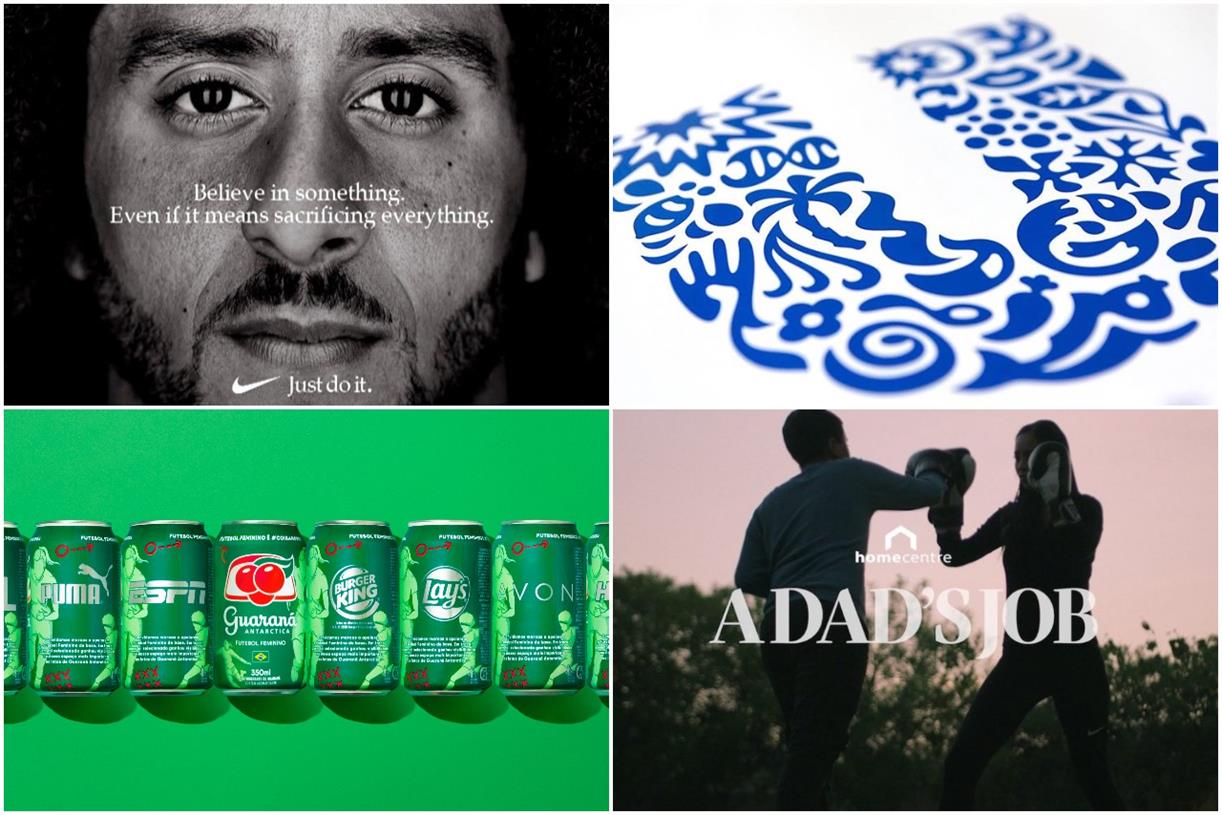













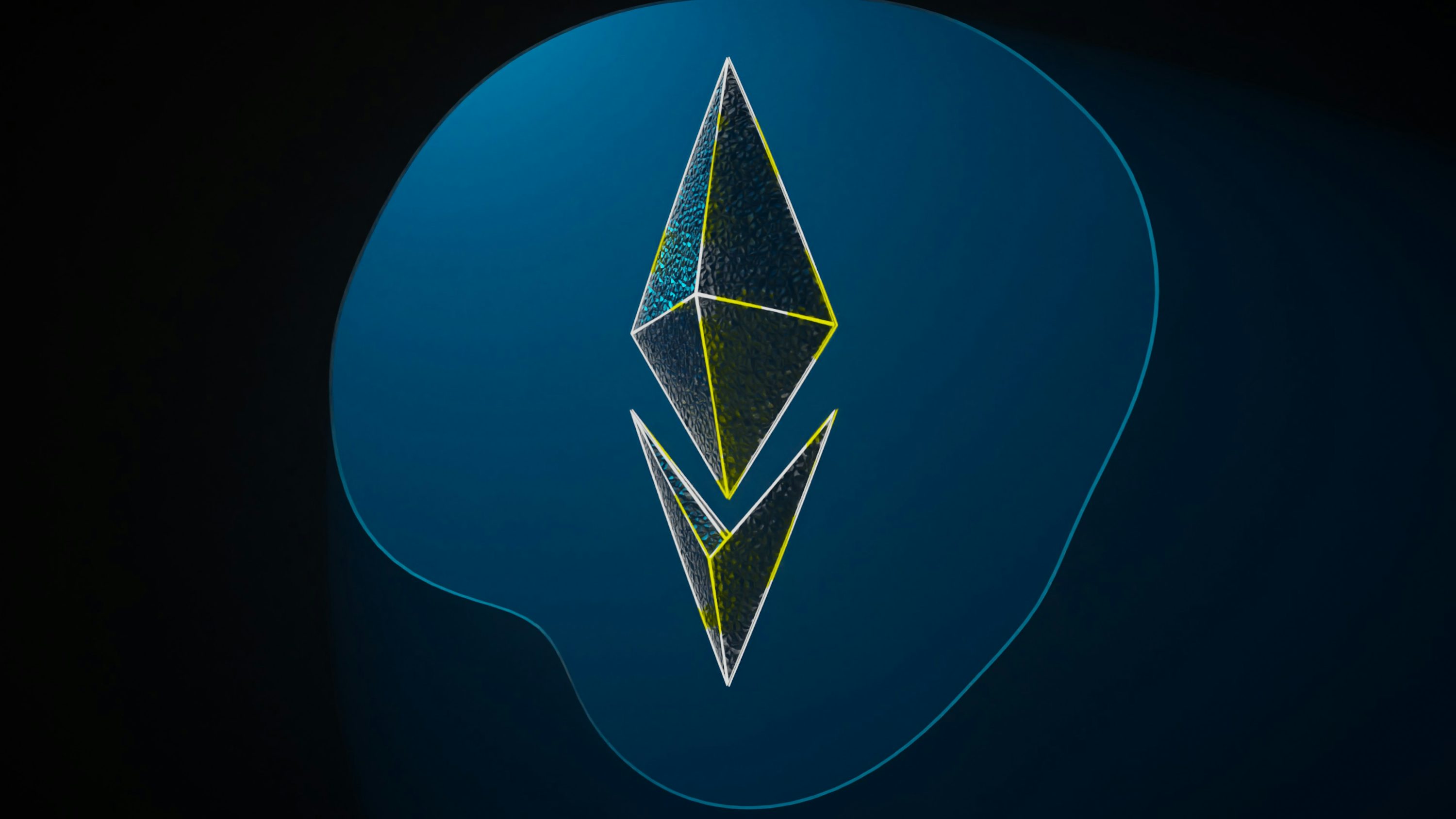

.jpg)