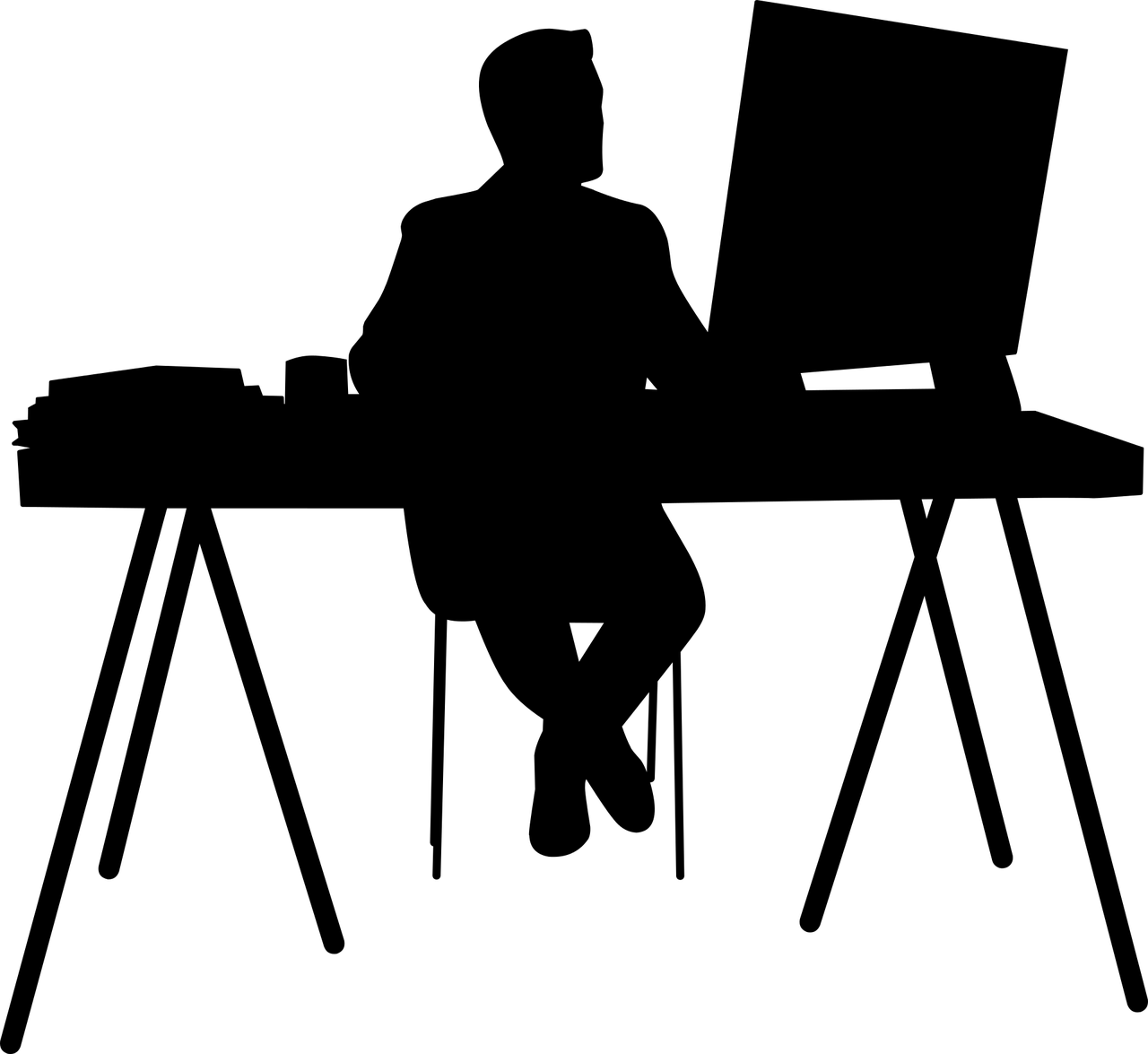Google Bard Is Now 'Gemini'
Google is changing the name of its AI bot.


Credit: Google
Bard is no more. No, Google isn't tanking its AI department; rather, it's getting a refresh. Starting today, Bard is now simply called "Gemini," the name Google originally gave to its suite of AI models.
If you're a frequent visitor to bard.google.com, you won't notice a huge difference at first, other than the name change. Now, it's gemini.google.com, which offers the same features and functionality that Bard did yesterday. The bigger changes to Gemini, however, are either outside of the main web app or behind a paywall.
Google's AI goes mobile
Under the new(ish) Gemini name, Google is building a mobile experience for its AI services. While both iOS and Android are getting mobile versions of Gemini, it will be Android users that benefit most. On Android OS, Gemini is a standalone app, while on iOS, Gemini is being added to the standard Google app. Both offer the same Gemini experience: Whether you're using the Gemini app on Android, or Gemini in the Google app on your iPhone, you can still prompt Gemini with questions you want answered, images you want generated, or jokes you want written.
However, on Android, things go one step further. If you want, you can swap Google Assistant with Gemini. When you do, not only will you be able to use Gemini with on-screen overlays, you can ask Gemini to do things on your phone the same way you'd ask Google Assistant. With a voice prompt ("Hey Google") or a long-press of the power button, you can ask Gemini about a photo you just took, then ask it to set an alarm for tomorrow morning, for example. Gemini can't do everything Google Assistant can, so you may find yourself switching back to the traditional assistant if you hit a roadblock.
That said, if you're not a fan of downloading additional apps, I'm told that gemini.google.com will still work just as well on iOS and Android.
Gemini's mobile experiences roll out starting today in English. Support for Japanese and Korean will roll out starting next week.
Gemini Advanced
We knew Google was working on Bard Advanced, a paid version of its AI service. Now, that paid tier is here, of course under the new "Gemini" name. Gemini Advanced offers Google's best AI model, Ultra 1.0, and all the processing power that comes with it. Google recommends this version of Gemini for "highly complex tasks:" Google suggests asking Gemini Advanced for help on a complex coding problem; requesting sample quizzes on a subject you're studying; or prompting the bot to brainstorm ideas for new content to create. If you do choose to subscribe to Gemini Advanced, you'll see that reflected in all ways you use Gemini. So whether you use gemini.google.com, the Gemini app, or Gemini in the iOS Google app, you'll see the "Advanced" label denoting you have access to Ultra 1.0 for your requests.
Like ChatGPT Plus, which gets you access to GPT-4 Turbo, Gemini Advanced costs $19.99 per month. However, Google is offering a two-month free trial to first-time subscribers, so you can give Ultra 1.0 a shot and see if it fits your needs. If not, you can cancel your trial and stick to Gemini's free tier. Google is also folding Gemini Advanced into its Google One plans as the new "AI Premium Plan." In addition to Gemini Advanced, you also get the existing Premium tier perks, including 2TB of cloud storage.
Duet AI, which is what Google calls its AI features in Gmail, Docs, Slides, Sheets, etc. will also be rebranded as Gemini. Gemini Advanced users will soon be able to use these AI perks in Workspace, too, but not at launch.
Right now, Gemini Advanced is only available in English, but Google is working on adding more languages. In the meantime, you can access it in over 150 different countries.

Jake Peterson
Senior Technology Editor
Jake Peterson is Lifehacker’s Senior Technology Editor. He has a BFA in Film & TV from NYU, where he specialized in writing. Jake has been helping people with their technology professionally since 2016, beginning as technical specialist at New York’s 5th Avenue Apple Store, then as a writer for the website Gadget Hacks. In that time, he wrote and edited thousands of news and how-to articles about iPhones and Androids, including reporting on live demos from product launches from Samsung and Google. In 2021, he moved to Lifehacker and covers everything from the best uses of AI in your daily life to which MacBook to buy. His team covers all things tech, including smartphones, computers, game consoles, and subscriptions. He lives in Connecticut.

 JaneWalter
JaneWalter