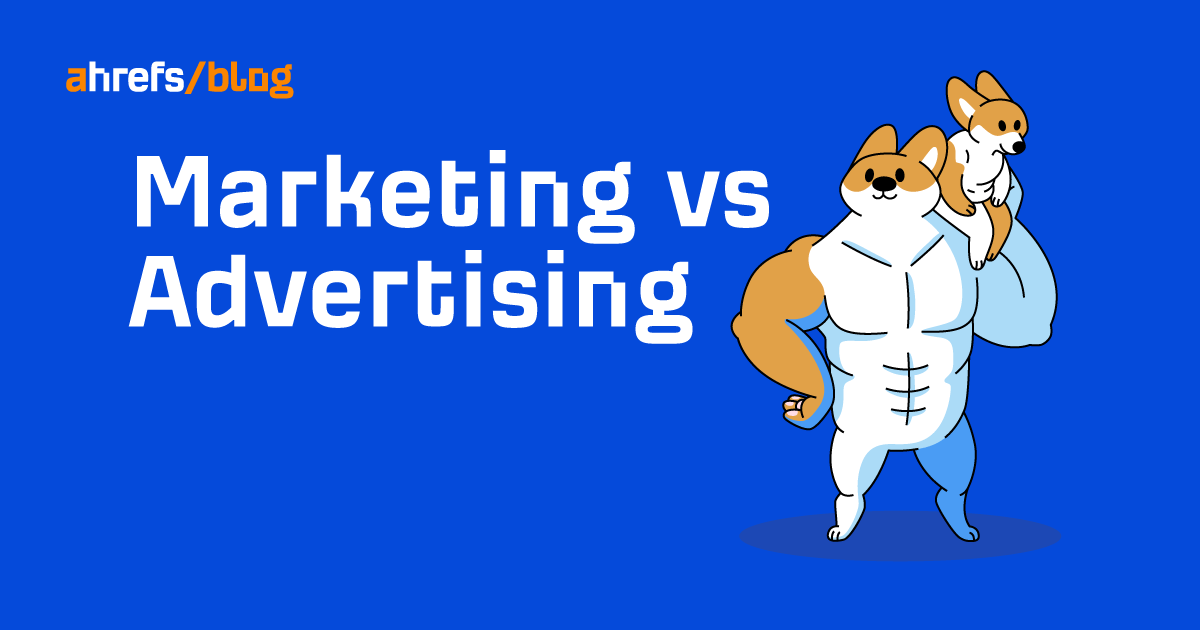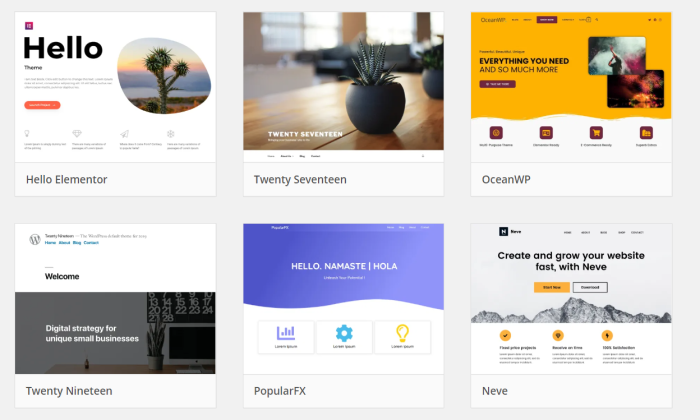How to Create a Programmable Search Engine
Have you ever visited a website and struggled to find exactly what you were looking for? I’m sure that was a frustrating experience. Now, what if the same happens to people landing on your website? You will most likely...

Have you ever visited a website and struggled to find exactly what you were looking for? I’m sure that was a frustrating experience. Now, what if the same happens to people landing on your website?
You will most likely lose visitors, which translates into missed opportunities for your business. That’s certainly the last thing you want.
As a website owner, ensuring that your visitors can easily navigate and find relevant content on your site is essential to offer an enhanced user experience while complementing your SEO efforts.
This is where a Google programmable search engine (formerly known as Google Custom Search Engine) comes into play.
In this blog, I will demonstrate how you can create your own Google programmable search engine and implement it on your site for improved user interaction.
Why Your Website Needs a Google Custom Search Engine
Creating a Google programmable search engine for your website is essential for the following reasons.
1. Enhances User Experience
Integrated with your website, Google programmable search engine allows your users to easily find the content they are looking for. This can keep them engaged, reduce bounce rate and make way for a smooth user experience.
2. Offers Control Over Search Results
The custom Google search engine within your website allows you to prioritize specific pages or types of content when users perform an internal search. This way, you have control over the search results they see.
3. Improves Content Discoverability
By allowing you to customize your site’s search results, Google programmable search engine helps boost the discoverability of your important pages.
How to Build a Google Custom Search Engine: A Step-By-Step Guide
Alright. Without any ado, let’s get to the how-to part of creating a Google programmable search engine for your website.
Step 1: Get Started with Programmable Search Engine (Google Custom Search Engine)
Visit https://programmablesearchengine.google.com and click Get Started.

Step 2: Name Your Search Engine
On the page that follows, enter the name of your search engine and the specific site or pages you want to be found in search and click Create.

Step 3: Define Your Search Engine’s Scope
In the setup window, choose the specific sites or pages option and enter the list of websites or domains you want your search engine to cover. You can add multiple URLs, including domains and subdomains.

Step 4: Get Your Search Engine Code
Once you click Create, you will get a code, which you can later integrate into your site’s HTML structure to render a search box on your page.

Click on the Customize option to start personalizing your search engine.
Step 5: Configure Region Settings
Specify the regions that align with your target audience to refine your search results.

Step 6: Customize Language and Layout Settings
Next, go ahead to personalize your search engine on other grounds, including region, language, layout and theme.

Step 7: Add Search Refinement Labels (Optional)
Under the Search Features section, add refinements to categorize and filter results by specific topics or types of content. This is useful if your search engine covers multiple subjects.

Step 8: Implement Your Search Engine
After configuring the settings, you can embed this code into your website, where the search box will be displayed.

Step 9: Test and Optimize Your Search Engine
Test on Your WebsiteAfter embedding the code, test the search engine directly from your website to ensure that it displays relevant results.

Alternatively, you can also test your search engine using the public URL displayed in the overview section.

Click on the public URL and run a test search from the page that follows.

If you think your search engine needs changes, navigate back to your account on Google’s Programmable Search Engine page and make the necessary changes.
Step 10 (Optional): Monetize Your Search Engine with Google AdSense
If you want to generate revenue, you can link your Programmable Search Engine to Google AdSense. This allows you to display ads in your search results and earn from clicks.
Key Takeaways
The Google programmable search engine is much more than a search tool. It empowers you to guide your visitors to the most relevant content and keep them engaged. This can send positive user experience signals to search engines and bolster your SEO rankings considerably.
In a nutshell, incorporating a Google custom search engine into your website is a powerful step towards accelerating your search rankings by optimizing user experience and content accessibility.
By following the steps I’ve mentioned in this guide, you can create a search engine that meets the unique needs of your audience so that they can find exactly what they’re looking for every time they visit your site.

 FrankLin
FrankLin