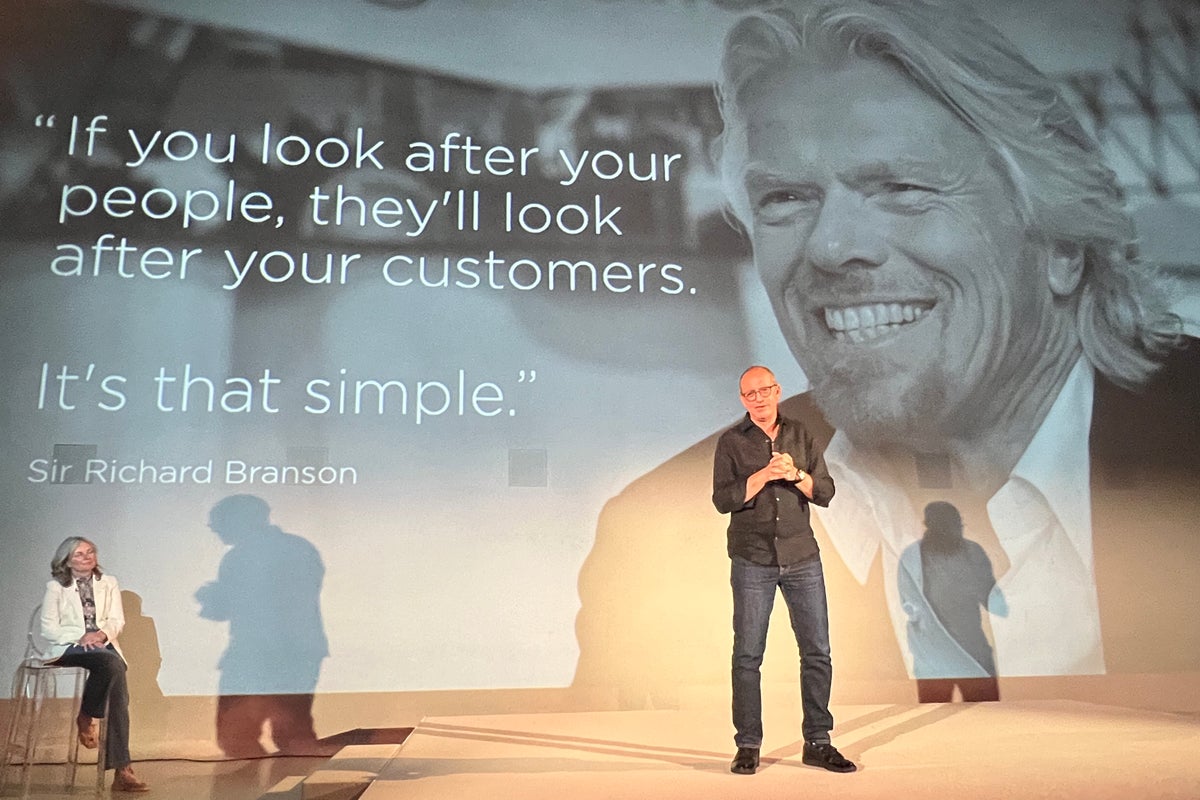Microsoft September 2023 event: everything announced so far
Reporting live from Microsoft's event, we're covering everything you need to know about what's coming next, be it Surface laptops or Windows Copilot.

Microsoft’s September Event is bound to bring a lot of interesting announcements, ranging from new hardware and software to AI-related developments. We’re expecting to see several updates to the Surface range, new information about Windows Copilot, and more.
We’re reporting live from the event starting from 10 a.m. ET today, September 21. Keep checking below as new exciting announcements keep rolling in — we’ll keep you posted as soon as Microsoft drops new products.
A new category of computing
 Jacob Roach / Digital Trends
Jacob Roach / Digital TrendsMicrosoft CEO Satya Nadella opens the event with a recap of the last months. It’s been 10 months since ChatGPT launched, and it’s clear that the tech industry as a whole is changing due to these AI developments. Microsoft itself participates in AI heavily, and Nadella mentions things like Bing Chat, Microsoft Copilot, and ChatGPT.
Nadella quoted Douglas Engelbart, talking about how AI is augmenting human ability and giving us more capabilities. He mentions Microsoft’s two real technology breakthroughs with AI: A natural user interface and a reasoning engine. Together, this creates a new category in computing that’s as significant as the browser and the operating system. In the future, Nadella predicts that we will invoke an AI to do everything.
Microsoft’s goal is to unify the AI experience into a single tool that can take context from our entire lives, meaning conversations, emails, and more.
Microsoft Copilot
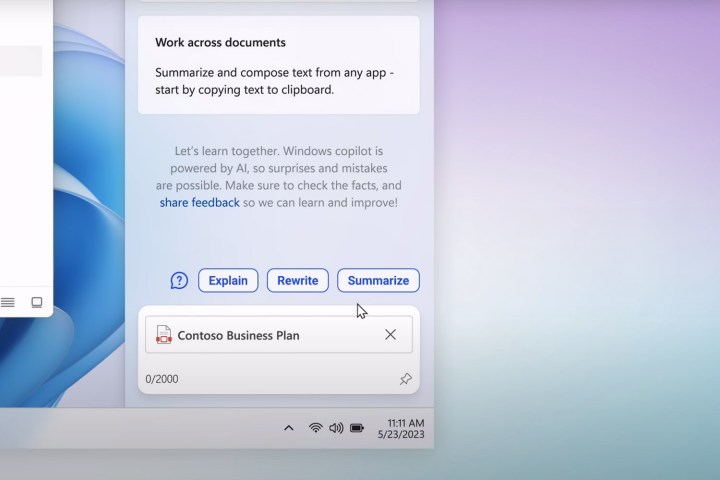 Microsoft / Microsoft
Microsoft / MicrosoftNadella has just officially announced Microsoft Copilot, an AI-driven tool that will work throughout many apps in Windows to help you make the most of your device and make your life easier. Nadella calls this “the age of the Copilots,” explaining that no matter the device, operating system, or app, Microsoft Copilot will be there to help you.
Yusuf Mehdi takes to the stage to talk about the Copilot. “Copilot is going to have an energy,” he says. “It’s a handshake between you and technology.” He also says that Microsoft Copilot will understand your intent when you use it.
You can communicate with Copilot using your voice, and to support that, it’ll be woven throughout the OS. Copilot is going to be available across all of Microsoft’s apps, and starting today, it’s on the Windows 11 desktop ready to be used. It’s also available in all of the Microsoft 365 offerings, such as Excel, Teams, and PowerPoint. Moreover, it’s built on top of Bing Chat and available in Microsoft Edge.
Copilot can do things like organizing your files and windows, summarizing documents, and removing background in Snipping Tool.
Update:
Carmen Zlateff explains even more about Copilot’s capabilities. The tool will have a view across all your applications, websites, and devices. It’s basically like Bing Chat for the entire Windows OS as opposed to just using the search bar or the browser to ask it questions.
Copilot also offers cross-device support. You’ll be able to ask it to find your flight information on desktop, and then it’ll look for that information on your phone. You can also use it to text directly from your PC. “Now that feels like an assistant,” says Zlateff.
Windows Ink Anywhere means that you can write with a Microsoft Pen into any text field, like a math problem, and Copilot can work with that. You can snip a photo of a graph and Copilot will work on solving the problem.
Windows 11 23H2
 Jacob Roach / Digital Trends
Jacob Roach / Digital TrendsThe next major update to Windows 11, 23H2, is coming on September 26 with a lot of AI-driven updates.
We’re getting background blur in photos, the ability to use layers in Paint, and a co-creator for AI in Paint. The update also features a new Microsoft Outlook available for everyone. Snipping Tool will work well with Copilot for things like removing background in photos.
Microsoft Shopping
 Alan Truly / Digital Trends
Alan Truly / Digital TrendsNext, Divya Kumar comes on stage to talk about new features coming to Bing and Edge. The first announcement is Microsoft Shopping, which is referred to as “your copilot for shopping.”
Copilot will guide you toward shopping decisions, taking into consideration things like individual skill level when you shop for soccer shoes. It’ll provide you with pros and cons of each pick, hunt for promo codes, and narrow things down to a single recommendation that best fits your needs.
You can also use a photo or a saved image as a starting point for shopping and ask Copilot to find something similar.
Bing updates
 Jacob Roach / Digital Trends
Jacob Roach / Digital TrendsMicrosoft is also updating Bing Image Creator, which is soon set to be updated to the DALL-E 3 model. It’s a generative AI that creates images based on text prompts, and it’s entirely free for everyone. Every image created by the AI will be watermarked with “generated by AI” to ensure transparency.
From now on, Bing Chat will do a better job of remembering your previous conversations, and chat history will inform your results. Bing will remember past chats and use them to provide more accurate recommendations. However, if that doesn’t suit you, you can always turn it off.
Microsoft 365
 Jacob Roach / Digital Trends
Jacob Roach / Digital TrendsColette Stallbaumer introduces Copilot for enterprise users, available from November 1. A big talking point is Microsoft 365 Chat, which integrates Copilot into business-related tasks.
Stallbaumer says that you can start your day with “what’s hot in your inbox today.” The AI will provide recommendations on how to start your work day, but also comb through your meetings, messages, and emails to extract important information and summarize it for you.
Microsoft 365 Chat will be able to use files that you upload and generate things like blog posts, so a slideshow or a product brief can be turned into a blog post. Copilot can also use plugins to do things like match your itinerary to your coworkers.
“You’ll notice this starts to feel a lot like a conversation … because it is,” says Stallbaumer. “Copilot really is a whole new way to work.”
AI is coming to Outlook, too. Microsoft announces Sound Like Me, a new feature that helps Copilot personalize every email to match your usual style and tone of voice.
Copilot Designer is coming to Word, and you can use it to automatically generate a banner. It’s also a standalone app that can remove background from images by just hovering and clicking over it, expand them using AI, and even add entirely new objects with AI.
You can also use Copilot to help you pick the right app for things you need to do, such as planning an event.
Microsoft 365 Copilot is now in preview with select users.
Surface Laptop Go 3
 WinFuture
WinFutureBrett Ostrum takes the stage and announces the first Surface product: the Microsoft Surface Laptop Go 3. Ostrum highlights some of the main feature of the 2-in-1 laptop.
The device is going to be light, weighing just under two and a half pounds, and it’ll provide up to 15 hours of battery life. It’s equipped with a touchscreen and a fingerprint reader power button. Microsoft expects it to be up to 88% faster than the original Surface Laptop Go.
It’ll be available in four colors. Prices start at $899 and go up based on the specifications.
Ostrum shows the device in a quick demo, highlighting the power of Copilot. The goal is to make a video of highlights from a DJ. The video is on the PC thanks to iCloud integration in the Photos app. Clipchamp comes with an auto-compose feature, and you can choose between various video styles while AI models are editing the video in the background. “All of this happens in less than a minute on my Laptop Go,” says Ostrum.
Surface Laptop Studio 2
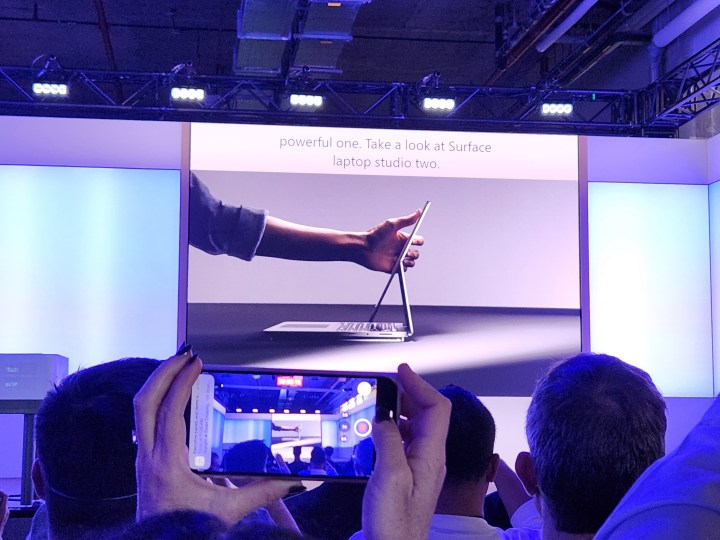 Jacob Roach / Digital Trends
Jacob Roach / Digital TrendsThe Surface Laptop Studio 2 is the next product to be announced. It comes with a magnetic pen (that actually works) that’s stored under the keyboard where it can charge, a microSD card slot, and the same screen as the previous iteration, meaning 14.4 inches, 3:2 aspect ratio, 120Hz refresh rates, with HDR support. Ostrum promises “all-day battery” on this device.
The laptop also sports a haptic touchpad, and that gets a little bit of hype: “The most inclusive touchpad on any laptop today.” Microsoft teases adaptive touch that allows for all sorts of different types of inputs. You’ll be able to resize the trackpad region, use voice access, and utilize adaptive pen grips.
The specifications include either Nvidia’s RTX 40-series graphics cards or the workstation RTX 2000 Ada GPU for enterprise users, an Intel Raptor Lake mobile CPU from the Core i7 range. Microsoft promises to deliver up to two times the graphics performance of Apple’s MacBook equipped with the M2 Max chip.
Ostrum teases that the Surface Laptop Studio 2 comes with an Intel NPU to support AI workloads such as Windows Studio Effects, and he also talks about Nvidia’s DLSS 3.5.
As part of the demo, Ostrum shows Photoshop running Generative AI. You can use the Surface Pen to tap to remove photos, use Generative Fill in Photoshop, or generate a whole background to turn a photo into landscape mode, all with the pen.
This is a developing story. Check back for more updates shortly.

 JimMin
JimMin