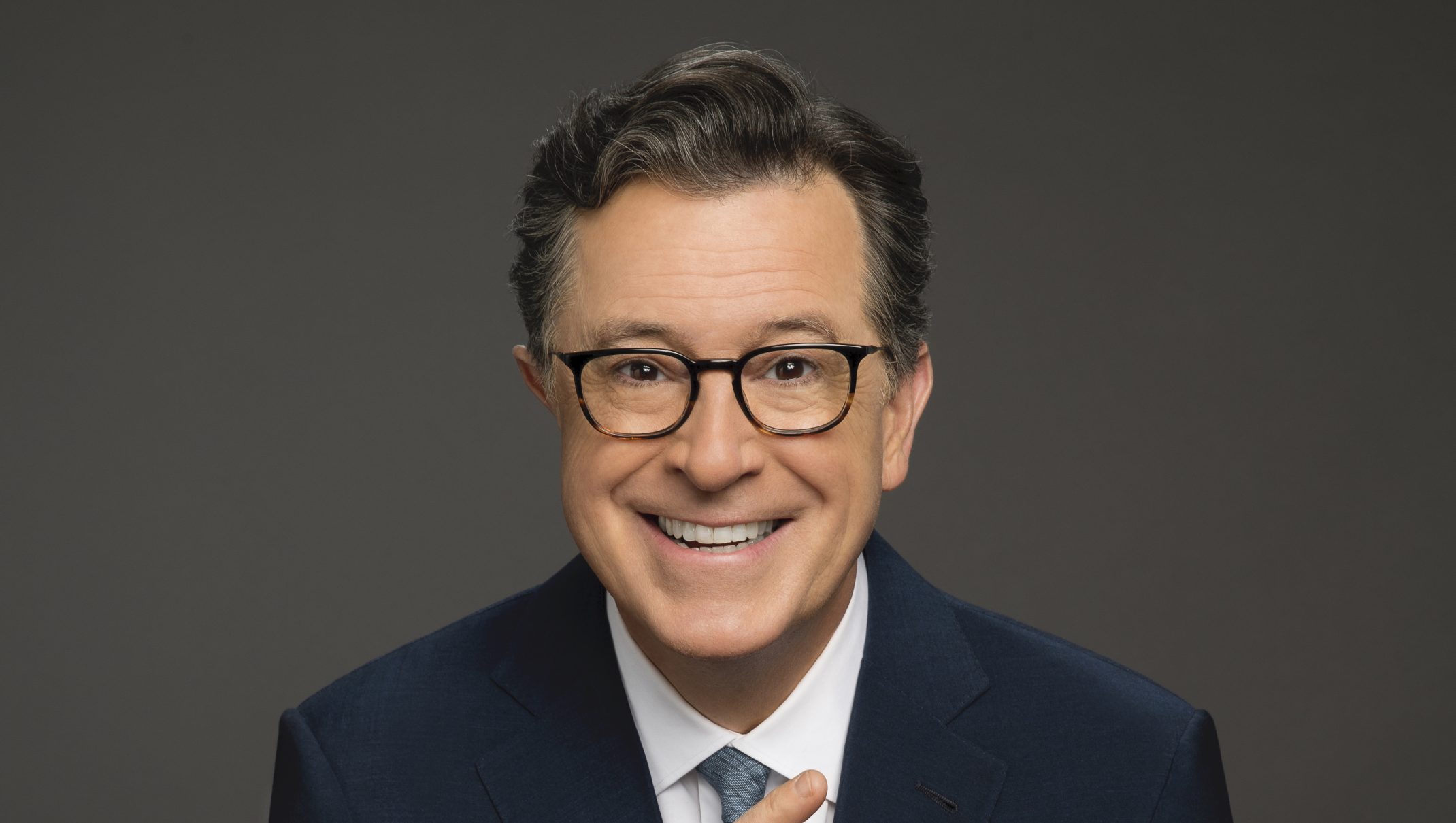Slack’s biggest redesign ever tries to tame the chaos of your workday
Illustration: Alex Castro / The VergeSlack is many things. Which is kind of the problem. The Salesforce-owned company has spent years building a team chat app alongside an alerts system, a file storage system, a knowledge base, and all...
/cdn.vox-cdn.com/uploads/chorus_asset/file/23988539/acastro_STK060_slack_05.jpg)
Slack is many things. Which is kind of the problem. The Salesforce-owned company has spent years building a team chat app alongside an alerts system, a file storage system, a knowledge base, and all the other things encompassed by Slack’s “digital HQ” motto. Over time, though, Slack ran out of space, and too many of those features became either cluttered, buried, or both. Eventually, that even affects the “talk to your team” part of Slack, which itself can be harder to manage when you’re in lots of workspaces, channels, and group chats.
So Slack is changing. It’s about to roll out its biggest-ever redesign, changing both the look and the layout of the app to hopefully make things easier to find and easier to manage. It’s designed especially for the heaviest Slack users, says Noah Weiss, Slack’s chief product officer. Right now, he says, “for end users, you end up having to switch to all these different workspaces just to see channel activity, the mentions you have, the threads you’re part of, and so on.” The redesign was all about making Slack a little easier to maneuver.
When you first load Slack, you’ll be taken into a new Home section that looks a lot like the existing Slack interface; it shows your channels, DMs, and apps, like you see in the current app. After that is where things start to change. The most noticeable thing in Slack is a new sidebar on the left side, which shows all your Slack stuff in a few new ways. There’s a new DMs section that looks like most other messaging and email apps and even resembles Slack’s archenemy, Microsoft Teams: all your conversations on the left and the active one on the right. The idea is to give you a way to manage all your chats in one place no matter what channel or workspace they come from.
Image: Slack
Farther down the sidebar is a new Activity window that Weiss calls “a unified inbox”: it shows all your messages, mentions, and reactions across all your Slack workspaces all in one place. It’s not that different from using an app to bring all your email into a single timeline, and Weiss says he hopes it’ll make it easier for employees to catch up on everything at the start of their day.
The overarching goal of the new design, Weiss says, was to give users more context and more focus. “We think of these as modes of work that you have,” he says. “I catch up on everything that’s going on, I respond to inbound, I triage and respond to all the activity, and then I go through my to-do list of what I need to follow up on — that’s what this is organizing, is modes of working rather than types of objects.” For more chaotic, everything-all-at-once Slack users, Slack has also been reworking its multi-windowing system so you can have multiple views open at a time.
All those tools are designed to help with the same challenge: keeping tabs on all the stuff happening across all your Slack channels. Along with all the new views, Slack also improved its workflow for saving stuff — there’s now a dedicated Later menu in the sidebar, and you can quickly save just about anything in Slack to that page and then add a reminder or check it off when you’re finished with it. The “save for later” functionality already exists, of course, but in the new design, more people are likely to find and use it.
Image: Slack
Later is only one of the too-hard-to-find features that Slack is trying to display a little more prominently. The Huddles video chat feature is now in the top-right corner of every chat window, right next to a button for creating a new canvas. And if you hit the big plus button in the left sidebar — which Slack calls the “Create” button” — you can start a new canvas or call the same way you’d start a new DM.
It all adds up to not quite a total reorganization of Slack but at least a slightly different way of thinking about the app. Before, it was two things: the list of all your stuff on the side and whatever you’re currently engaged with in the middle. Now, there’s a third organizational layer in between, aiming to sort and filter all the stuff you care about in a few different ways. “It was about actually putting all the things that we’ve built over time into a sensible, comprehensible place,” Weiss says. It’s going to look and feel really different to a lot of users at first, but Weiss is confident users will like the new tools. And if the pitch doesn’t resonate, well, that’s why Slack rolls out new products slowly — and has been testing it for a while.
It all adds up to not quite a total reorganization of Slack but at least a slightly different way of thinking about the app
Weiss says he hopes the new design also creates space for what’s to come from Slack. It’s not going to stop releasing new features anytime soon, which means it’s going to continue to test the boundaries of how cluttered and complicated a messaging tool should feel. “As we add new productivity capabilities and as we infuse some of the latest generative AI technology into the product and add more abilities to automate work, we’re trying to future-proof some pieces of it,” he says.
Slack isn’t really trying to be a messaging app anymore. It’s trying to be more like the operating system for your work, the cross-platform and all-encompassing place where everything happens and everyone is. Chat is just a tab now; the product’s future lies everywhere else. And hopefully, you can find it now.
Installer
/ A weekly newsletter by David Pierce designed to tell you everything you need to download, watch, read, listen to, and explore that fits in The Verge’s universe.

 KickT
KickT