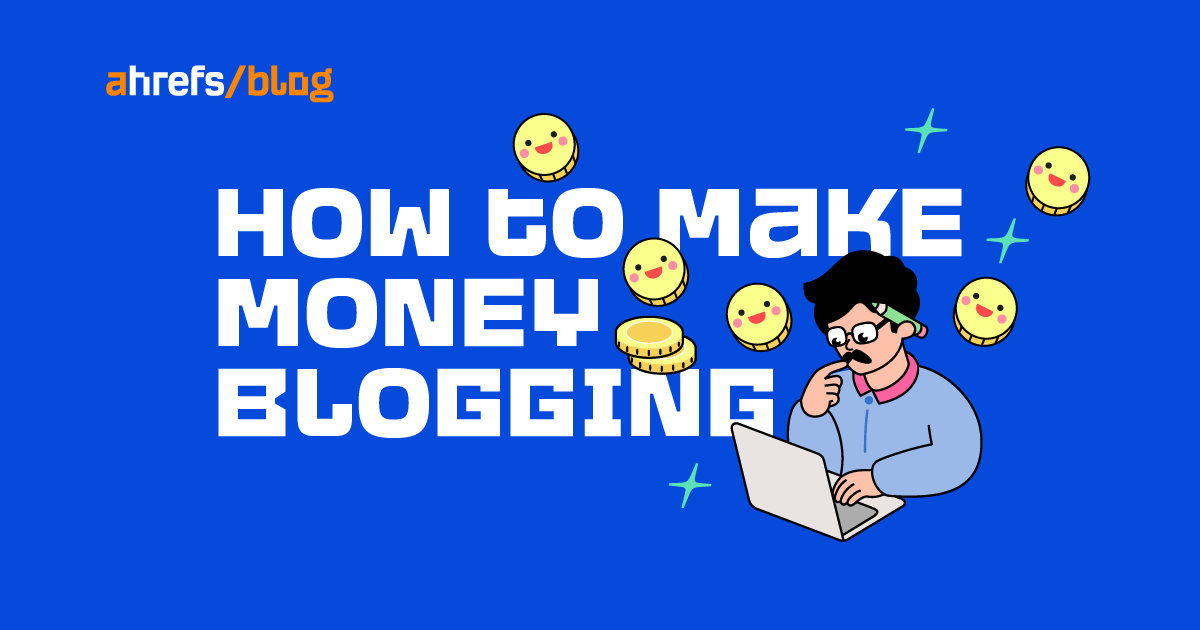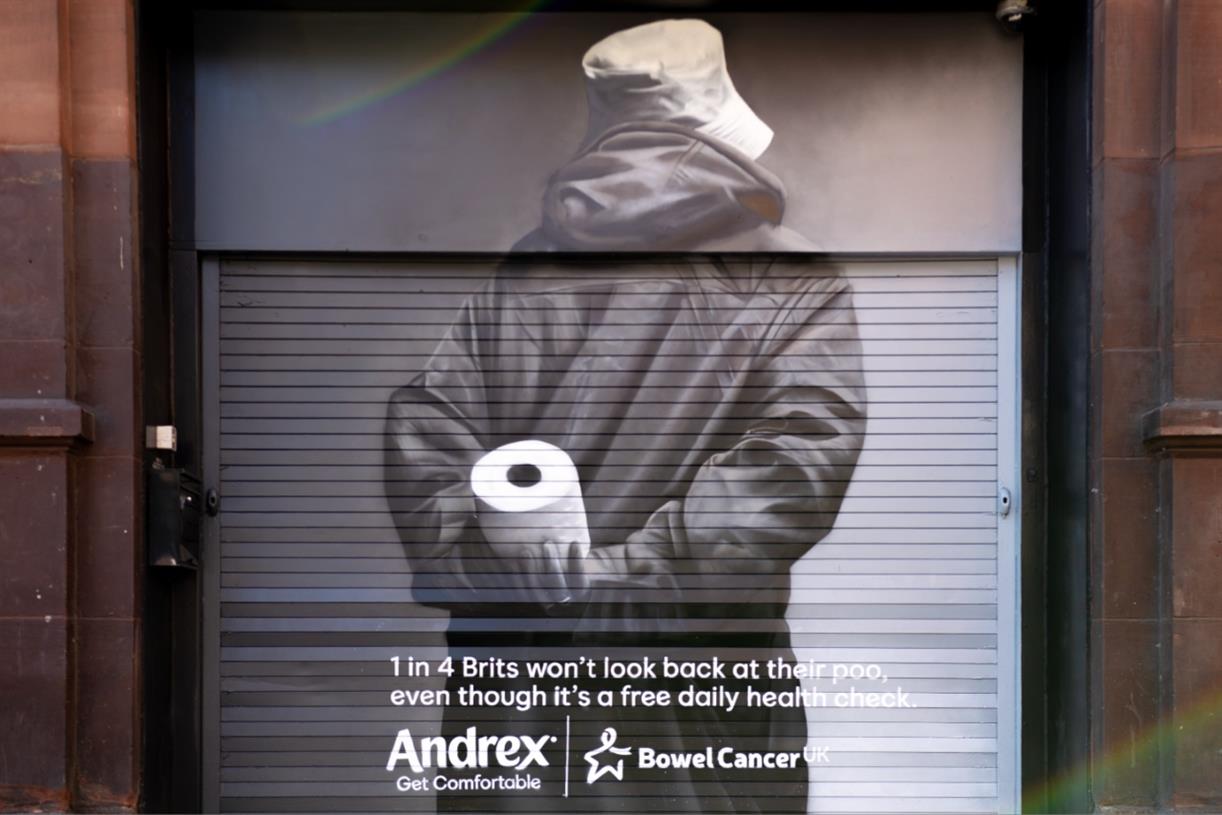Is Your Business Using Too Many Apps? (and How I Keep My Own Tech Stack Lean)
73. That is the average number of apps a small business uses. The average business worker uses 9.4 apps in a day. At the same time, 64% of respondents in a Flexera study said that they have more apps...

73. That is the average number of apps a small business uses. The average business worker uses 9.4 apps in a day.
At the same time, 64% of respondents in a Flexera study said that they have more apps than they need. I bet you can see where this is going.
It’s going straight into app fatigue.
Before you get there (you’ll see why you should avoid overcrowding your tech stack below), I suggest you try and stay as lean as possible. For my three businesses, I rely on far fewer than 73 apps. In fact, I made a list of (almost) everything I use – free or paid apps –, along with tips on how to leverage each them to the fullest. You can download the list for free here.
Now let’s get back to app fatigue.
Why Is App Fatigue and Why Should You Care?
App fatigue is a term used by developers when users no longer want to download and use apps.
Remember the “there’s an app for that” catch phrase? Well, it caught so well because there’s an app for everything. From checking a detailed weather report on a mountain peak to tracking your fitness level or the hours you spent on apps (the irony is strong here!), you can find an app for anything – business, personal, or pleasure.
But, while Gartner forecasts annual SaaS spend will keep on growing, app fatigue is slowly creeping in.
Business managers are wary of adding one more thing to their tech stack, especially if that thing involves a steep learning curve for the personnel. More than half of enterprise apps aren’t managed. This means that no one pays close attention to renewal dates or app usage.
With no centralized management, app spend will, indeed, increase, but not for good reason. With more and more employees solving their own app-related needs, IT managers will soon find themselves paying far more than expected in subscriptions and renewal fees.
How I Kept My Tech Stack Lean While Managing Three Businesses
I’m skeptical by nature. So whenever I heard about a new app that can improve productivity, save time, streamline processes, or any other promise that pretty much everyone serves these days, I felt a red light flicker inside.
All of the apps I’ve ever added to my tech stack went through a thorough scrutiny process:
Does it really do any of what it promises?And even if it does, is it worth it? When I say “worth it” I’m not just talking about the money you need to pay for subscriptions. What about my time?Is there a better way to do this – or a free way?Will my team learn how to use it fairly quick?Does it integrate with other apps I use?Just to give you an idea, I spent three months testing social media management platforms before I landed on Sendible. And that was almost eight years ago, when there weren’t that many apps.
It may seem like too much trouble, but I’ve never needed to switch to another social media management platform since then. My team and I tested almost every tool that launched in the meantime, but we stuck by our choice – because we put in the time to make sure it was the right one.
Right now, we use less than 40 apps, services, and online solutions in total. We rarely use more than five of them each day. Some are used frantically, of course, like Google Docs, but others, like our VPN, is only used occasionally.
With less than 40 apps, I manage two digital marketing agencies and a newly-launched consulting business. And I’m not planning to add anything new anytime soon.
How to Not Overspend on Apps (and Still Stay in the Loop)
I’m not suggesting that you dust off your fax machine and travel back in time. I’m suggesting you give every app you purchase a second thought.
Think about your business as a machine. The more options and parts you add to it, the higher the chances something will break and bring everything to a halt.
Apps have a way of creeping in. A productivity app here, a browser extension there, a newly released SaaS, and you’ll find yourself frantically switching between dashboards and wasting the time all these solutions promised to save.
Secondly, think about the data that runs through all of these apps. Is any of it critical data? Can you get into trouble (legally or financially) if the company running the app makes a cybersecurity boo-boo and exposes your data to the world?
Lastly, run an audit at least once a year. Go through all the apps you use – paid or free. Are they still worth it? Could you replace them with something better or let go of them altogether? I promise you’ll feel lighter every time you remove an app from your tech stack.
I spent the last eight years building the tech stack that runs my businesses and I still optimize it constantly. If you want a sneak peek into what I use, download the list here. Maybe you’re already using some of them, so just in case I added my own tips and trick on how to get the most of each. Or how to use free or cheaper alternatives to expensive solutions.

 Astrong
Astrong