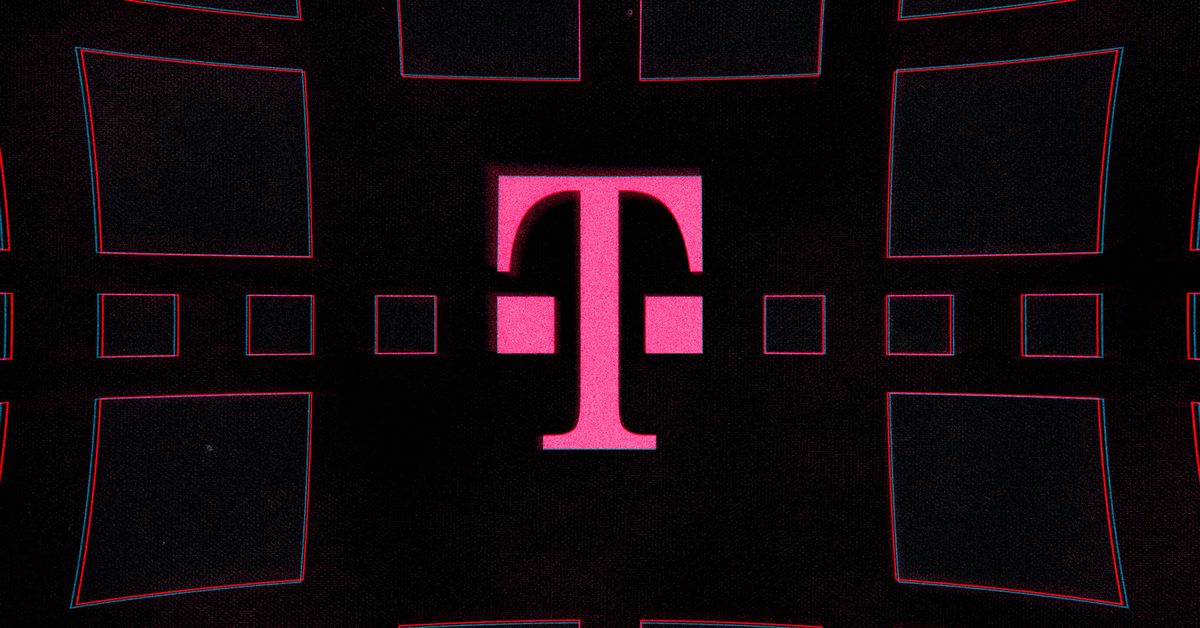The best lighting for webcam streaming 2022
Upgrading your lighting could help elevate your video calls, and we have some solutions to help you look your best.

With the world increasingly switching to remote and hybrid work environments, looking your best is no longer just about finding the right outfit. Whether you’re working from home and joining a video conference call or you’re a gamer or creative looking to stream to a bigger social audience, finding the best lighting will make a big difference in helping you to present your best self. When paired with the right webcam, having better lighting can go a long way to elevate your look. Here are some of our top picks for the best lighting.

Anker B600 All-in-One Video Bar
Best all-in-one solution
Pros
Simple all-in-one design means less cable clutter Great for travel and hybrid work Comes with built-in microphones and speakers for conference callsCons
Not as powerful for lighting compared to stand-alone optionsWhy should you buy this? You don’t want a complicated lighting setup and prefer minimal cable clutter.
Who’s it for? Remote and hybrid workers who need better lighting for video calls.
Why we picked the Anker B600 All-in-One Video Bar:
Ideally suited for those who value simplicity and don’t want to fuss with standalone ring lights or light boxes, Anker’s B600 All-in-One Video Bar combines a high resolution 2K webcam, a flip-up light bar for perfect lighting, a four-microphone array to clearly capture your voice, and dual speakers for great audio. The solution is great for traveling — or for remote work — executives who need to take video calls ad-hoc from their hotel rooms, and the integrated all-in-one design makes setting up simple and easy.
What you give up in flexibility with other light add-ons, the B600 Video Bar more than makes up for it in simplicity. The compact design means you won’t need a lot of space to set up more complicated light setups, and the all-in-one package also means less cable clutter. Integrated artificial intelligence technology called MagicSight will help balance the color temperature and brightness, and the camera helps track your face to ensure all eyes will be on you when you’re giving that presentation or doing a tutorial on YouTube.
Anker B600 All-in-One Video Bar
Best all-in-one solution

Elgato Key Light
Best lighting for streamers
Pros
Compact design Versatile color temperature Durable construction with glass diffuserWhy should you buy this? You’re a streamer with more limited space at home for a complex lighting setup.
Who’s it for? Streamers, gamers, and creators.
Why we picked the Elgato Key Light:
Whether you’re a streamer or an executive on video calls all day long, Elgato’s Key Light delivers a powerful punch to elevate your good looks while still maintaining a relatively compact form factor. This professional lighting solution comes with its own desk clamp, and the Key Light is best-positioned head-on for ideal lighting — though you can angle it off to the side if you want more dramatic effects. However you set it up, the nice thing is that it comes with a desk clamp, which means you won’t need to fuss with a separate tripod for mounting nor will you need extra floor space for setting up. This makes the Key Light a great add-on for those tight on space.
Elgato boasts that heat is minimal with the Key Light, despite the fact that this compact solution still turns out 2,800 lumens of brightness. This brightness makes the Key Light a very accessible spotlight for streamers, and the flexible color temperature control can deliver lighting that ranges from an arctic blue to a glowing sunset, according to Elgato.
The Key Light is made to last. This light box comes with a metal frame and a glass diffuser to help soften the light so you won’t get harsh shadows on your face.
Elgato Key Light
Best lighting for streamers

Neewer 18-inch Ring Light
Best light for YouTube creators
Pros
Great for use with smartphones Comes with tripod and phone mount Remote control included to adjust brightnessCons
Not ideal for remote situations -- still requires a plug for powerWhy should you buy this? You need a flexible lighting solution that can be used with webcams, phones, or even a DSLR for streaming.
Who’s it for? Streamers, gamers, and creators.
Why we picked the Neewer 18-inch Ring Light:
We chose the Neewer 18-inch Ring Light because of its features and portability. This model comes with an 18-inch ring that’s mounted on a 61-inch aluminum alloy tripod, complete with a smartphone holder for maximum flexibility. It’s great for creators who are working on tutorials on YouTube, doing product reviews and unboxing, or even glam teams who want to show up the latest makeup techniques, giving it versatility among a wide audience of social media creatives.
The tripod makes setting up extremely easy, and the reflective design with two color filters helps adjust the color temperature and disperse lighting evenly to your face. There are several benefits to choosing a ring light over a traditional key light or light box. First, lighting is more even, so you won’t get harsh shadows despite having a one-light setup. The second is that the right does a great job of lighting up your eyes, which is great for makeup artists creating tutorials on YouTube.
Neewer comes with a knob for easy lighting adjustments and a remote control kit that pairs with your camera or phone. The company also creates ring lights in varying sizes with varying mounts that can clamp to a desk or be attached to the hot shoe of a mirrorless or DSLR camera for lighting with a more professional video setup. A handy carrying case makes this a portable package, but just note that this light still requires a plug for power, so it’s not quite as versatile for creators who want to shoot on a whim.
Neewer 18-inch Ring Light
Best light for YouTube creators

Neewer Ultra-Slim LED Video Light
Best for room-filling light
Pros
Powerful lights for studio setup Integrated LCD screen for professional work Dimmable soft lighting Can be used with optional batteries for remote workCons
Batteries not includedWhy should you buy this? You need powerful lighting for a studio or want additional soft lighting to eliminate harsh shadows.
Who’s it for? Creatives, game streamers, and photographers.
Why we picked the Neewer Ultra-Slim LED Video Light:
Neewer’s Ultra-Slim LED Video Light may be more powerful than what a casual streamer may need, but it will definitely help take your streaming to the next level if you want a more professional setup. Whether you’re a gamer trying to show off your clicking skills on the keyboard or a photographer who needs a more professional — but not bulky — lighting solution for a studio, the Ultra-Slim LED Video Light comes with enough power to fill a small room. The light panel is powered by 288 LED bulbs, which emit soft lighting to get rid of any harsh shadows. Think of the light as an even glow from the golden hour just around sunset, as opposed to the brighter light from the sun at noon.
For a more complete setup, we’d recommend using a key light in front to highlight your face and adding on complementary soft lights, like this Ultra-Slim LED Video Light, for a more balanced light that won’t make you look harsh.
The Ultra-Slim LED’s standout features include supporting battery power, an optional accessory for a portable and more versatile solution — as you won’t need to be tethered to a power plug — and an LED screen on the rear with a readout of the color temperature for more professional video work.
Neewer Ultra-Slim LED Video Light
Best for room-filling light

Video Conference Lighting
Best for mobile game streaming and video conferencing
Pros
Easy to use and works with most laptop models Integrated battery means less cable clutter Multiple mounting options for versatilityCons
Battery life is limitedWhy should you buy this? You need good, mobile lighting for your laptop and don’t want a bulky setup.
Who’s it for? Streamers and anyone who needs to handle video calls from a laptop.
Why we picked the Video Conference Lighting:
The Video Conference Lighting system is another generic option from Amazon. There are numerous other models with a similar design that achieve the same purpose, but we chose this option because it is both portable and versatile, making it ideal for mobile gamers and streamers on the go. The Video Conference Lighting could be attached to various different devices with a mount, including on smartphones and laptops, or it could be used as a standalone light source by hooking it up to a small tripod.
What makes this thing great is that it can be used as a portable key light, and the translucent cover acts as a diffuser for an even softer light. Our particular model comes with 60 LED bulbs with adjustable lighting levels, allowing you to use the light as a fill light or as a key light. Charging is done by USB-C, and it’s battery-powered for a self-contained lighting experience. A clever clamp can be used to attach the light to the top of your laptop, and a circular cutout for your laptop or smartphone camera in the clamp mechanism allows you to mount this light source straight on for the best lighting possible.
Video Conference Lighting
Best for mobile game streaming and video conferencing

Lumee Light
Best light for mobile creators who do everything on their phones
Pros
Portable design made for road warriors Versatile – can be used for streaming, video calls, or photography Front and rear lighting for your phoneCons
Only supports the iPhoneWhy should you buy this? You’re a road warrior and need a solution that’s as portable and travel-ready as you are.
Who’s it for? Creators, photographers, and traveling executives.
Why we picked the Lumee light:
Popularized by the Kardashian family — who have helped to make the art of the selfie mainstream — Lumee took the concept of the ring light and made it portable by cleverly integrating good lighting into phone cases. This means that parent Case-Mate has to make the Lumee light case for each specific smartphone model, so selection of supported phones won’t be that great. At present, only the iPhone is supported, though Lumee has supported some previous generations of Samsung’s Galaxy phones in the past. The current Lumee cases support the iPhone 13 series.
With the Lumee case, you’re getting lighting both on the front and the rear of the phone, which is great not only for front-facing video calls through services like FaceTime and Zoom, but also for capturing videos using the rear cameras for stunning night shots. This design, combined with the Lumee’s portable design, makes this the ideal solution for road warriors and creatives who primarily shoot with their phones, as well as for those who want to elevate their vacation shots. The company has branched out beyond its lighting roots to create various different lighting products, including a makeup mirror with integrated light, desktop ring lights, and more.
Lumee Light
Best light for mobile creators who do everything on their phones
Buying guide and FAQs for webcam lighting solutions
What type of lighting solutions do I need? What is a ring light, and should I get it? What if my light is too strong? What other technology should I consider when streaming?What type of lighting solutions do I need?
There are several different types of lights that you can get if you're looking at more professional work, but for starters, getting a bright key light is often a great first step to elevating how you look on camera. Key lights are often bright lights that will help light up your face, and these can be mounted on a stand, tripod, or even directly onto your laptop or smartphone with a clamp.
If your light is too powerful, it can cast unsightly shadows on your face or body. You can soften up a strong key light with a diffuser cover or by using a secondary fill light source. Fill lights are less powerful than key lights, and they can help neutralize any harsh shadows.
Advanced streamers will also want to add a third light to the background to give the whole space an even glow. This way, it doesn’t look like there’s a spotlight primarily on you while the rest of the room is dark. Background lighting can be achieved through different means, including a soft fill light for the back or LED light strips or panels.
What is a ring light, and should I get it?
Key lights can be substituted for ring lights, and as a ring of LEDs can cast light evenly all over your face, these types of lights can help eliminate some harsh shadows, especially if you’re mounting a traditional key light without a diffuser from a high or side angle. Ring lights are popular with YouTube creators, as they can help soften the skin and give your eyes a nice glow. Aside from popular makeup tutorials on social media, ring lights are also used for video conferencing.
What if my light is too strong?
Good lighting means having a powerful enough light source to make it appear like you’re not sitting in a dark room, but having a light that is too powerful can create harsh shadows that can have the opposite effect of what you intend. If you find that your light is too strong, you can either lower the intensity of the light, add a diffuser, or even move the light further away from your body or face. Another option is to bounce the light off of a white ceiling or wall to help reduce the intensity of the light.
What other technology should I consider when streaming?
In addition to good lighting, be sure you have a capable webcam. Most 1080p webcams are perfectly fine, but you can get even better quality by stepping up to a 2K or 4K solution. If it’s a professional video call, you may also want to invest in a laptop or computer with decent microphones, particularly ones with noise cancellation features. More advanced creators will want to invest in a separate microphone for better audio quality. And to hear other participants on the call, you can also invest in better speakers.
Since streaming can consume a bit of bandwidth, be sure to run a speed test ahead of your call to ensure that the network you’re using doesn’t cut out or show pixelated images.

 Astrong
Astrong